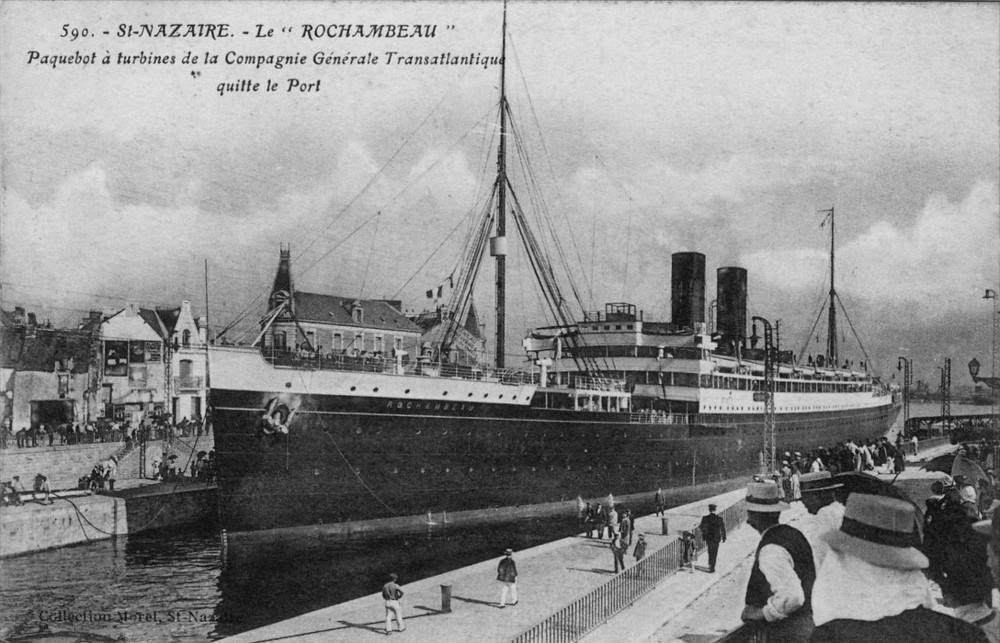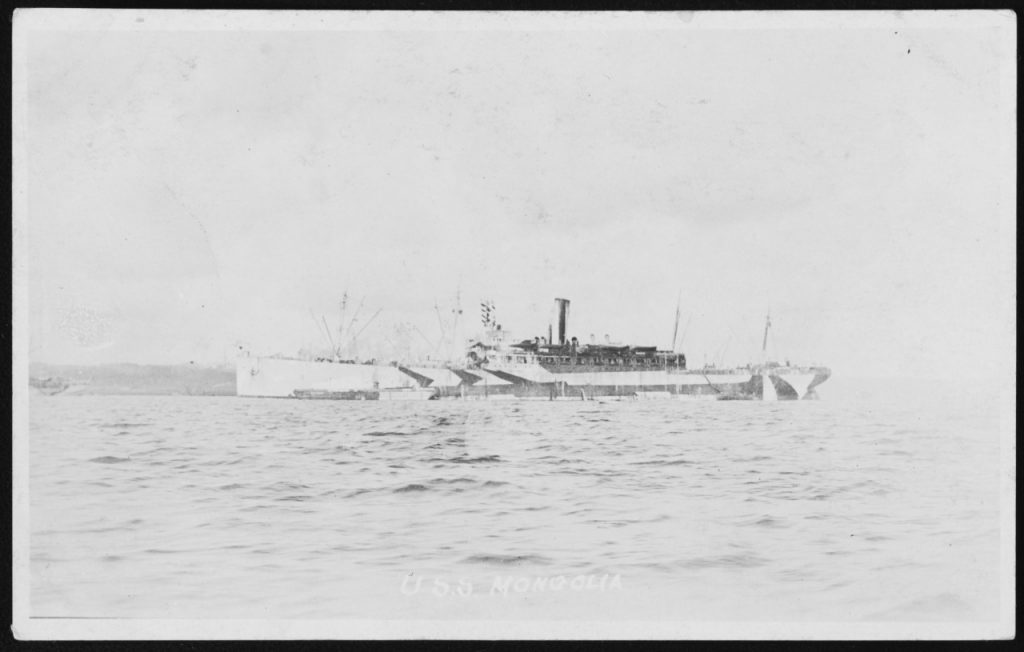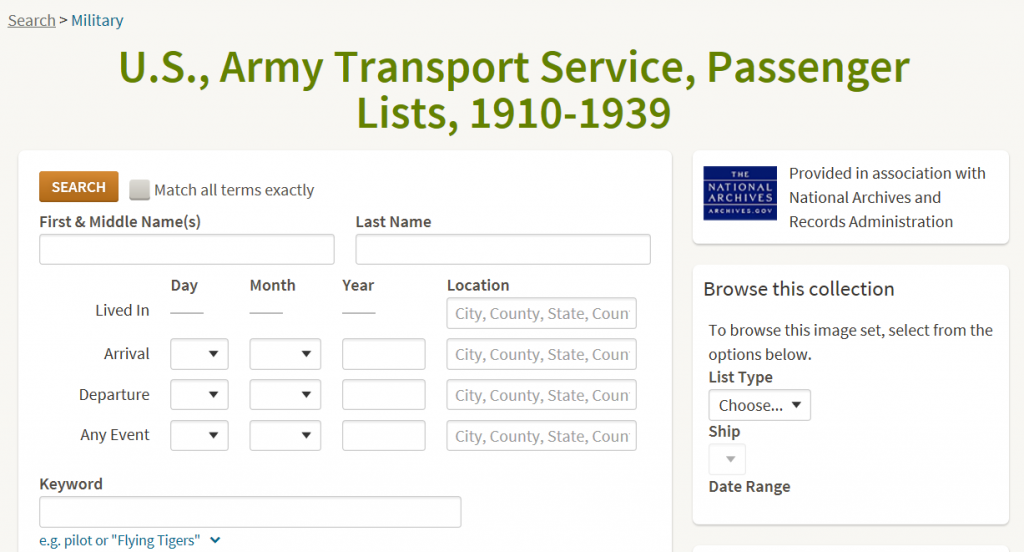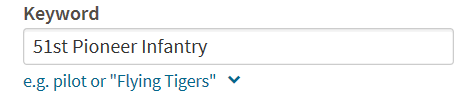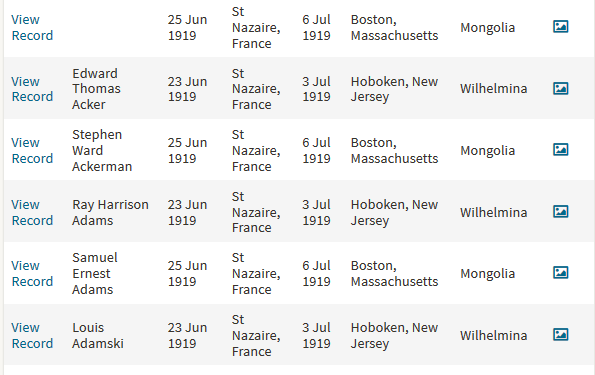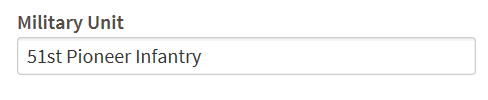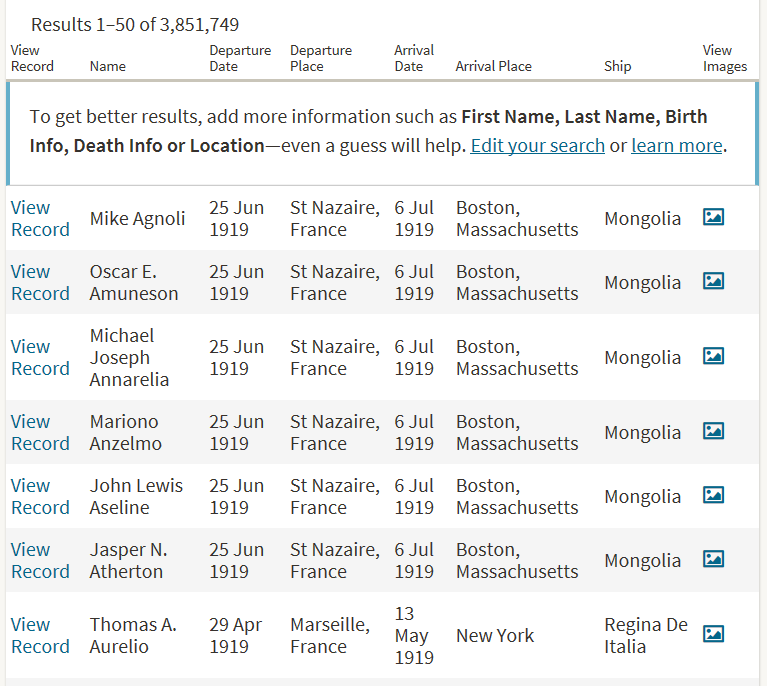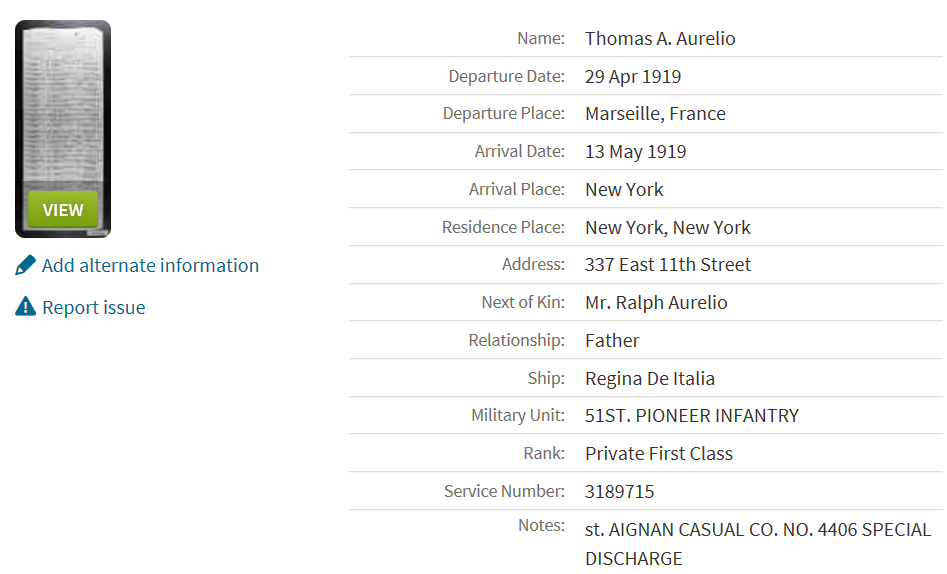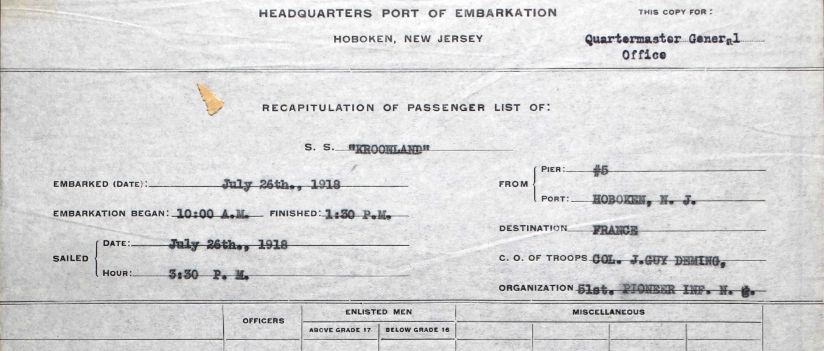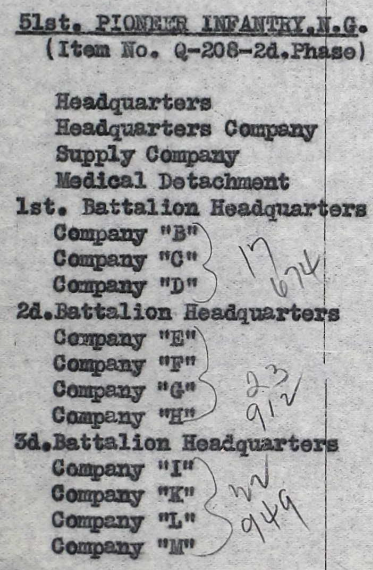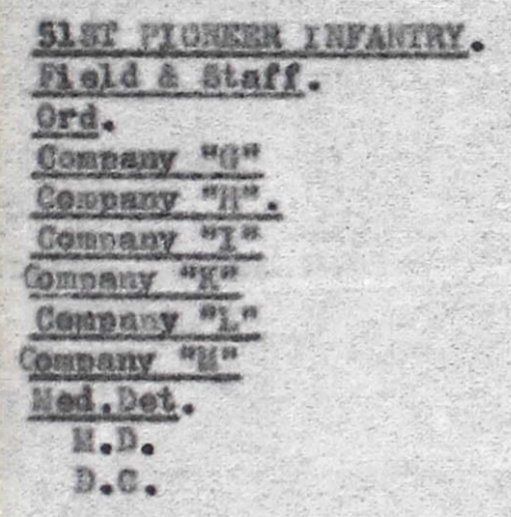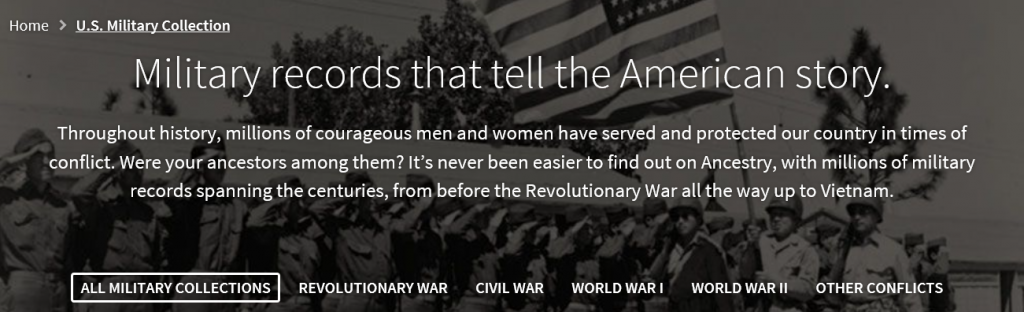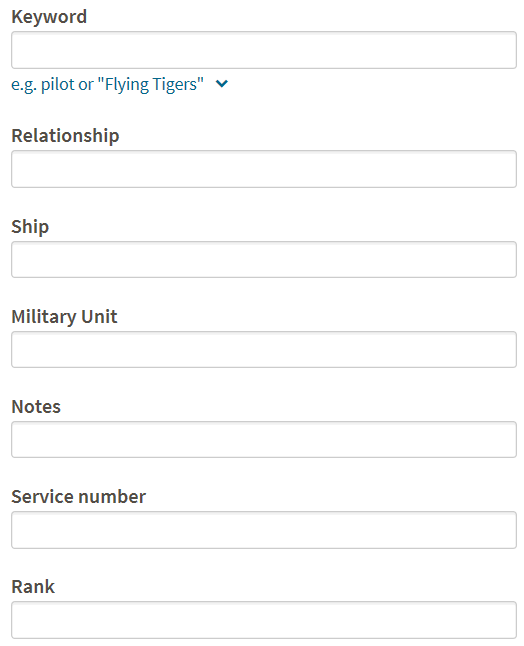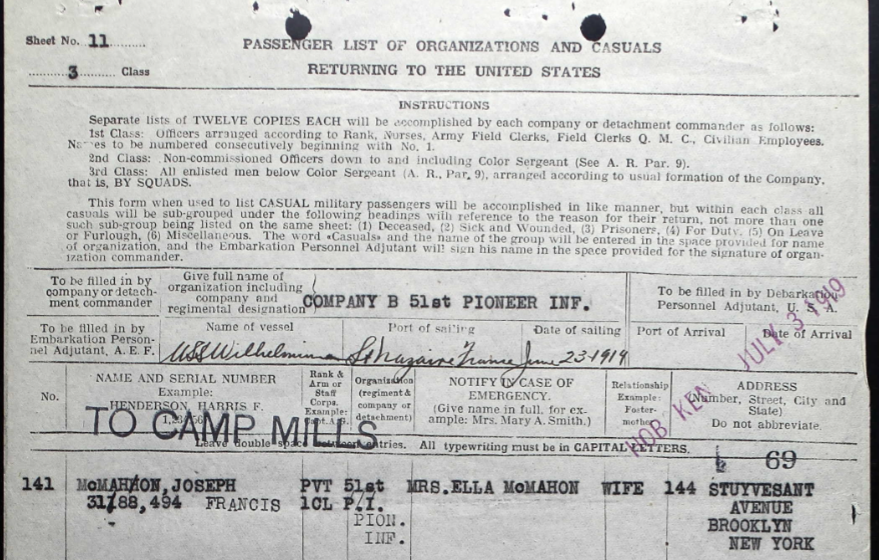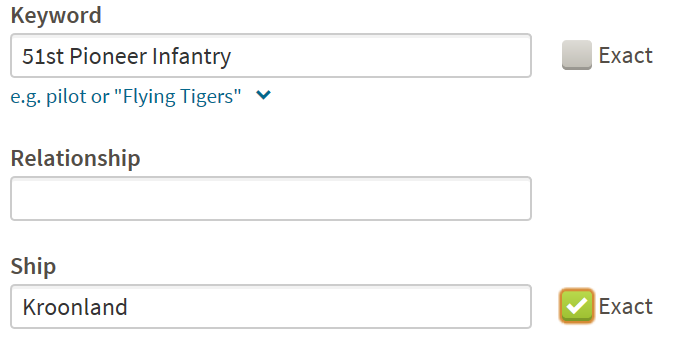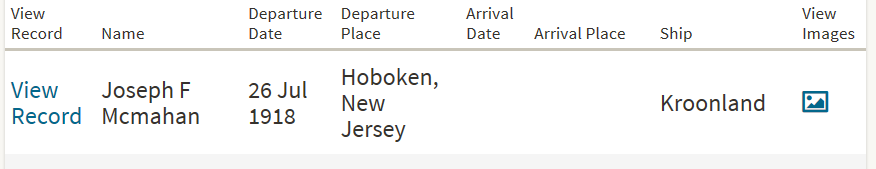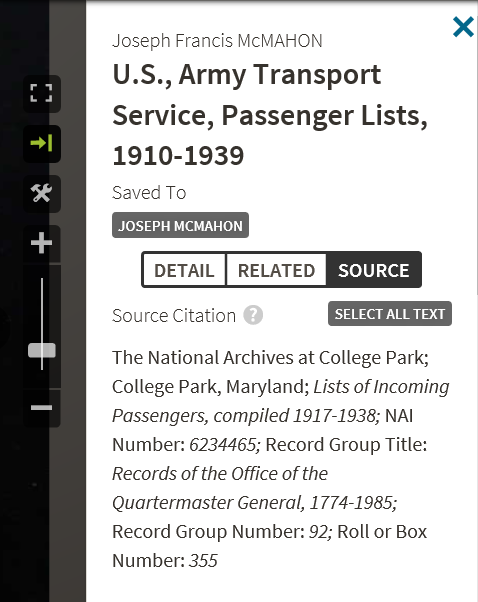To France and Back: All of the 51st Pioneer Infantry
In part 1 of this series, you learned how to locate an individual in the U.S. Army Transport records on Ancestry.com. In these records, you may find family members or foreign personnel that were transported by the Army. These are from the Records of the Office of the Quartermaster General, 1774-1985, Record Group 92, held at NARA in College Park. In this post, you will learn how to find records for a specific military organization.
In a previous post , I wrote about Joseph McMahon’s trip to France and back with the 51st Pioneer Infantry. But the whole 51st Pioneer Infantry did not travel together in either direction. From the History of the Regiment, I knew that Company A traveled to France later than the other companies. Using the U.S., Army Transport Service, Passenger Lists, 1910-1939 database at Ancestry.com, I was able to piece together more pieces of the story.
With these records, you can gather details for the backdrop of the story about your ancestor. We will start with a narrative to demonstrate how to include the information in a story, then show how you can do it.
Getting to France
On the morning of 26 June 1918, troops began embarkation on the S. S. Kroonland at Pier #5 In Hoboken, N.J. They started at 10:00 A.M. and finished at 1:30 P.M. Most of the 51st Pioneer Infantry were among them. The 3245 troops on board the ship sailed for Brest, France, at 3:30 P.M.
Company A traveled later, on 9 August 1918. The boarding of 537 troops on S. S. Rochambeau began at 6:10 A.M. at Pier No. 57 in New York, NY, and finished at 9:10 A.M. The S.S. Rochambeau was a French Transatlantic ocean liner, sailing regularly between Bordeaux and New York City. The ship sailed at 2:05 P.M. Among the other troops traveling on the Rochambeau that trip was a detachment of cooking instructors from the Quarter Masters Corp.
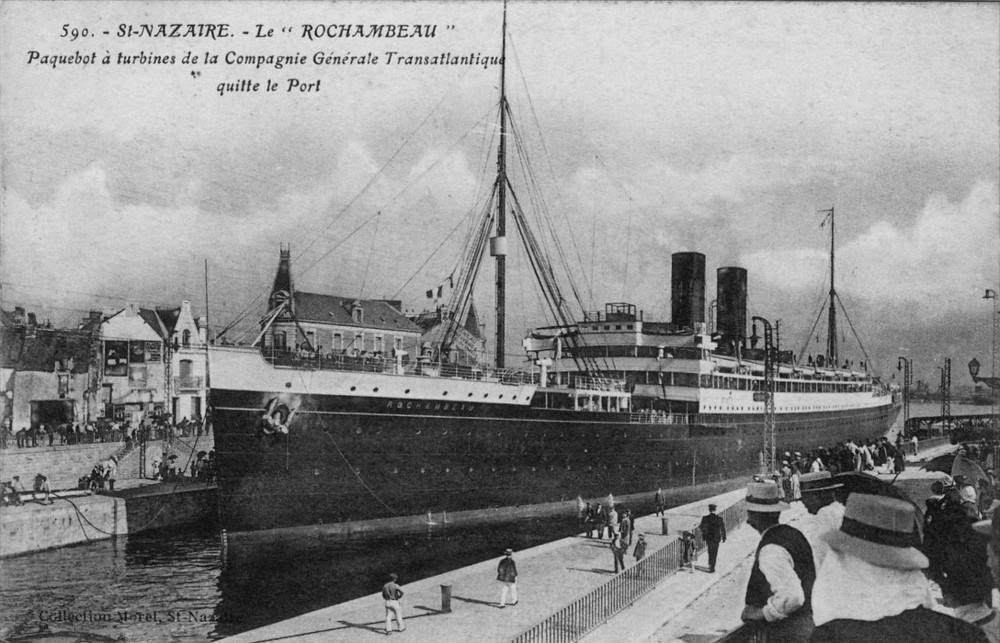
Coming Home from France
Part of the 51st Pioneer Infantry sailed from St. Nazaire, France, on the Wilhelmina on 23 July 1919, arriving in Hoboken, N.J. on 3 July 1919. They traveled to Camp Mills for discharge. Headquarter, Headquarters Company, Supply Company, Ordnance and Medical Detachments, and Companies A, B, C, D, E, and F of the 51st Pioneer Infantry traveled on that ship. There were 4595 people on that trip.
Companies G, H, I, K, L, M and the Medical Detachment sailed from Brest, France, on the U.S.S. Mongolia on 25 June 1919 arrived in Boston, MA, on 6 July 1919. They would travel to Camp Devens, MA. Established in 1917, Camp Devens served as a demobilization center, so presumably these companies of the 51st Pioneer Infantry were discharged from there. Note the dazzle camouflage paint scheme.
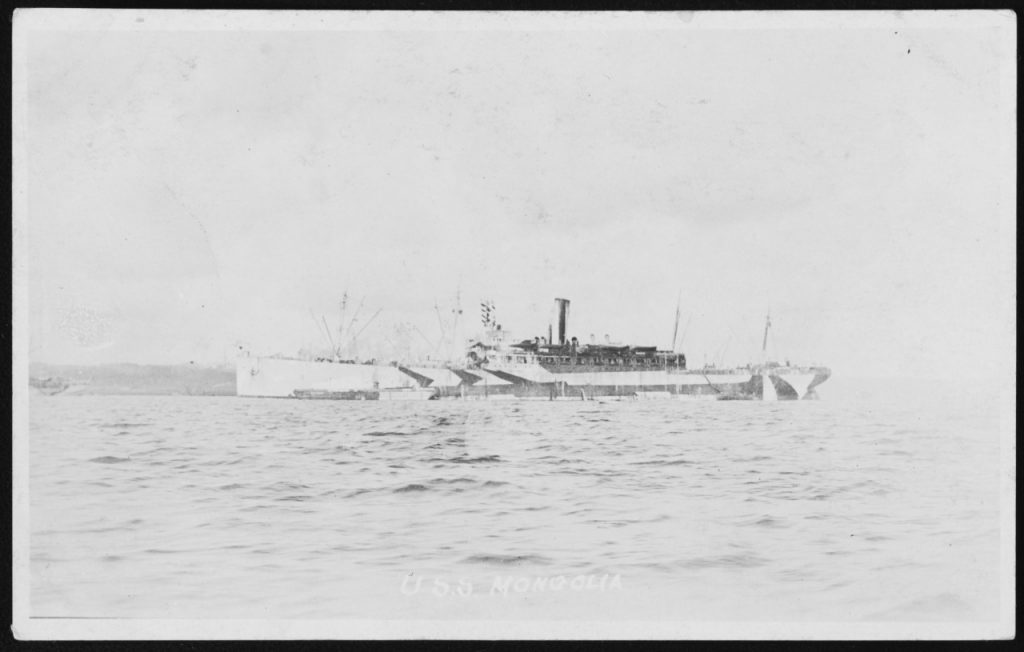
Naval History and Heritage Command NH 105722 USS Mongolia
How To Do It
It is your choice to follow the steps that I used to locate the records for the 51st Pioneer Infantry, or jump right in and find records for your ancestor’s military organization.
The lists of the outgoing and incoming passengers are in the U.S., Army Transport Service, Passenger Lists, 1910-1939. From the database page, you can search using a variety of fields, or browse starting with the List Type (Outgoing or Incoming).
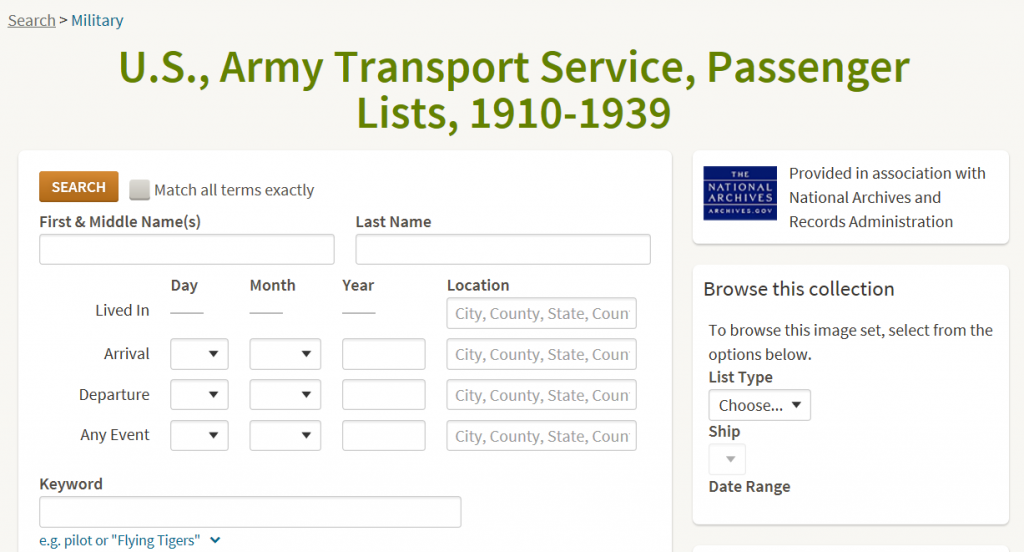
For the return, I set the Arrival Year field: 1919
And the Keyword field: 51st Pioneer Infantry
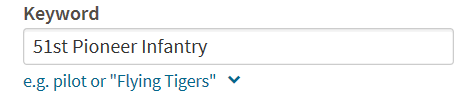
The 51st Pioneer Infantry sailed from St. Nazaire. Some sailed on the Wilhelmina on 23 July 1919, arriving in Hoboken, N.J. on 3 July 1919. Others sailed on the Mongolia on 25 June 1919 and arrived in Boston, MA, on 6 July 1919.
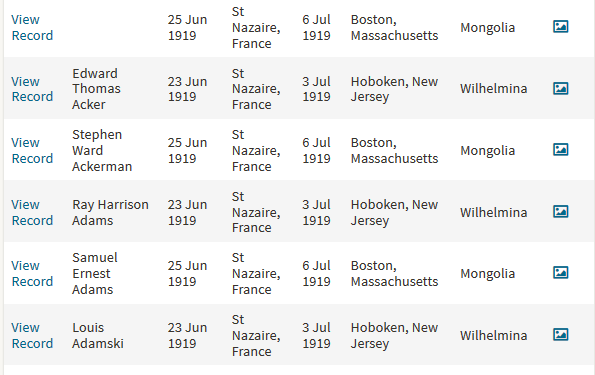
Next, I tried a different search. Rather than using the keyword, I set the Military Unit to: 51st Pioneer Infantry.
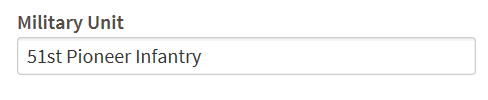
This provided information about the ships carrying members of the 51st Pioneer Infantry.
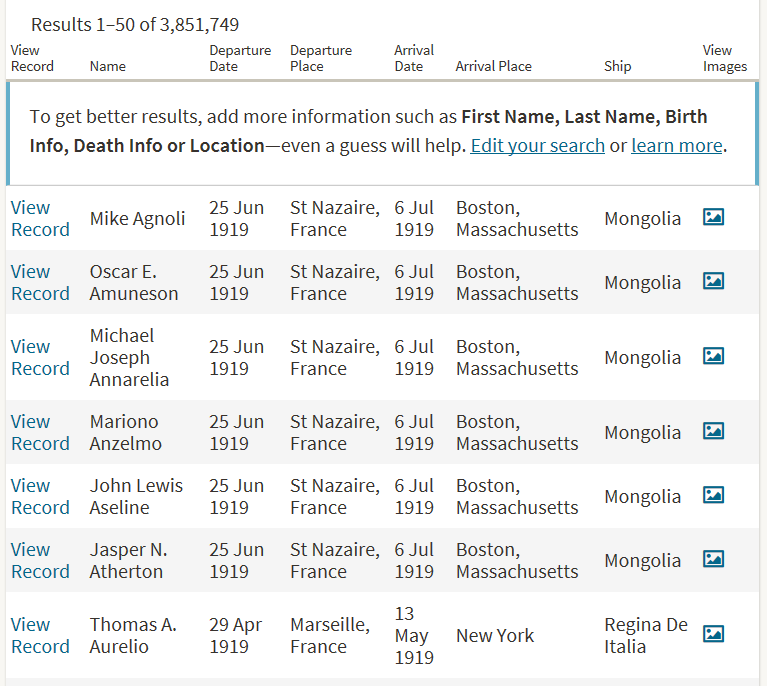
This includes people traveling home separate from their military organization, such as this soldier who had special discharge.
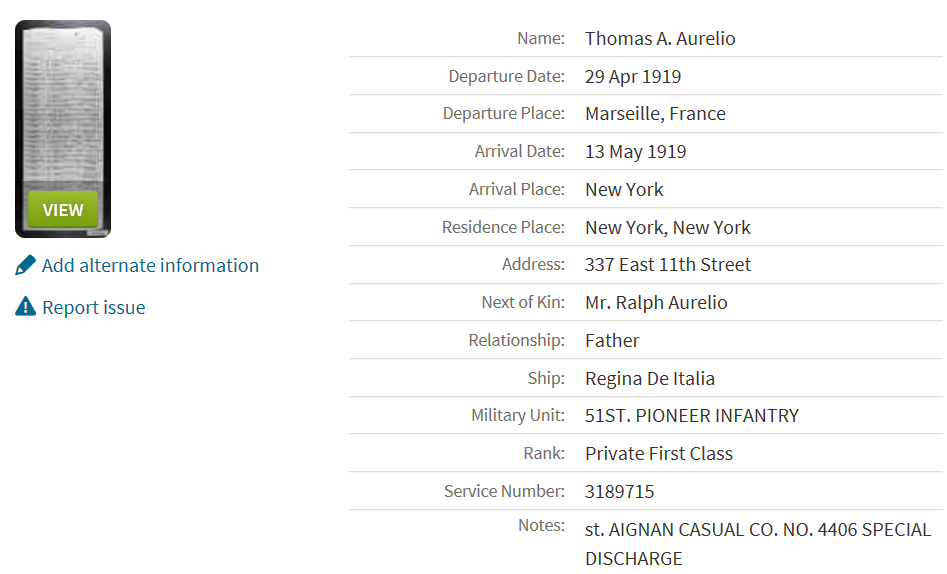
Use the back arrows, or image number field to look near the beginning of the list of passengers for this trip to find the Recapitulation of Passengers form. This lists a summary of the trip and the passengers’ military organizations. It may cover several page, with the first page typically showing the embarkation information.
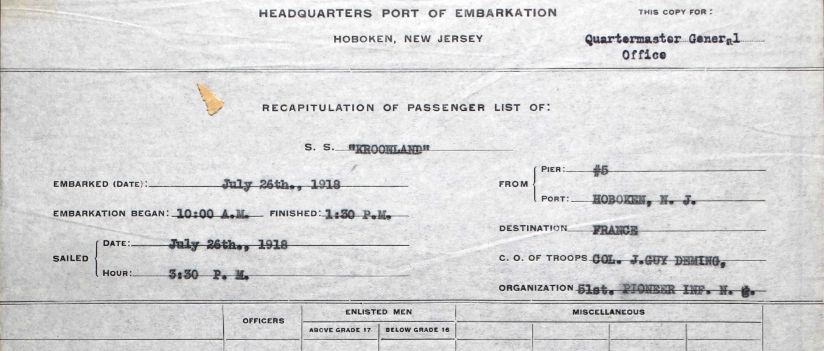
From the Kroonland Outgoing Recapitulation of Passengers:
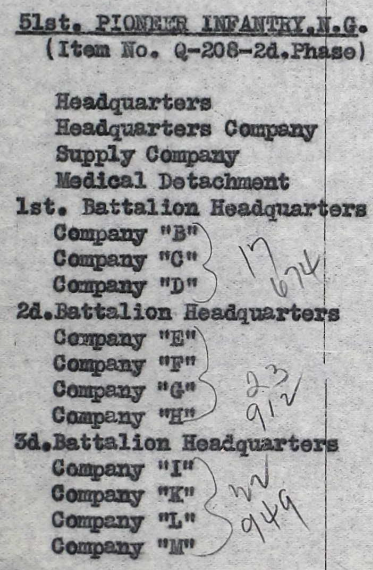
From the Mongolia Incoming Recapitulation of Passengers:
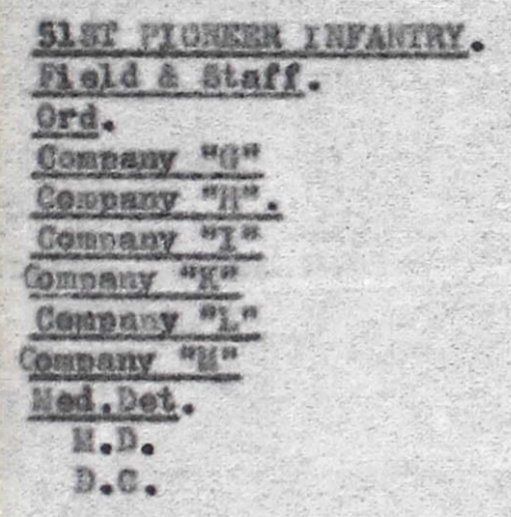
Save
Save
Save