RootsTech 2017 Videos and Syllabi
Rootstech 2017 has come and gone, but we can all still enjoy it!
Have you wanted to watch the videos and download the syllabi from RootsTech 2017? Whether or not you attended this year’s RootsTech, watching the videos is educational and the syllabi can be a great resource.
To watch the videos for each day of RootsTech, go to:
https://www.rootstech.org/videos-wed
https://www.rootstech.org/videos-thu
https://www.rootstech.org/videos-fri
https://www.rootstech.org/videos-sat
You can also switch between the days by using the menu in the upper right corner of the webpage.
(2016 videos can be found at: https://www.rootstech.org/videos.)
The syllabi are not posted on the RootsTech website; you will need to use an app to access them. The good news is that will stay available indefinitely on that app. The better news is that you can view the app on a webpage: http://app.core-apps.com/rootstech2017/

Click on Conference Schedule. From there, you can browse by Day or by Track.
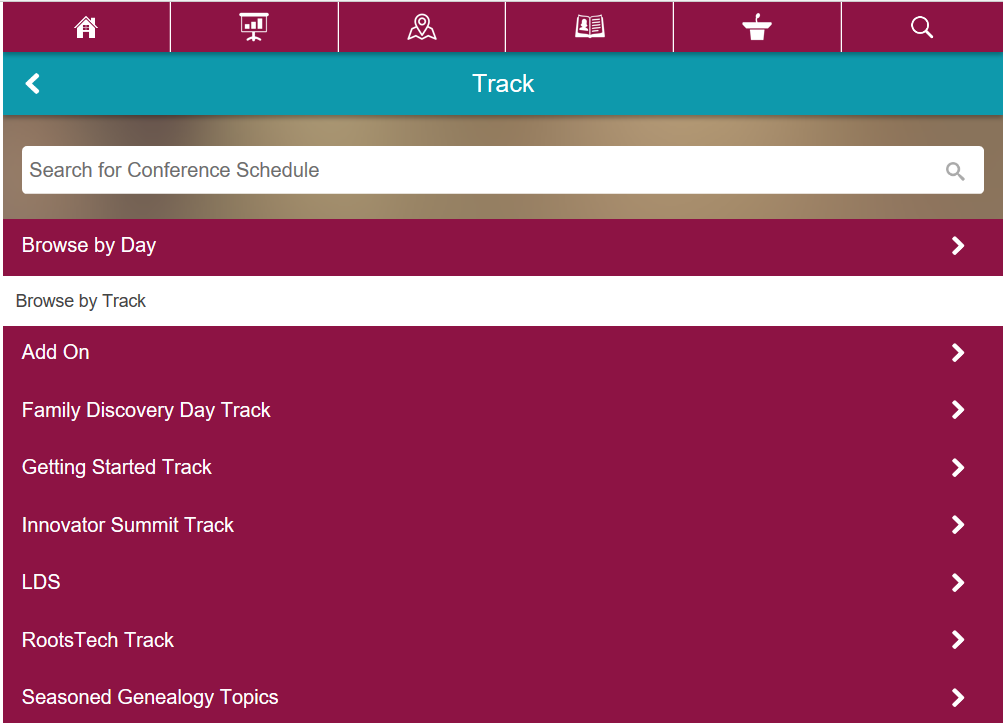
After you select the way you want to view the sessions, you will see the lists of sessions.
Look at the star next to the title of the class. If there is a PDF icon to the right of the star, then the speaker did provide a syllabus for the class.
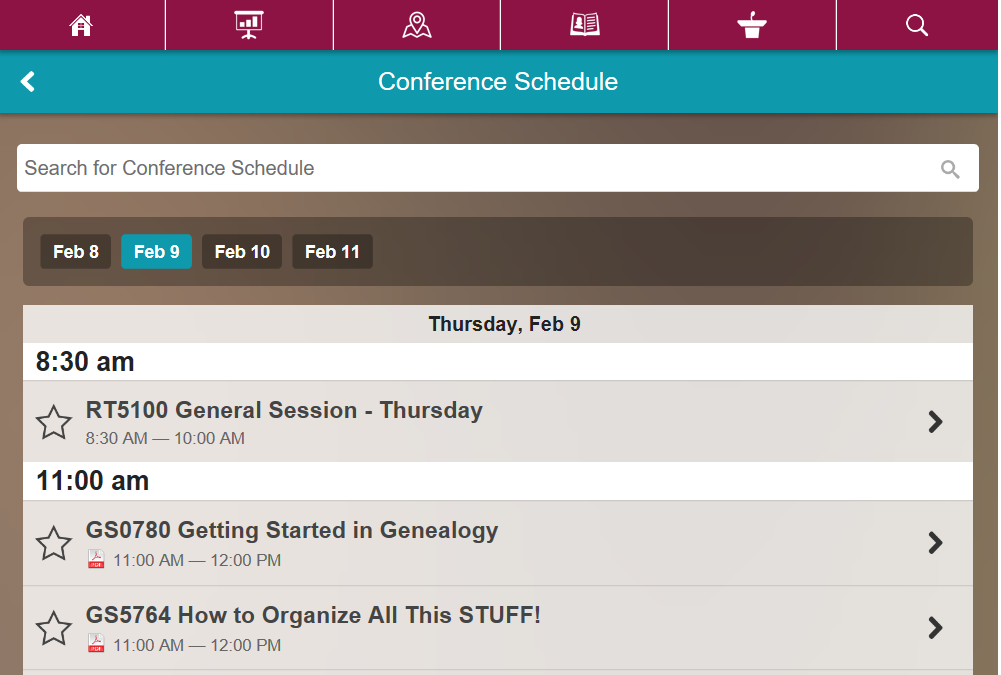
Click on the arrow to the right to view the information for the session and scroll to the bottom. At the bottom is a Resources section, you will see the “Handouts”. Click on the arrow next to Handouts to view the titles of the handouts.
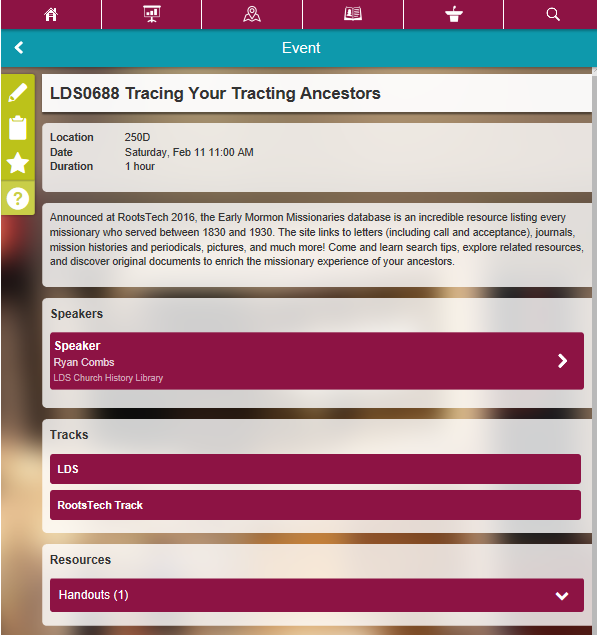
Click on the title and the PDF opens up. You can read, print or save the handout (syllabus).
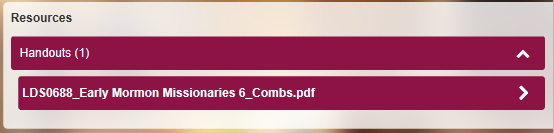
If there is more than one handout, use the browser’s back arrow to repeat the process, clicking on the second handout.
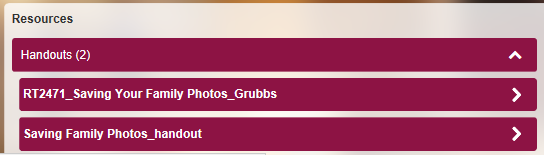
When I wrote to the folks at RootTech tech support, they responded that the handouts (syllabi) will be posted online soon. But you do not have to wait until they are!



