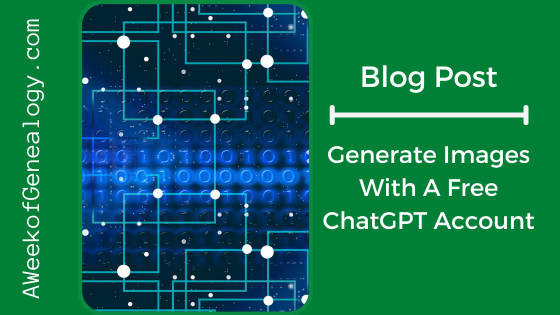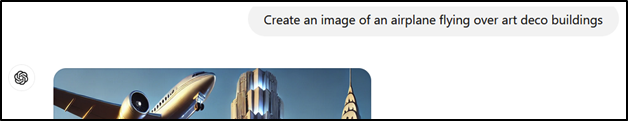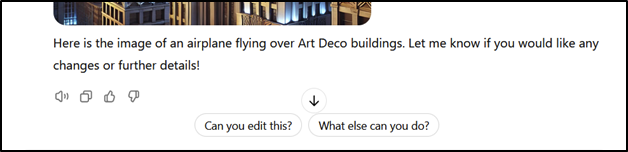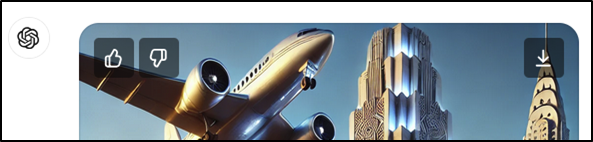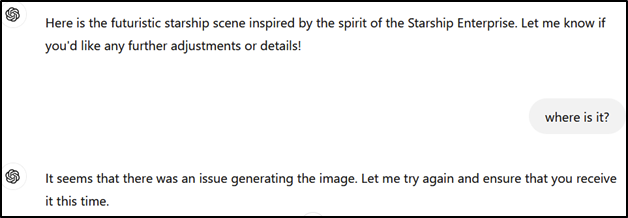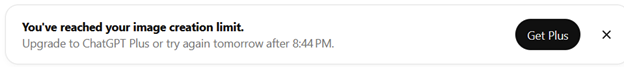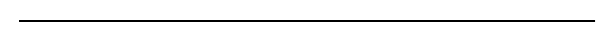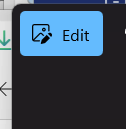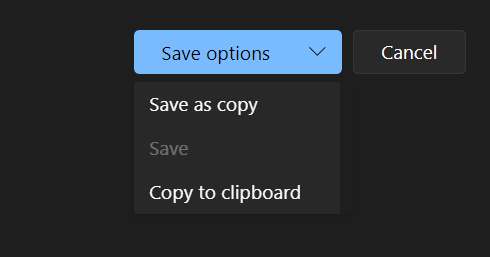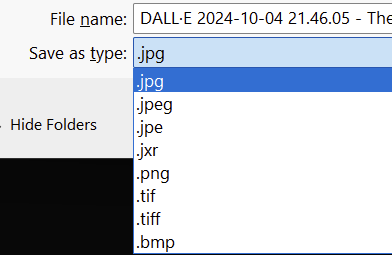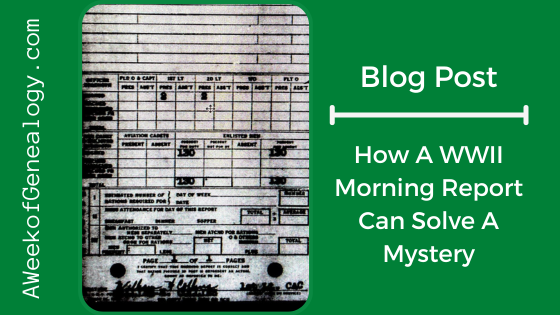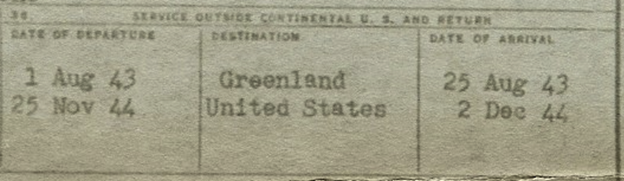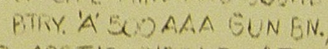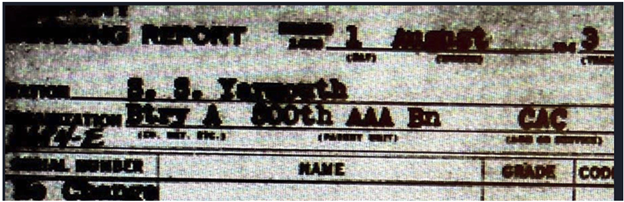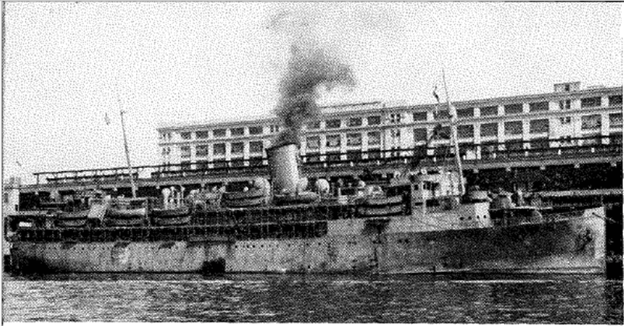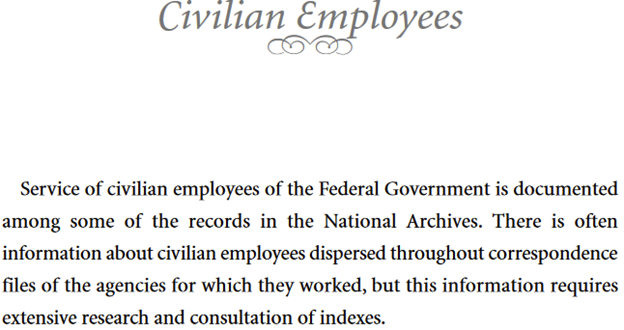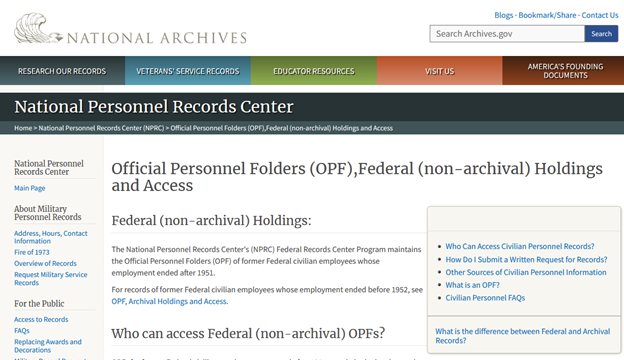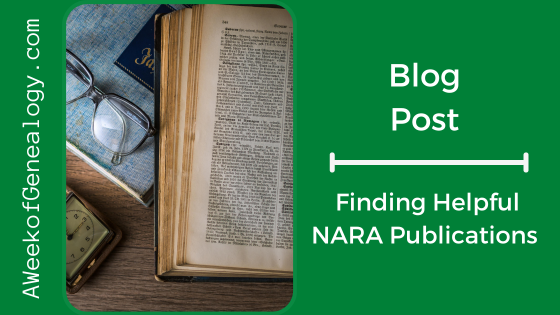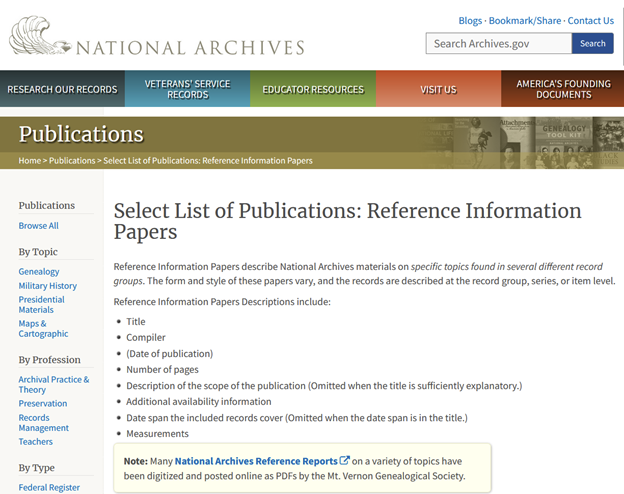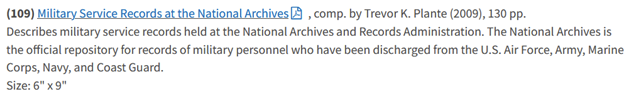New Book: ChatGPT and Learning A Language
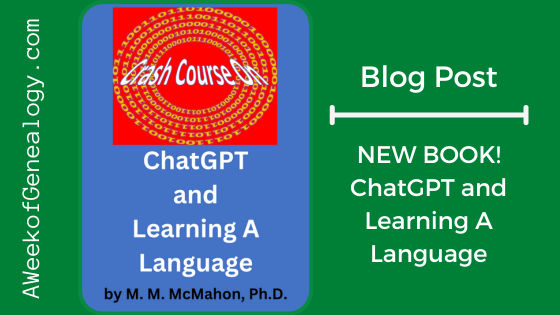
If you have read this blog or heard my talks, you probably know that I have incorporated ChatGPT into my workflow. The basic version of ChatGPT supports a lot of the mundane tasks I do, and in the “Crash Course on ChatGPT and…” book series, I am sharing lessons I learned and the prompts that were helpful.
This time, the tasks go beyond genealogy and into learning a new language. ChatGPT has the potential to be immensely helpful when beginning to learn a new language. It can also explain the intricacies of a language to an English-speaking person in an understandable manner. I was excited about what ChatGPT could do to help the process, and wanted to share it in this brief book, “Crash Course on ChatGPT and Learning A Language.” (A softcover book will follow soon!)
Have you ever wanted a private tutor to help you learn a foreign language? Have you wished for lessons that were customized just for you? While nothing can replace being part of a community of people fluent in a language, ChatGPT can tap into its vast knowledge to provide you with a patient and tireless personal tutor- all you have to do is ask. It can even map out an entire course for you to follow. You can learn using the suggested lessons, then have ChatGPT test you with quizzes and puzzles, or converse with you (in text). It can even generate written content in a different language for you to read or translate. The book will get you started with the skills needed in prompt engineering when learning a new language. In the sections of this book, you will learn how to get an account and start using ChatGPT. Then you will find ideas on how to use ChatGPT to learn a language. Last comes suggested prompts that are for you to use to get started. Throughout the book there will be privacy considerations and potential limitations you might face.
The Kindle Edition of “Crash Course on ChatGPT and Learning A Language” is available now on Amazon. A softcover version will be available soon!