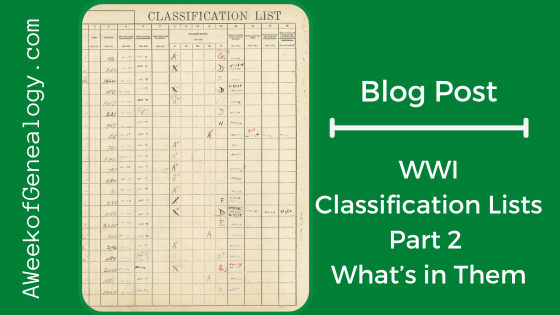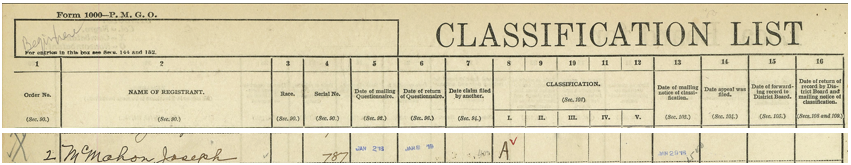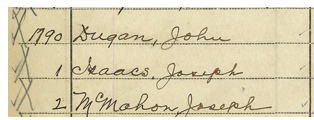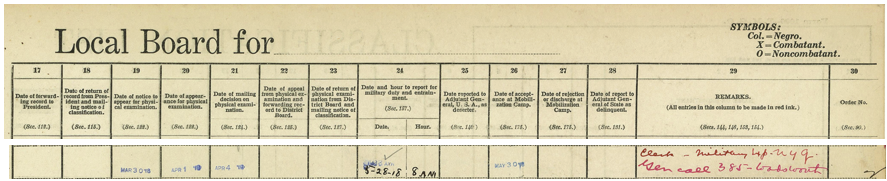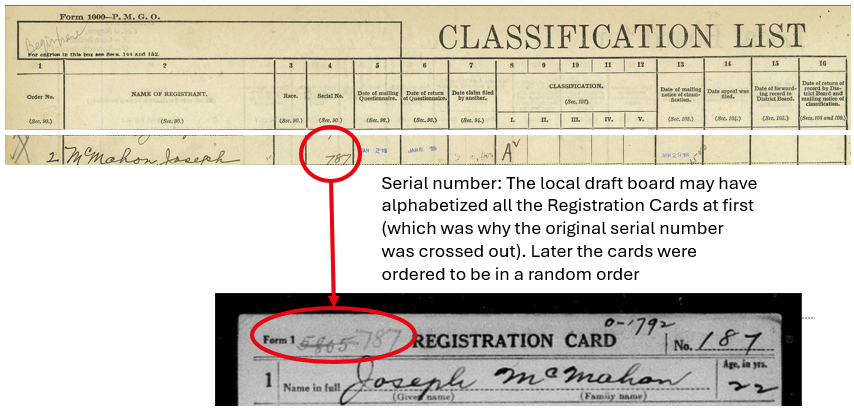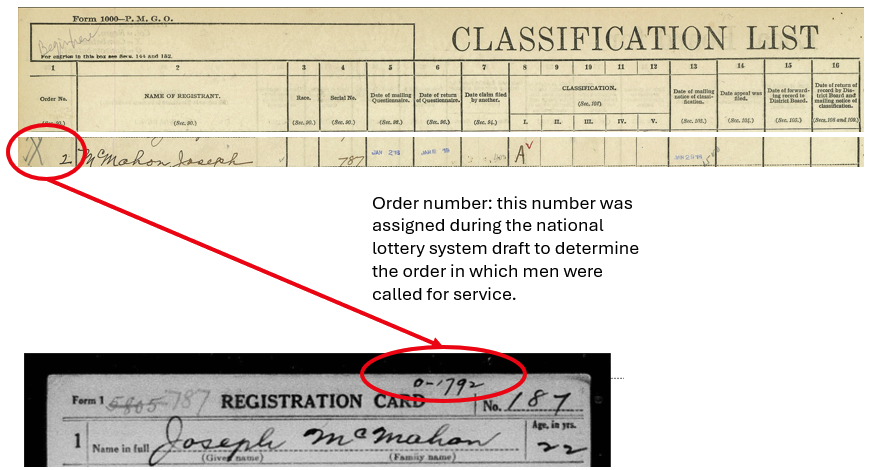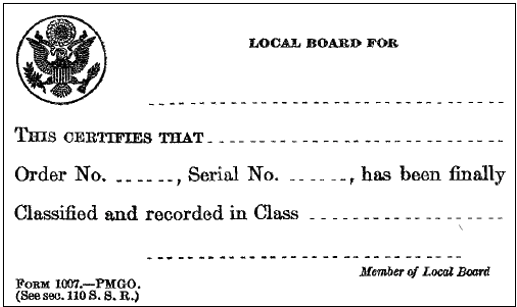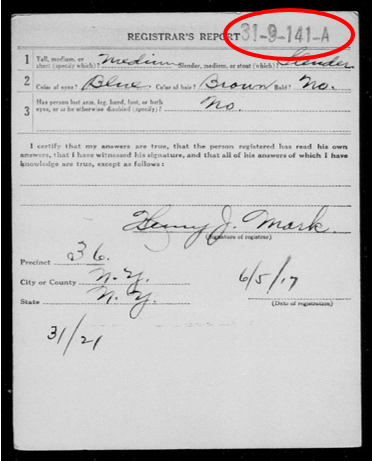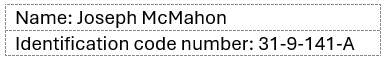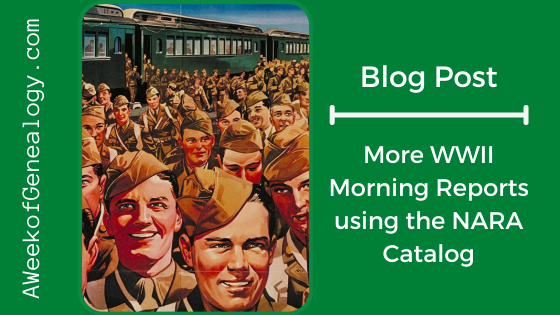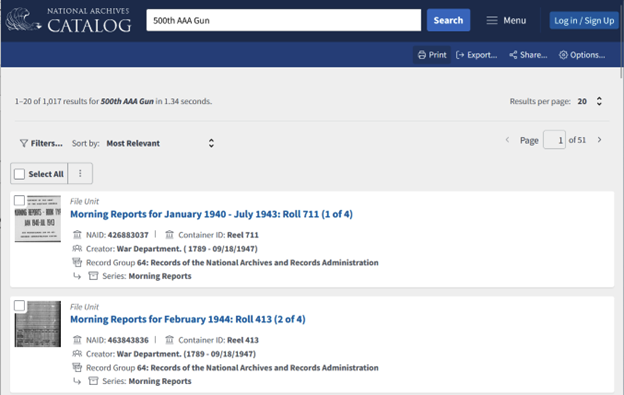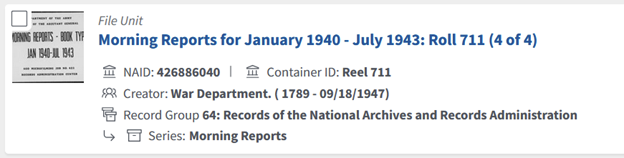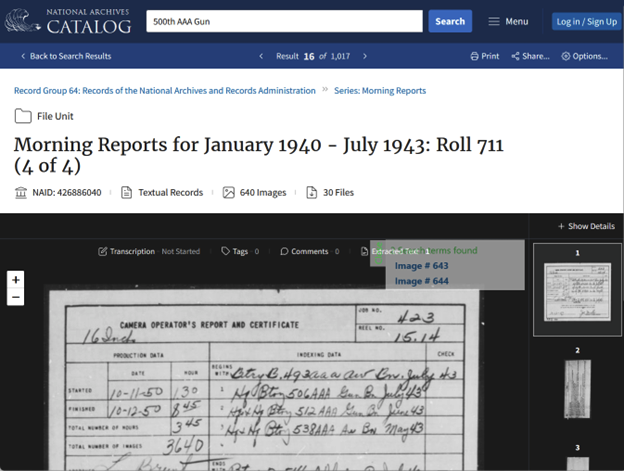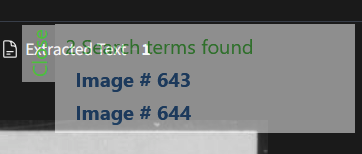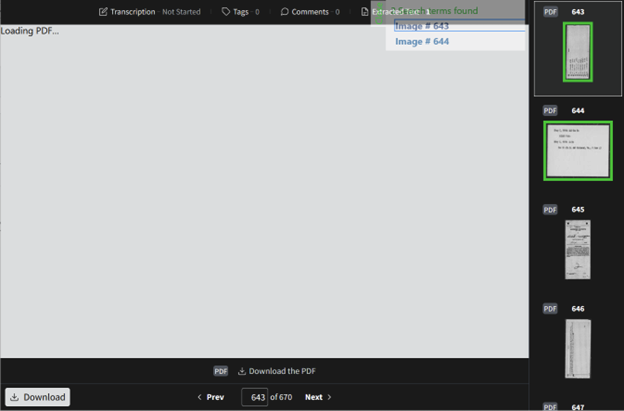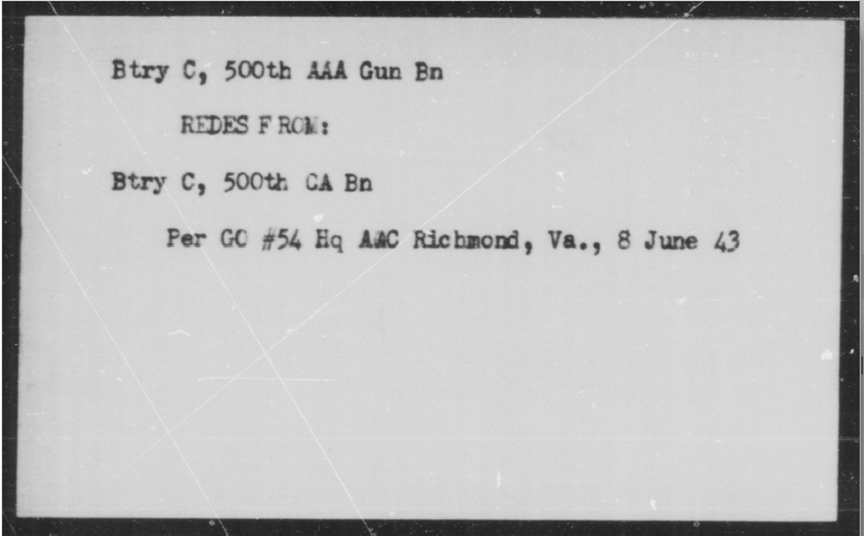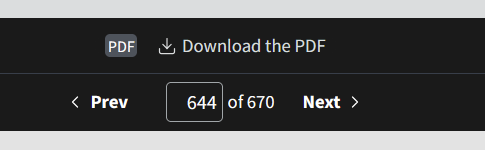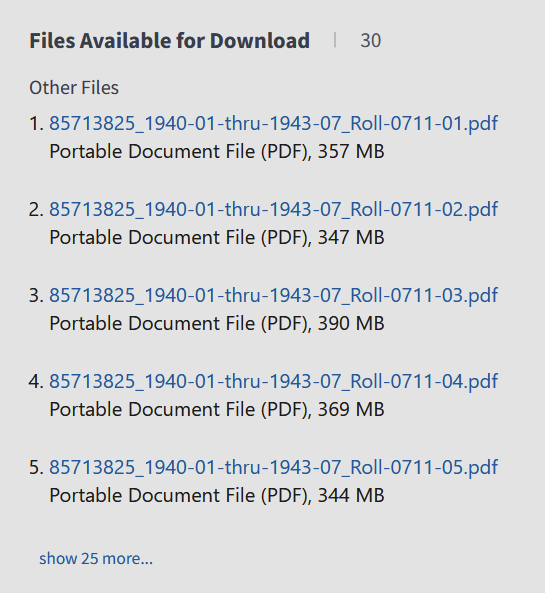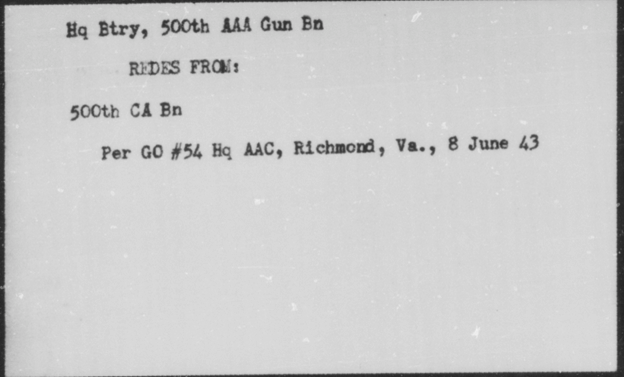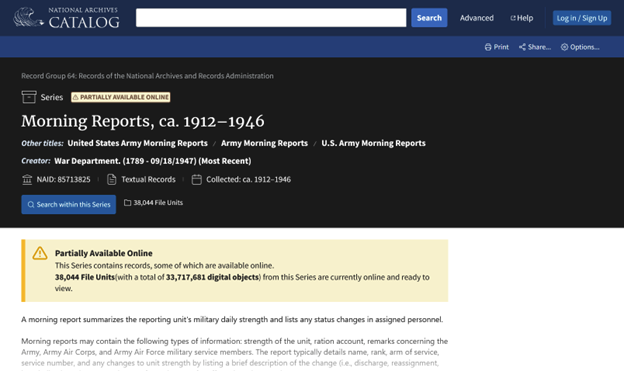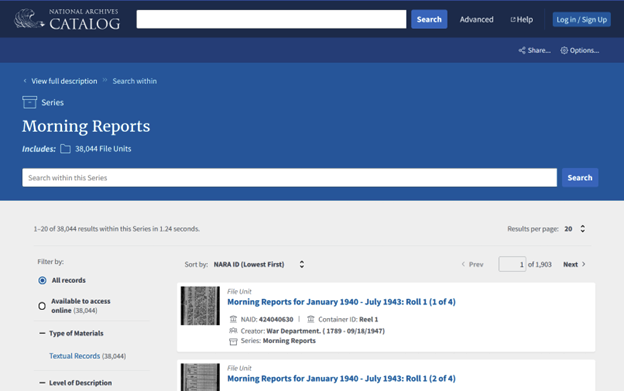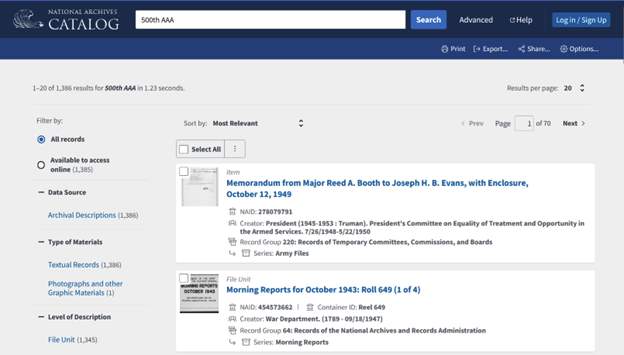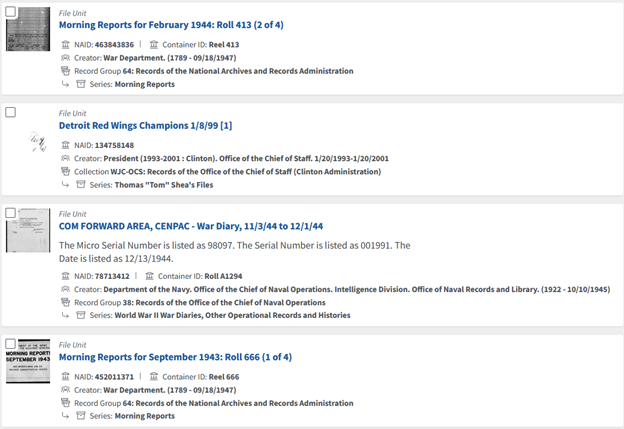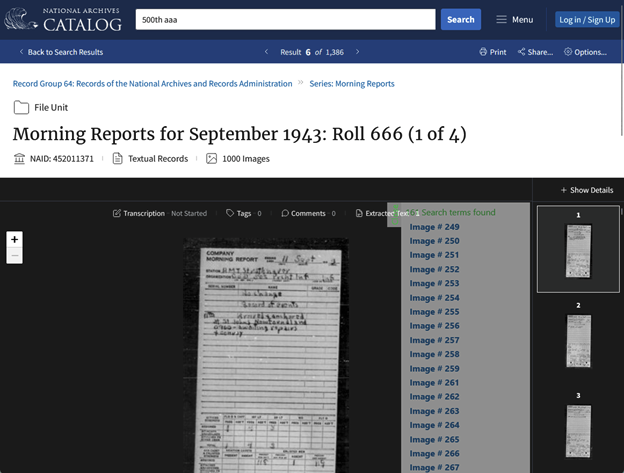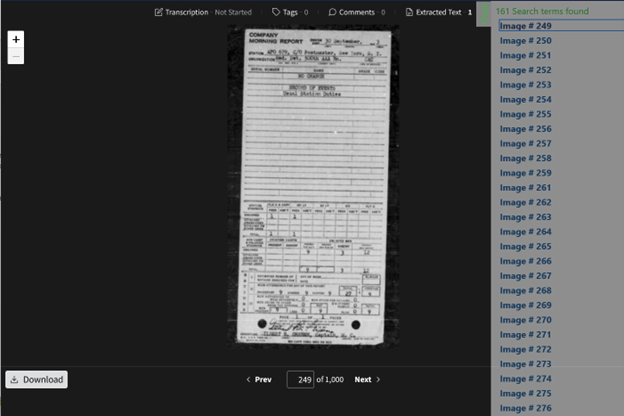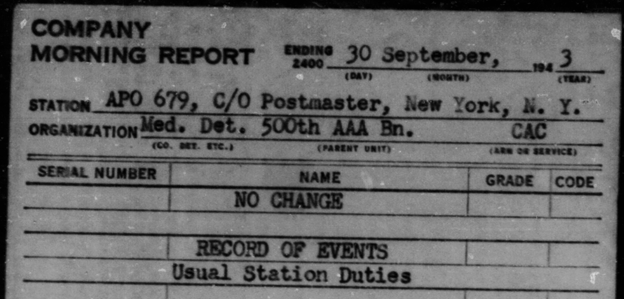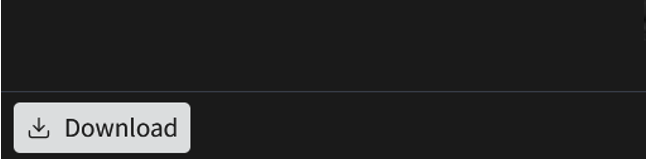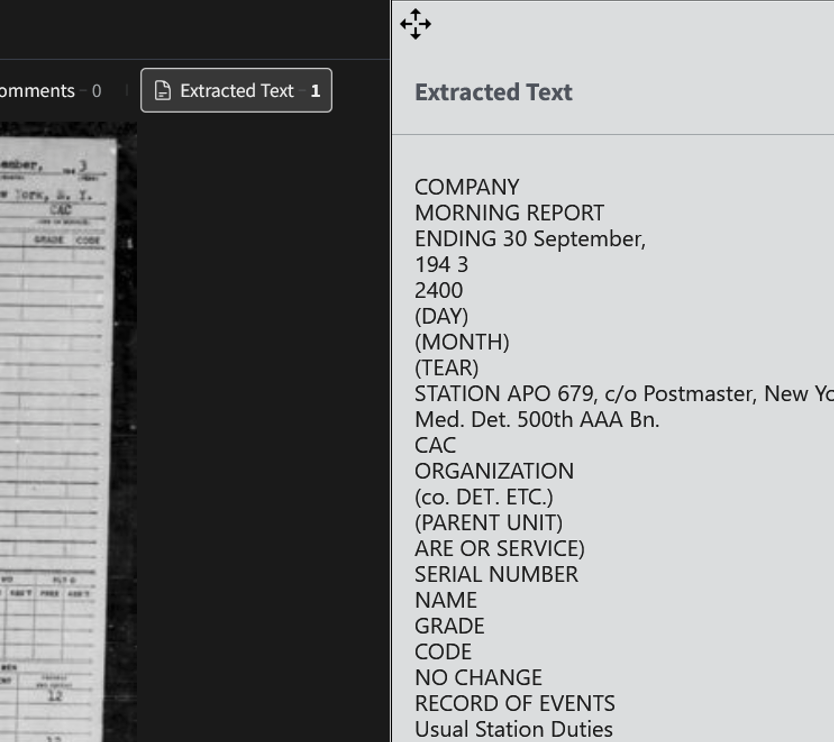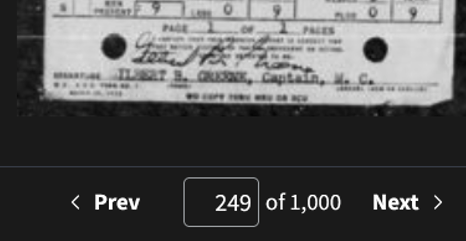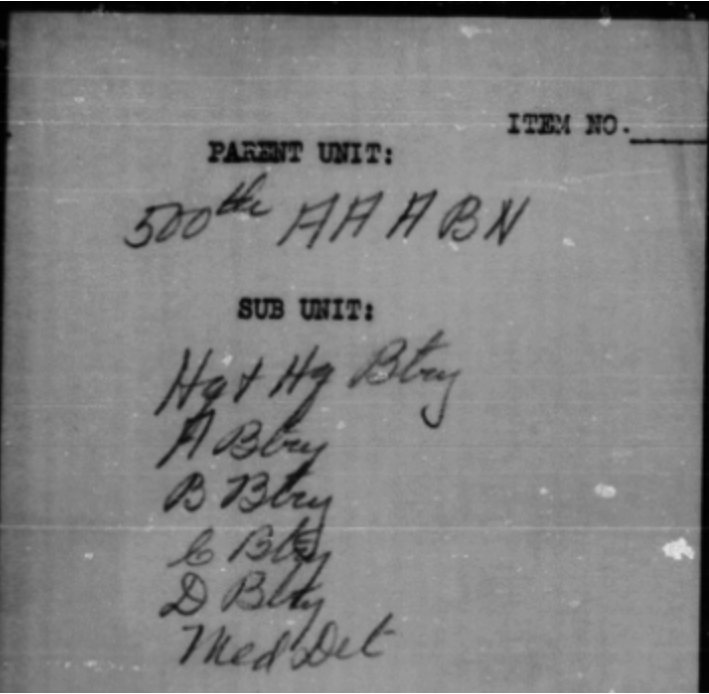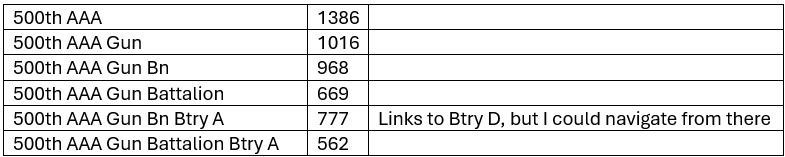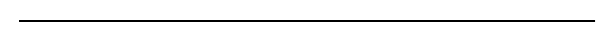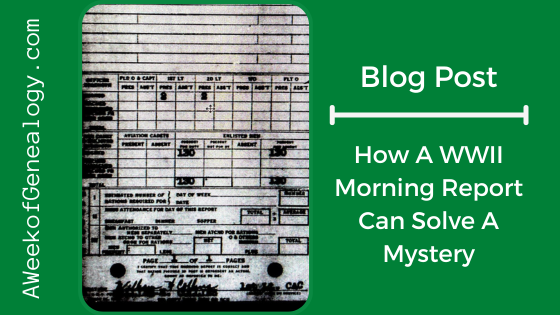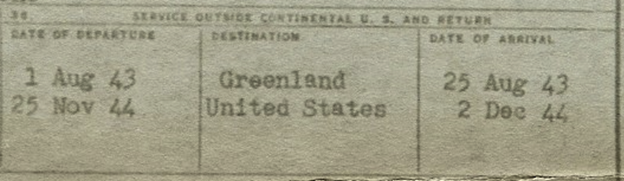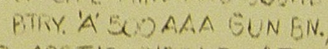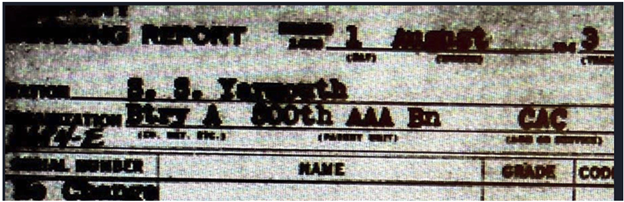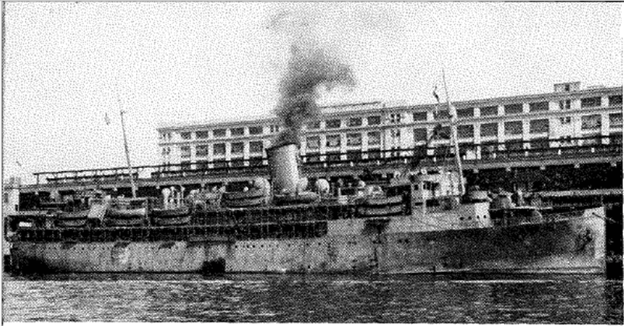The Military Service of Thomas Kennedy
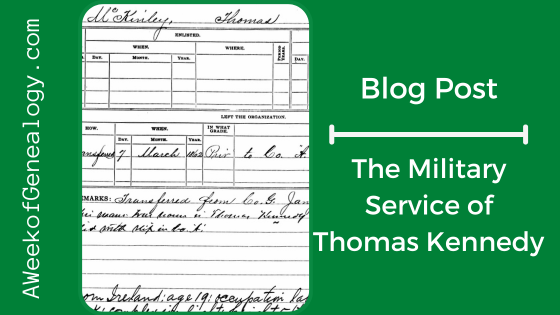
The search for the Rev. Fr. Thomas Kennedy began with a FamilySearch Lab’s Full-Text Search Finding Amelia Small in FamilySearch Full-Text Search and continued in Tracking the Rev. Fr. Thomas Kennedy. At this point I wanted to follow the thread about his Civil War service.
My first stop for Civil War veterans is the Civil War Soldiers and Sailors (CWSS) database to learn what I could about his service and his organization. One surprise at CWSS was a note that: “This database is no longer maintained and updated.”
I searched for: “1st Regiment, New York Infantry” AND Kennedy, Thomas. There were three results. (I could have searched for Thomas Kennedy, then selected filters for Union and New York, and searched on results for 1st Regiment, New York Infantry.)
Thomas Kennedy was a Private in Companies A, F and G.
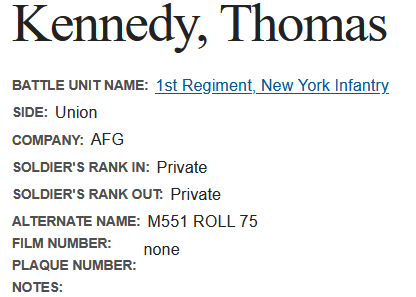
I clicked on the Battle Unit Name to learn more about the history of the 1st Regiment, New York Infantry, in the Civil War.
The second search result was an entry for Thomas McKinley contained a General Note that the original was filed under Thomas/Kennedy, and a Name Note – true name of soldier.
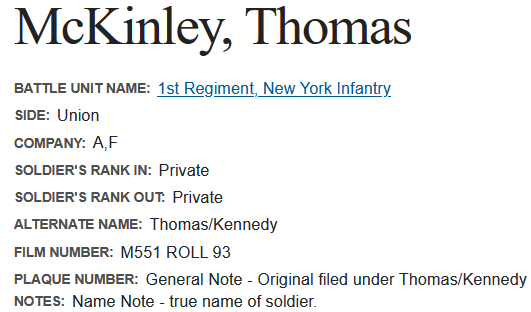
Then third result was for Kennedy, John. Although he might be related, I have no evidence. So I will just keep track of this.
Kennedy, Thomas 1st Regiment NY Inf Co G Invalid Pension Filed 11 Feb 1897 (Dead)
Over to Fold3 to search for military records there, I located three pension index cards for Thomas Kennedy. There was one each for the Companies in which he had served in the 1st Regiment, New York Infantry. Each card had the filing date of 11 Feb 1897 for an Invalid Pension, and the alias of Thomas McKingley. All three cards have been stamped “DEAD.”
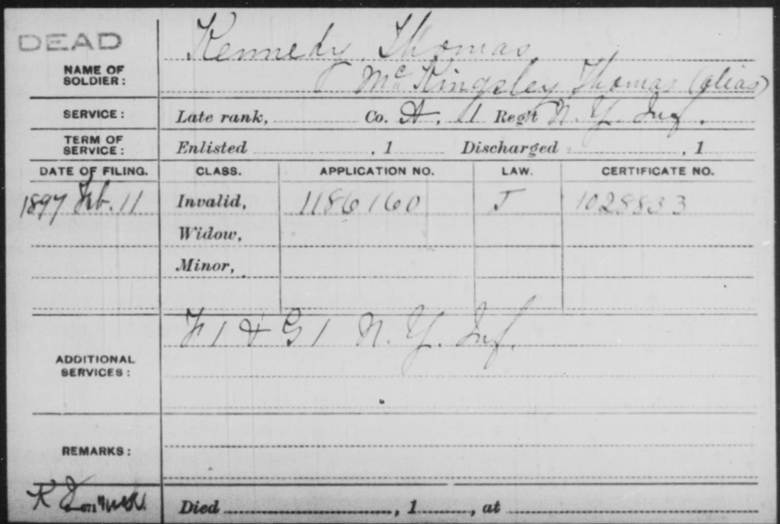
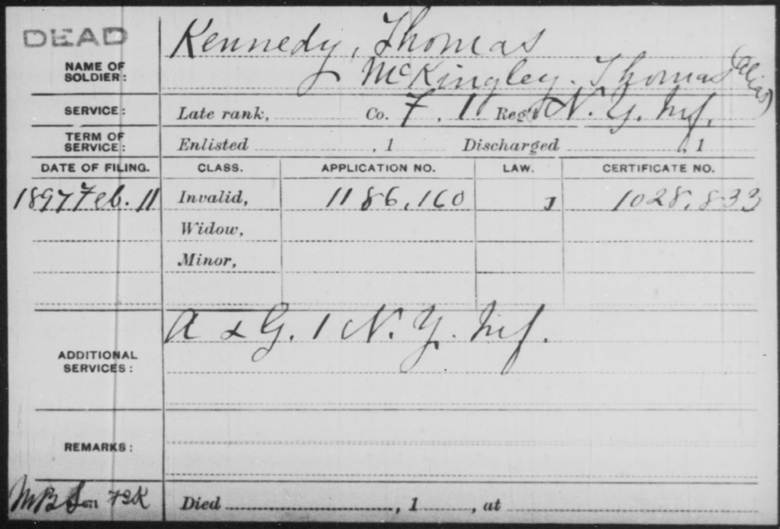
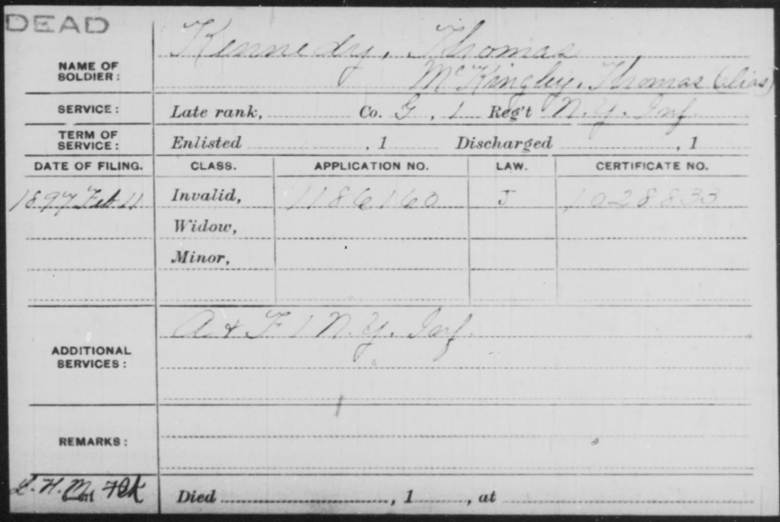
Thomas McKingley’s Pension Index showed the alias Thomas Kennedy.
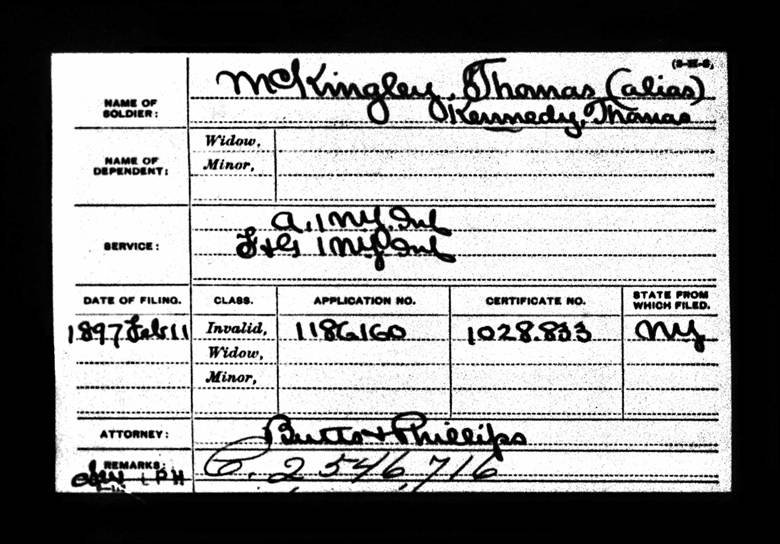
The next stop was the The New York State Military Museum and Veterans Research Center. They have a variety of online resources. I selected Unit History from the navigation menu, then the US Civil War, 1861-1865.
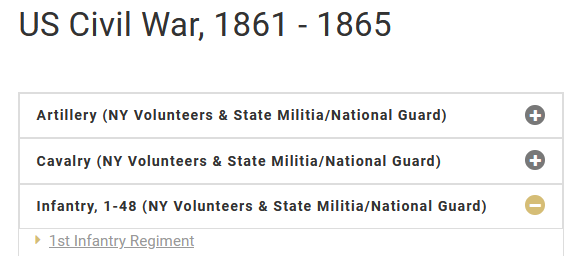
The 1st New York Infantry Regiment page had descriptions of the Regiment from two sources and gave me other information about its two years of service and the location where each of the companies mustered in and when.
Mustered in: April 22, 1861
Mustered out: May 25, 1863
The history of this regiment includes its service at Newport News, and discusses a noteworthy incident when Merrimac attacked the fortifications on March 8, 1862. Earlier in the war, USS Merrimac had been burned, captured and rebuilt as an ironclad warship, CSS Virginia. The Battle of Hampton Roads, where Virginia fought the Monitor in the Duel of the Ironclads, occurred on March 9, 1862. This story had captivated my son when he read Patrick O’Brien’s book, Duel of the Ironclads, in 1st grade. Finding out an ancestor was there was a big deal. We had visited the Mariner’s Museum in Newport News to learn more about CSS Virginia and USS Monitor as described in this blog post Family History Outing: The Mariner’s Museum, Newport News, VA (where there was also some Pioneer Infantry history).
The page also contained links to other online resources.
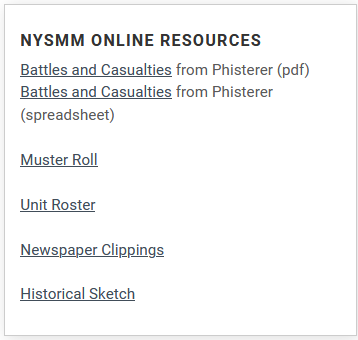
The New York State Military Museum had a link to the Adjutant-General Report of the State of New York for the Year 1898. This report contained the register of the First Veteran Infantry, which included these two entries. They presented summary information without all the details found in the muster rolls.
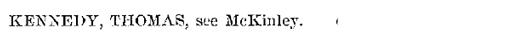
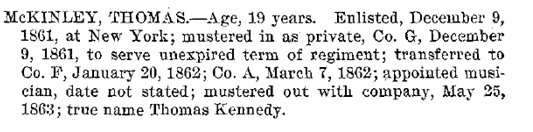
At Ancestry.com, I looked at results in the New York, U.S., Civil War Muster Roll Abstracts, 1861-1900 database. The result for Thomas Kennedy contained 1st Inf for the Regiment, and with an explanation field: “see McKinley, Thomas.”
He was mustered into Company G, then was transferred to Company F.
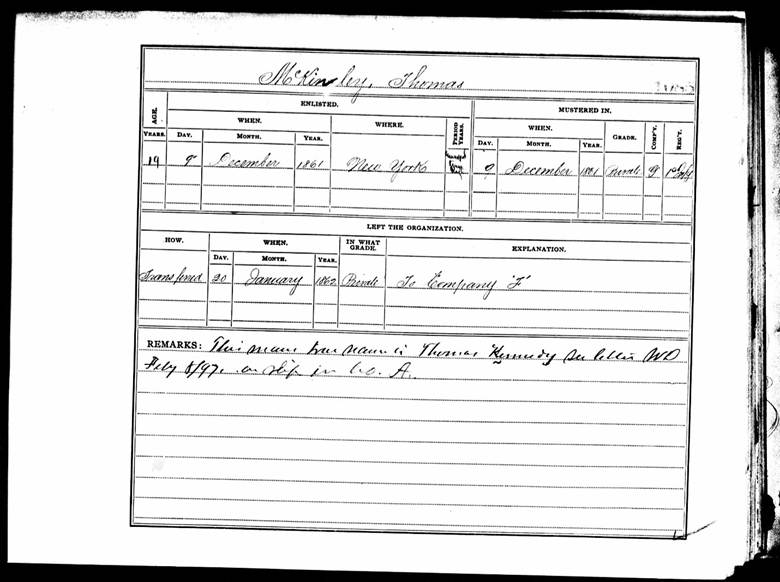
He mustered in to Company F, then was transferred to Company A. There was a reference in the Remarks about his name being Thomas Kennedy, and a reference to a letter.
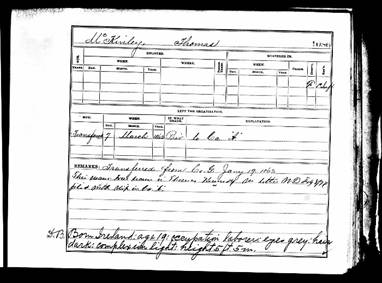
On the back of this page, a letter from the Record and Pension Office of the War Department had been attached. It has been determined that Thomas Kennedy was the true name of the soldier who had served as Thomas McKinley.
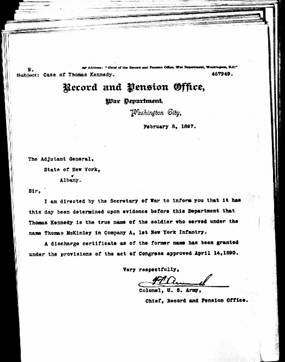
He was mustered into Company A after being absent with out leave from December 1862 until May 1863, but he was satisfactorily accounted for. In other Civil War records I had seen soldiers who were sick or wounded later rejoin their organization. Tracking these men after battles or while troops were moving was challenging.
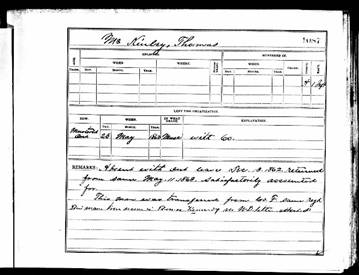
With this information, I can create a timeline to compare events in the history of the 1st Regiment Companies with the time that Thomas Kennedy was with each company.
I went back to Fold3 to search for the Compiled Military Service Record (CMSR) Index.
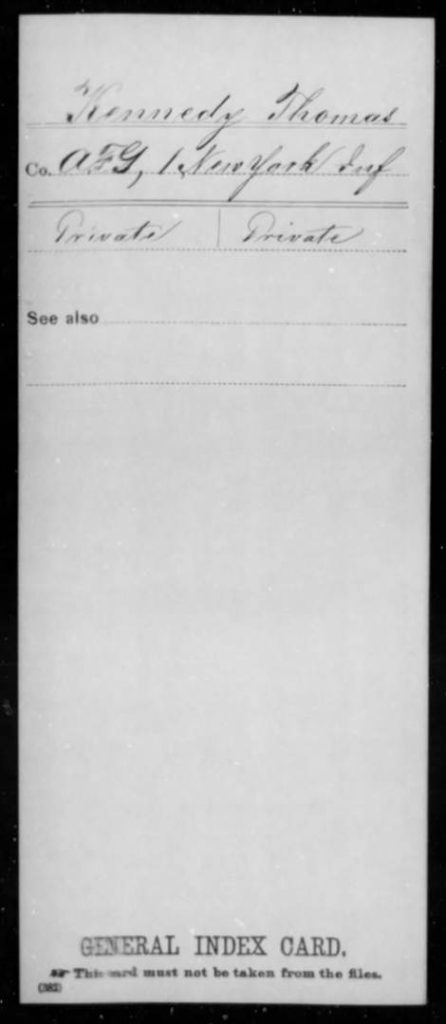
The card for Thomas McKinley was a reference card pointing to the original filed under Kennedy, Thomas, the true name of soldier.
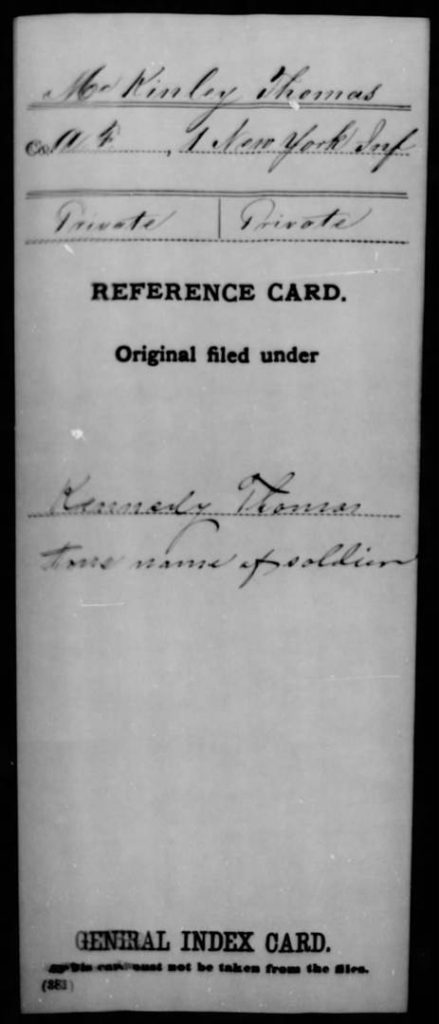
I know that I need to view the CMSR and the Pension file for the Rev. Fr. Kennedy to learn more about him and, hopefully, his family connections. So I ordered them through a NARA retrieval service.
This story is just unfolding.