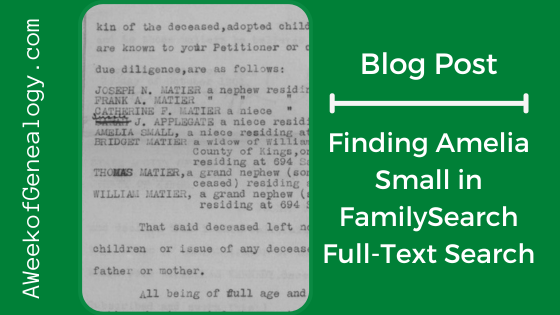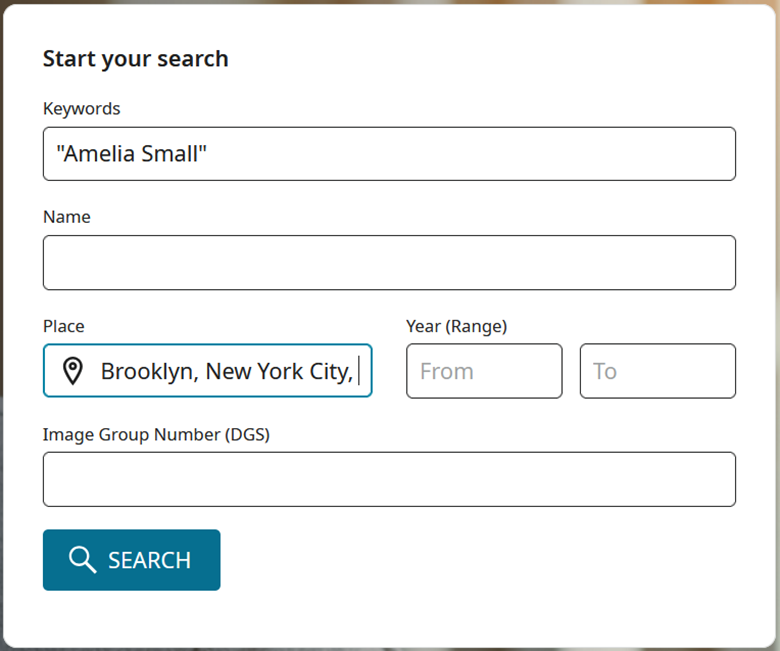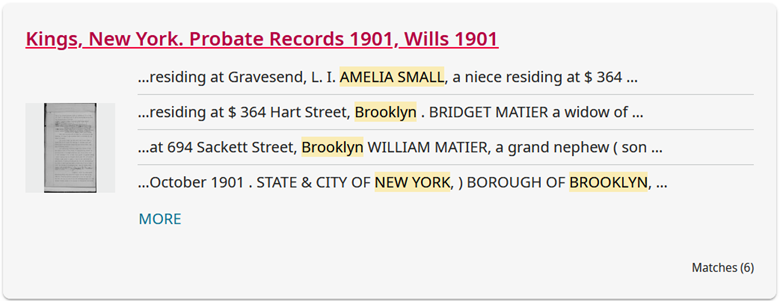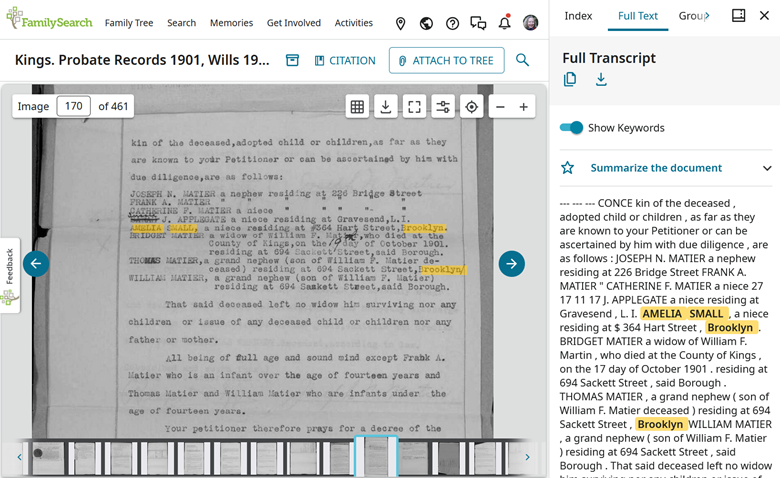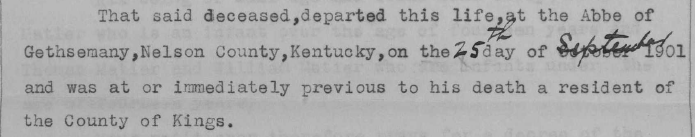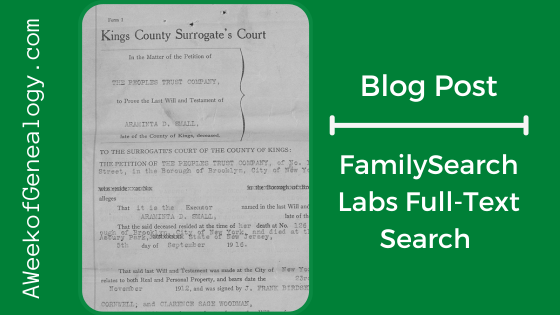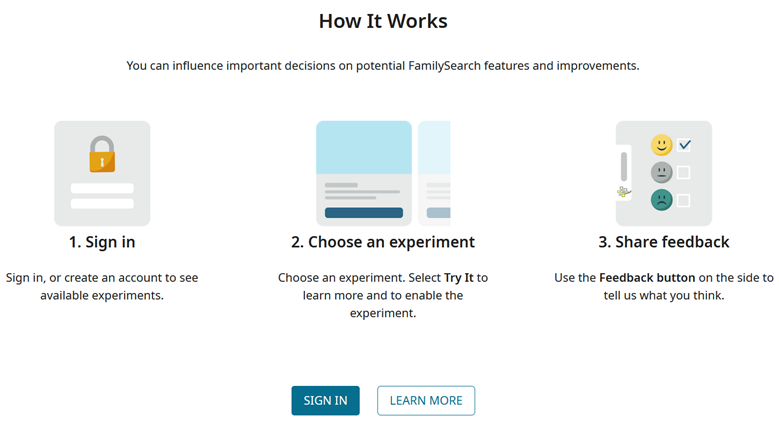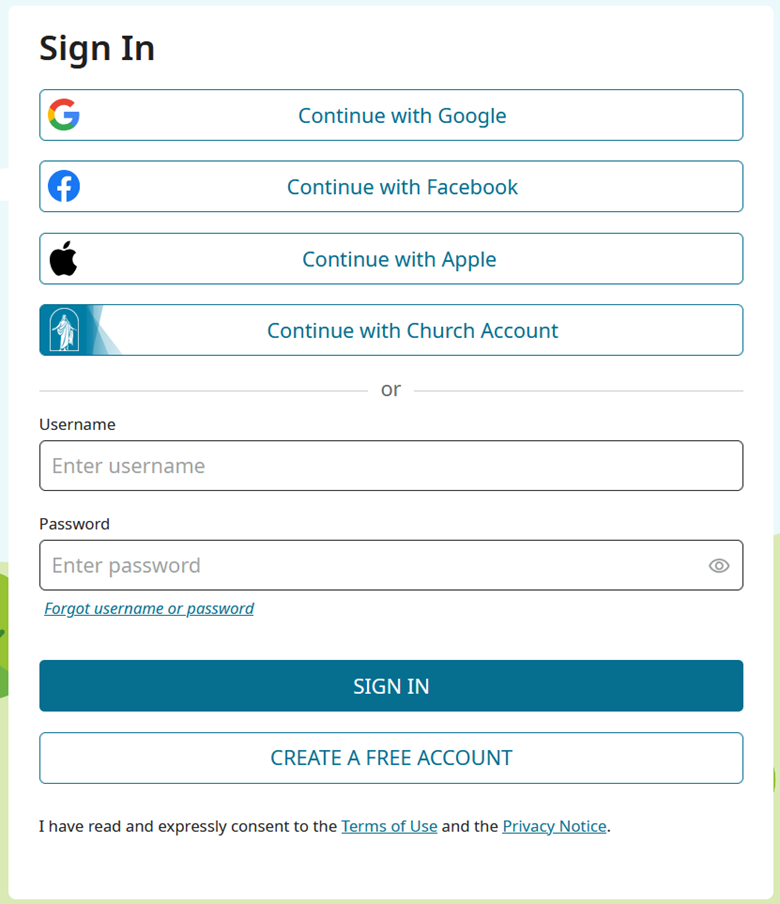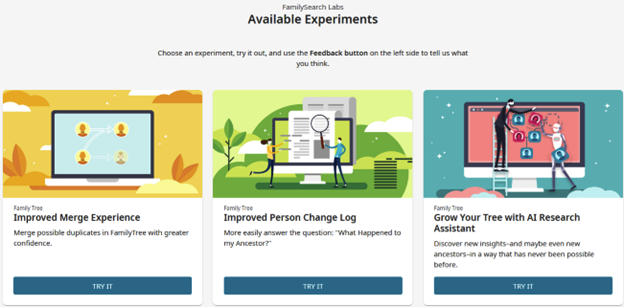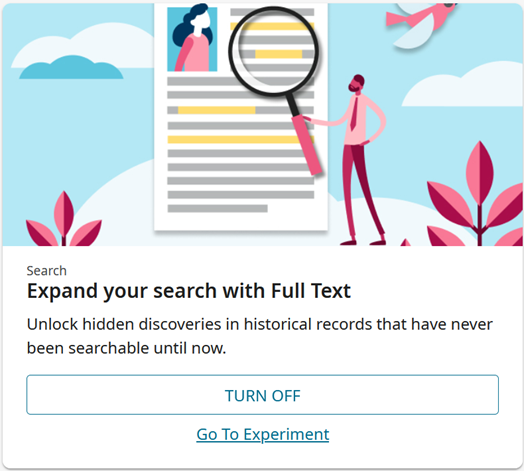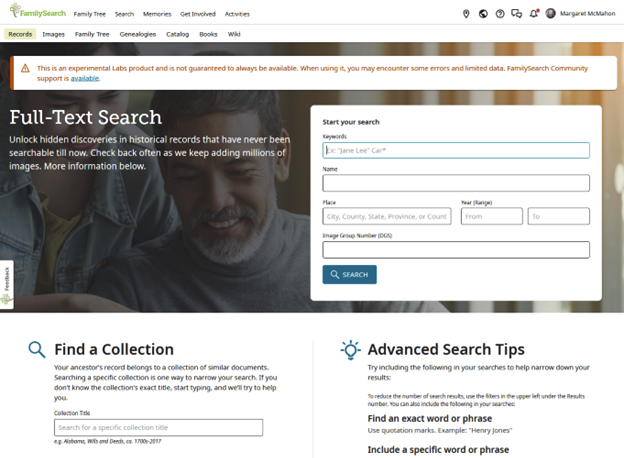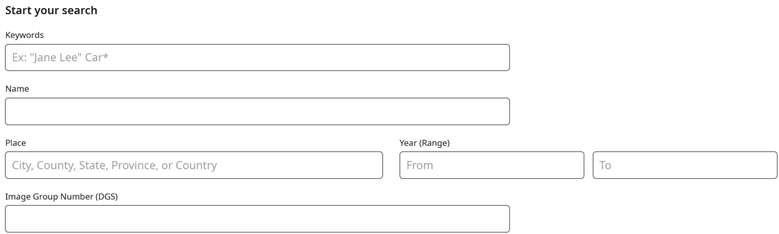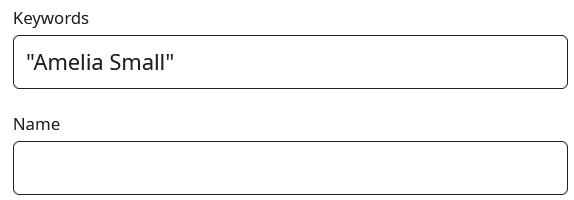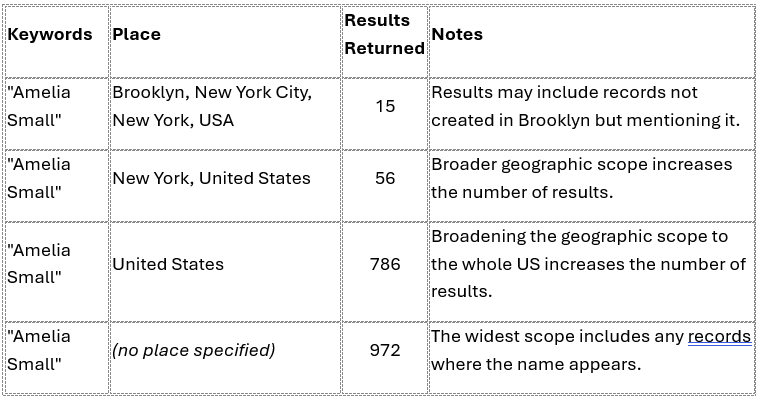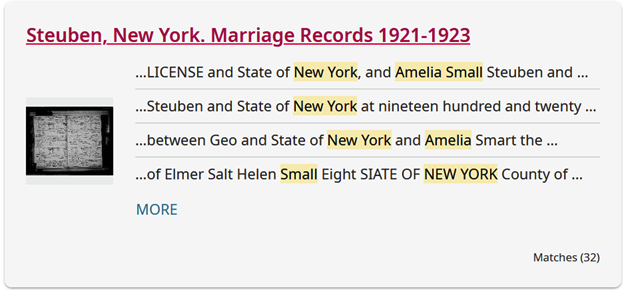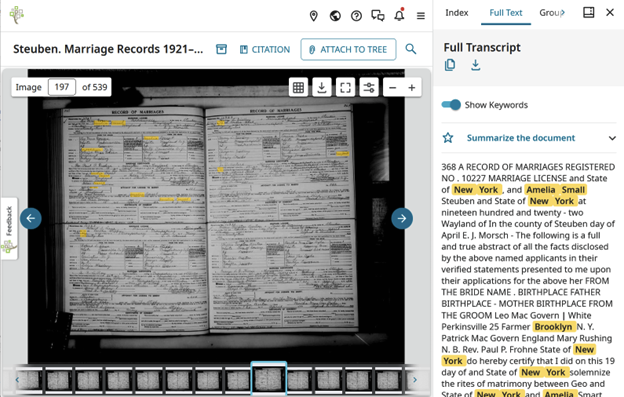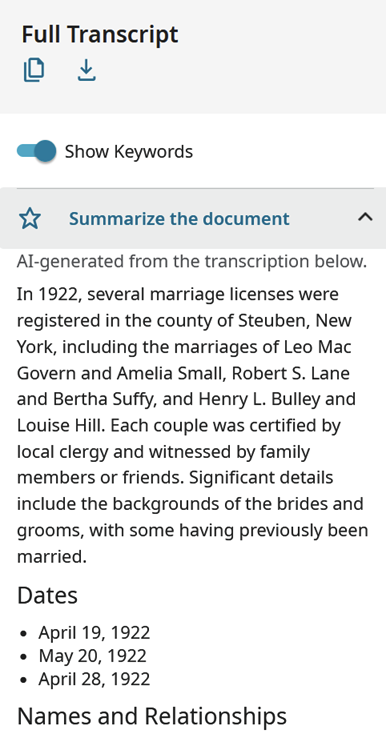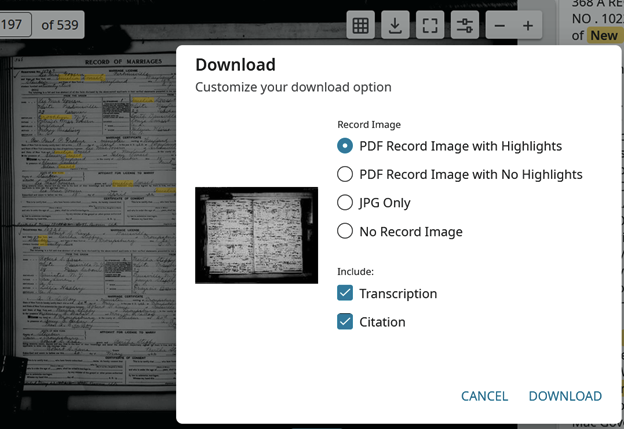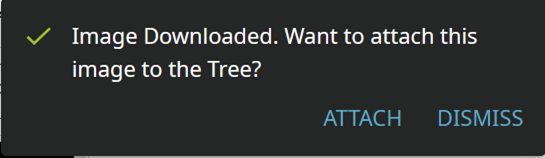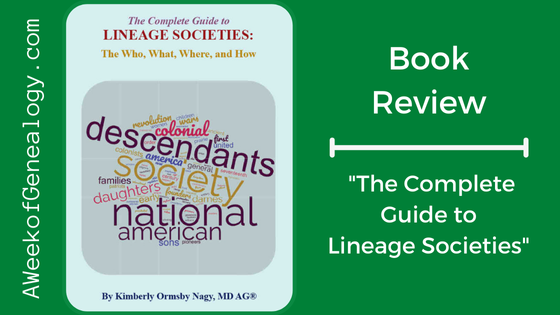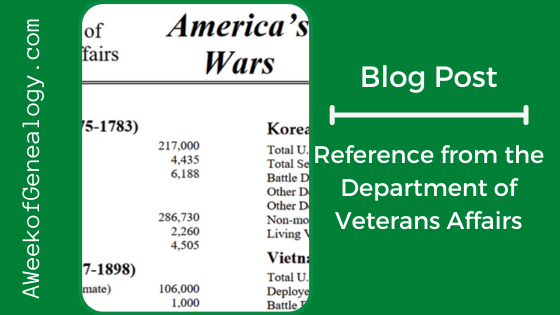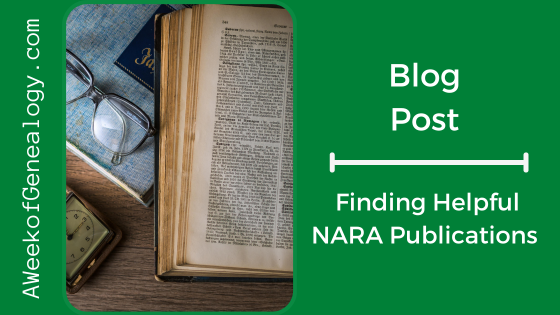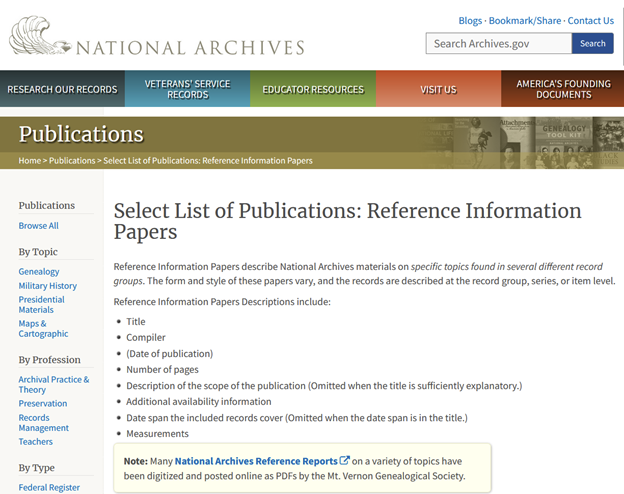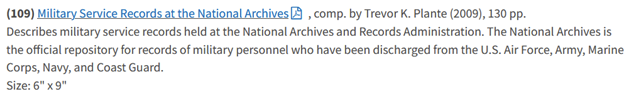Thomas Kennedy as a Clergyman
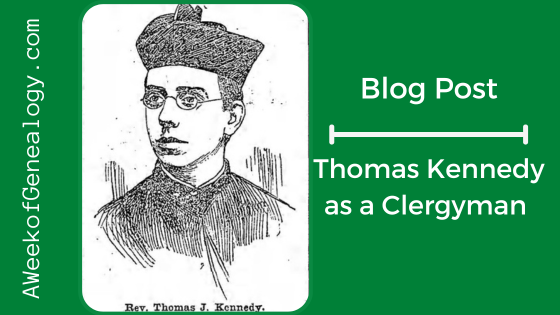
In previous posts I have been relating my searches for and research about the Rev. Fr. Thomas Kennedy. I learned of his existence and connection to my family through a FamilySearch Full-Text Search Finding Amelia Small in FamilySearch Full-Text Search. First, I looked into records about his life in Tracking the Rev. Fr. Thomas Kennedy and then I followed the trail to learn about The Military Service of Thomas Kennedy. Now it is time to see what I can find about his life as a clergyman.
After searching Brooklyn City Directories (both by name, and by Municipal Registers for clergy assigned to Catholic Churches) and censuses, and not finding anything that seemed to fit definitely, it was time try Google. Through Google, I learned about the Diocese of Brooklyn, and its archives. Those archives contained a list of historic churches. These were were good resources, but at this point they did not help me tune into this ancestor.
From the Google results, I followed a link to the text of Priests and Parishes of the Diocese of Brooklyn: 1820 to 1944 which is where I found a big break. There was only one Thomas Kennedy in the alphabetical listing, and his time as a priest fit with what I had learned about him. The entry for him with abbreviations and dates:
Kennedy, Thomas J., ––-, -–– (SBA 6-22-1873) 9-26-01 S John Evangelist-73; S Malachy-74; S Francis Col -78; ILR-83; S Joseph, Hewlett-84; 0 L Sorrows, Corona-85; S Malachy Home -01
I decoded several of the abbreviations, then decided to copy the text that contained the explanation of the coding of the entries into ChatGPT, and told it to use those instructions to decode the Thomas Kennedy entry. Between us, we had a history of his religious life.
- Name: Kennedy, Thomas J.
- Birth date, Birthplace: Unknown/unrecorded
- Death date: 26 Sept 1901 [this is one day different than what I had]
- Seminary: St. Bonaventure, Alleghany [Allegany], Pennsylvania [this is in New York State]
- Ordination: 22 June 1873
His assignments were listed by year (approximately). The entry for “ILL” is for Illness, Leave, Resignation. Presumably it was for illness as he resumed his service as a priest after it. The instructions in decoding the entries included a note that his ordination may not have been at the seminary.
Later in the book his order is given as the Society of Fathers of Mercy (S.P.M.).
With what I learned from the Office of Diocesan Archives for the Roman Catholic Diocese of Brooklyn, I knew that Diocese covered Brooklyn, Queens and Long Island. That helped to make sense of where the churches were (and are). I also learned that their archives contains deceased priest personnel files.
His last assignment was at St. Malachy’s Home, in Rockaway, Queens, New York.
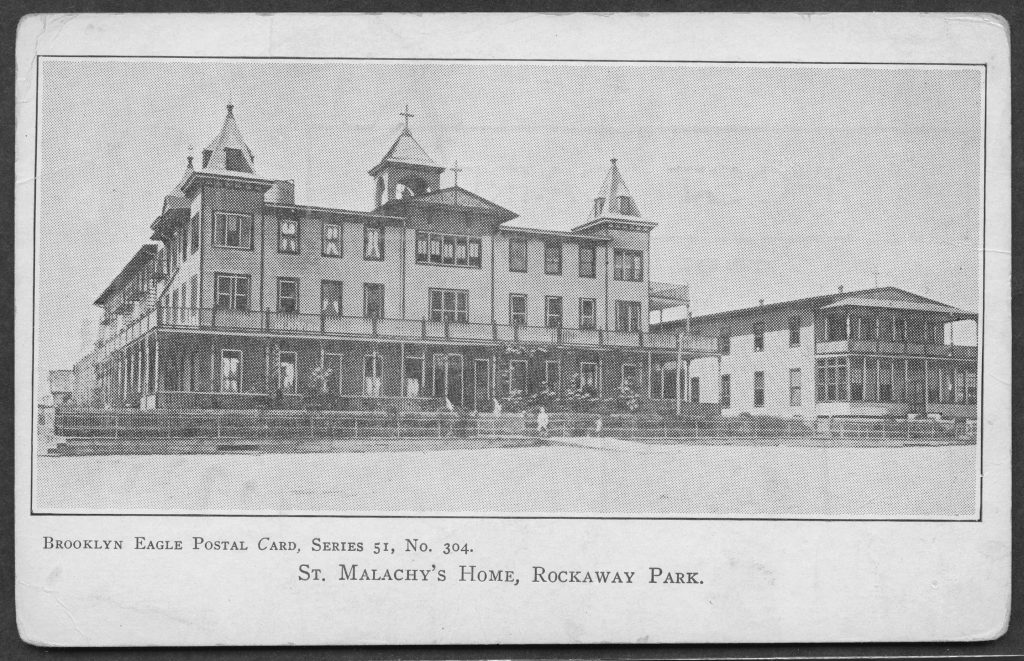
The next stop was the webpage for St. Bonaventure’s University, and their archives. In their digital archives I located an Alumni directory of Saint Bonaventure’s College and Seminary, 1859- published in 1928 (with no copyright restrictions). On page 123 there were several Rev. Thomas Kennedy entries, but the years and Diocese matched what I knew:
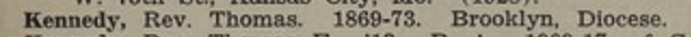
In the Catalog of St. Bonaventure’s College there were several other mentions of a Thomas Kennedy who distinguished himself in Logic, Natural Philosophy, and Rhetoric, but I will have to analyze these more to be certain it is our Thomas Kennedy.
With all the knowledge I now had, it was time to go back to the newspapers. Newspapers are one of my favorite resources. They were the social media of past times. I located articles about the Rev. Thomas J. Kennedy in the Brooklyn Eagle.
One article from 1873 how Thomas Kennedy of this city [Brooklyn] was among those receiving orders at St. Bonaventure’s College.
Another article in 1897 celebrating his silver jubilee as a priest included a biographical sketch, which discussed how he turned to religion when being nursed by the Sisters of St. Vincent in a Washington hospital after his left arm was wounded at the Second Battle of Bull Run. He had been ordained by the Bishop Ryan of Buffalo. Due to his wound and his health, he had resigned and was stationed at Malachy’s orphanage. (See picture above.)
Then, in 1901, an article titled “Father Kennedy Dying” appeared. (The link to the clipping may not require a free account at Newspapers.com to view.) This column held the answers to so many questions. Some were about details of his service in the military, and why he was absent without leave (his wound). It included other facts, like his studies at and graduation from Notre Dame before attending seminary at St. Bonaventure’s College. He was a member of the Great Army of the Republic (G.A.R.) Post No. 569, which had the distinction of being composed of all priests. Sadly, his health had deteriorated, and in his retirement he had moved to Kentucky to spend his final days in the monastery [the Abbey of Gethsemani].
It also included the fact that he was born in County Longford, Ireland, and immigrated with his parents. This points to where his sister (my great-great-grandmother), as well as my great-great-great-grandparents, came from in Ireland. They lived in Harlem [Manhattan, New York County] after arriving in the United States.
There are many more avenues to follow about his education, his service the military, and his time as a priest in the Diocese of Brooklyn. Other avenues come with limitations in the passenger lists of the time, and the scarce records in Ireland during the mid-1800’s. But finding a county or origin in Ireland is a start!
Without a doubt, I had won the genealogical lottery. You can be sure that I immediately called family members to come into my office to view the column, and his picture!