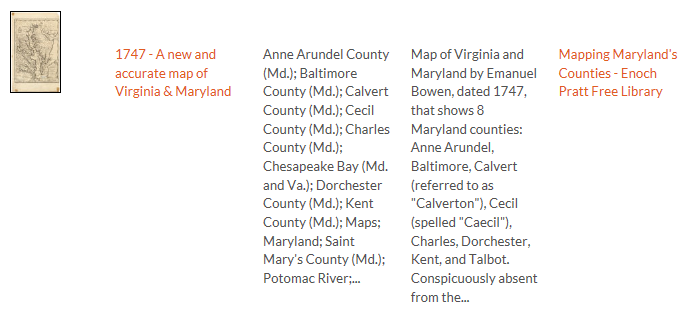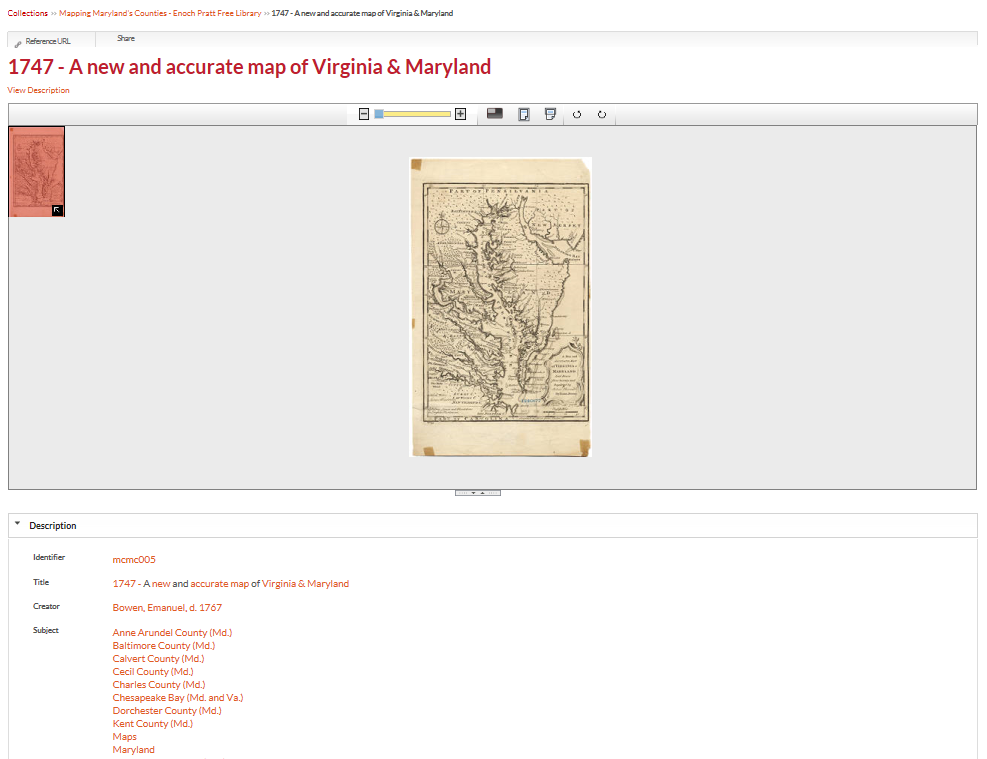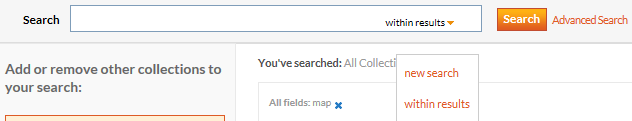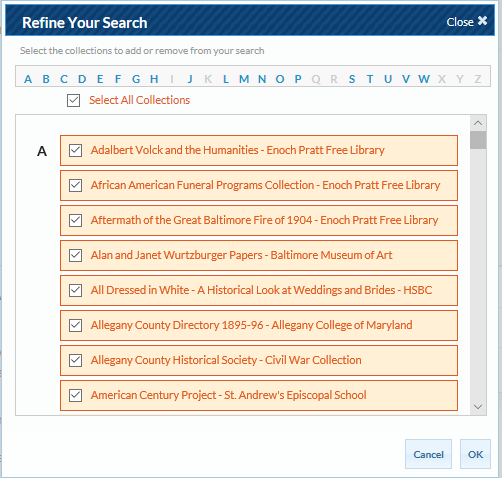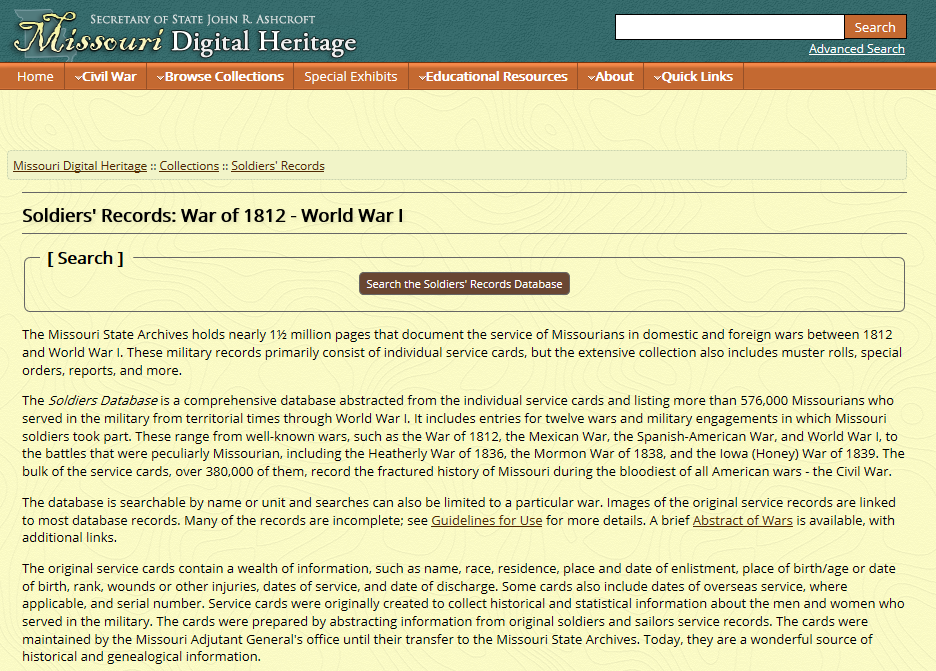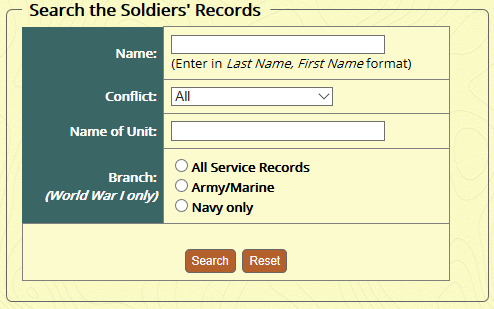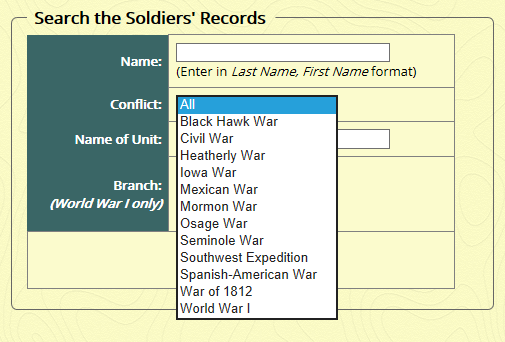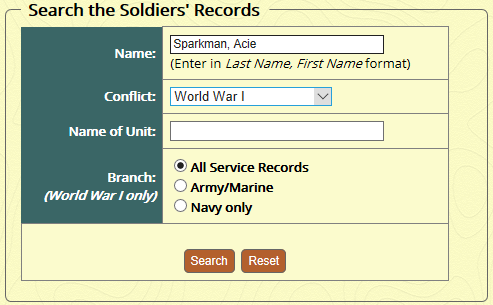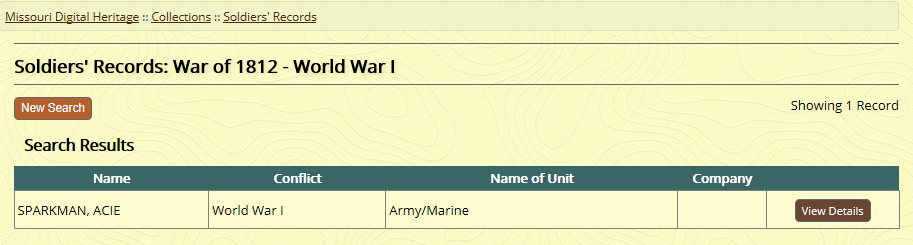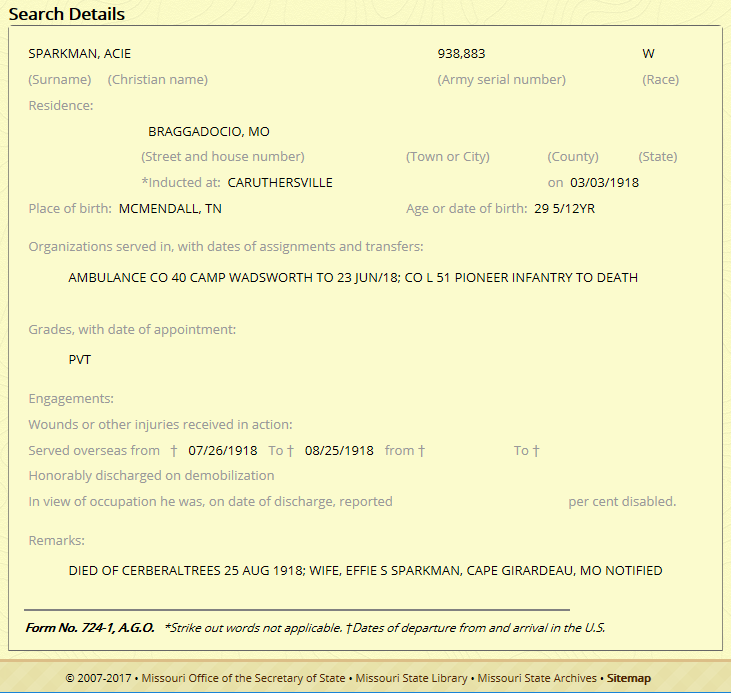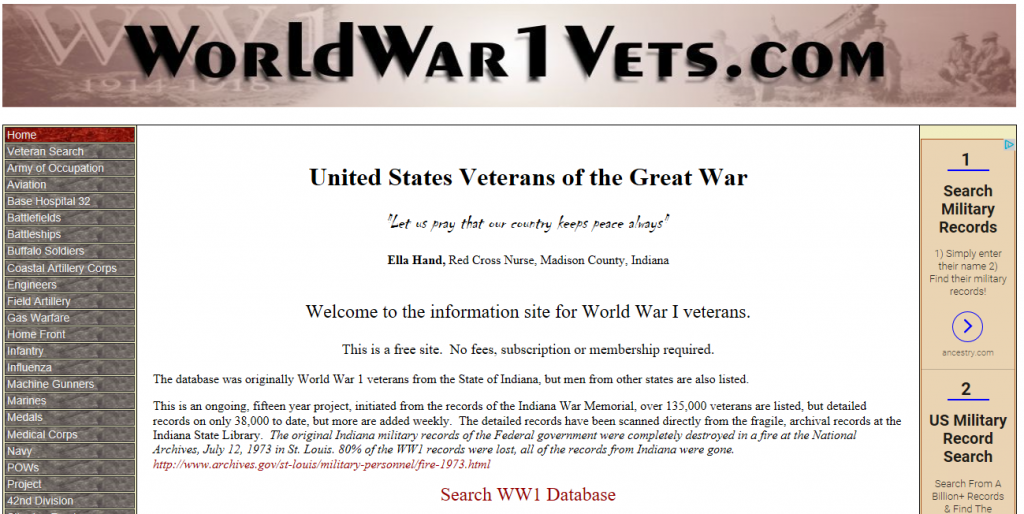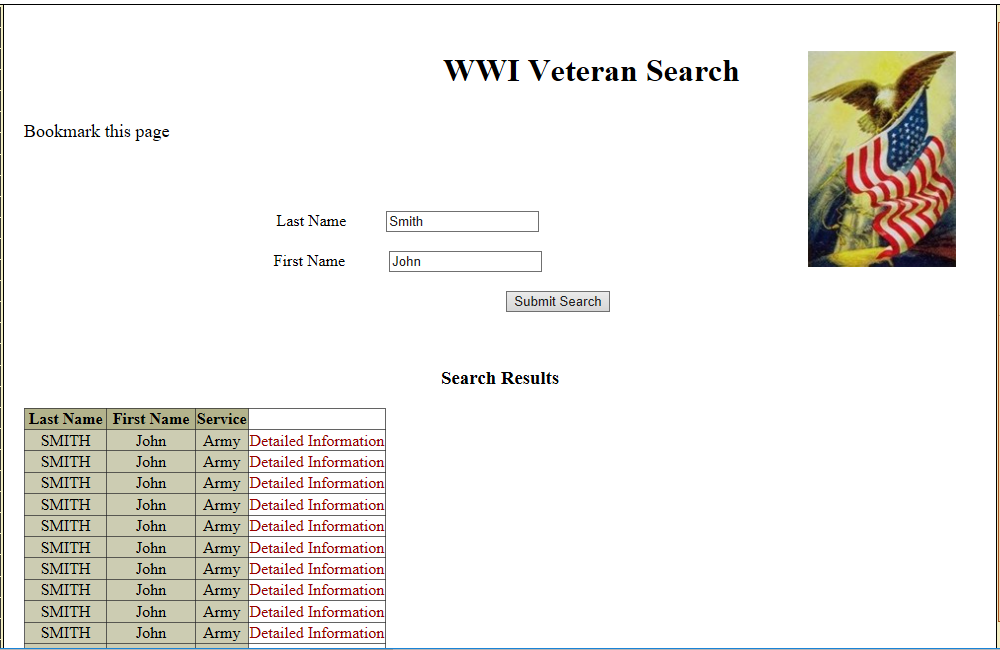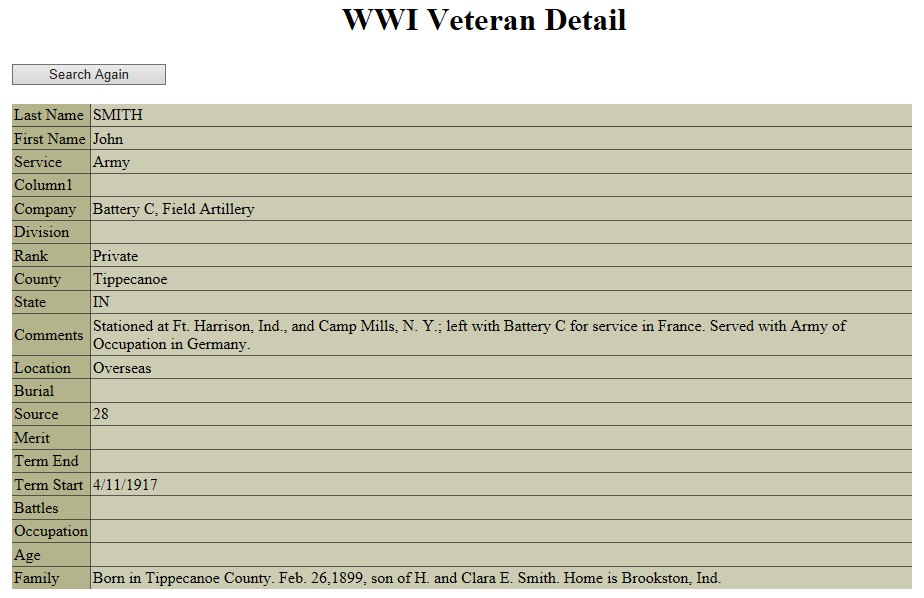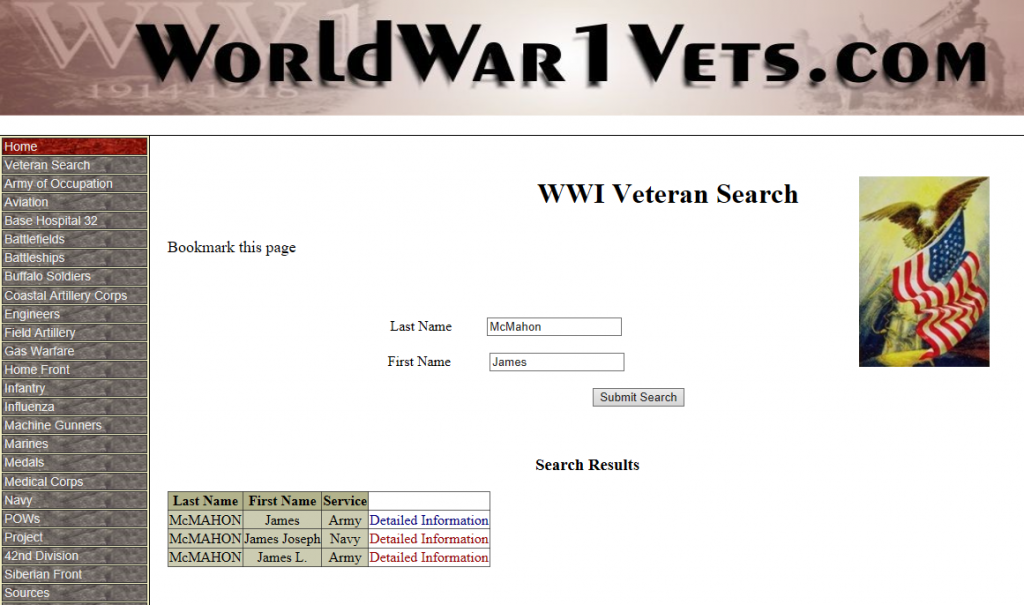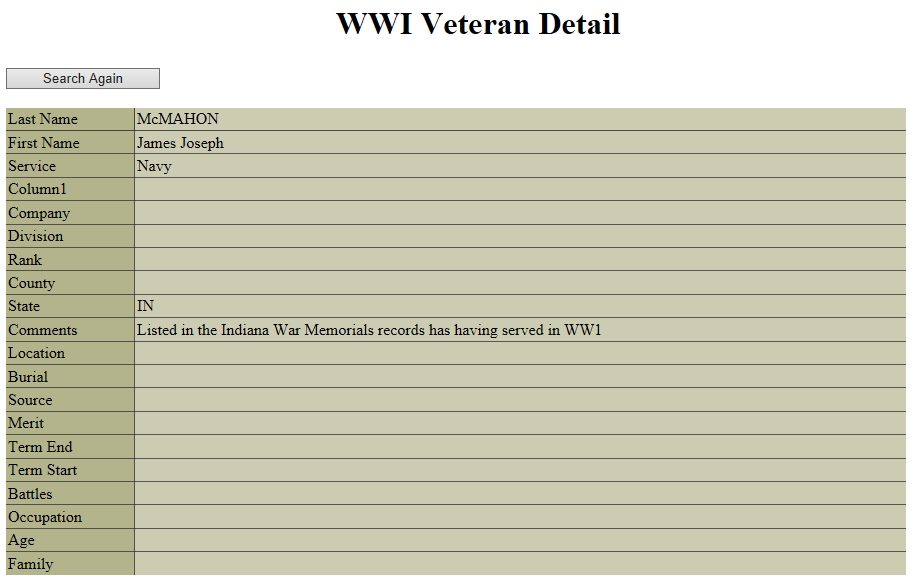Posted by
Dr. Mac on Apr 5, 2018 in
Interview,
Useful TipsHiring a professional researcher can be a great idea but may be intimidating to some genealogists. You may have questions about how to pick one, or how to work with one. Rebecca Whitman Koford, Certified Genealogist®, graciously agreed to an interview to share why you might want to hire a professional researcher and how to get the most out of the experience.
When should a person hire a professional researcher?
There are many reasons to hire a professional researcher. It all depends on your goal.
You can hire a professional researcher when you do not have the time to do the research yourself. A researcher can provide you with stories, that in turn, can get you started on your own path to finding out more about your ancestors.
A professional researcher can also be a consultant to boost your own research. By evaluating the research you have done, a professional can give you guidance on developing your own research plan.
How should a person select a professional researcher?
For the best outcome, do your homework. The researcher’s specialty matters. Specifically, find one who specializes in your ancestor’s locality, culture and language. Google them, looking for articles they might have written or webinars they might have done.
- Based on your research goal, focus on a researcher’s locality. Can s/he access the original records located at the state and county levels?
- Ask for a sample of a written work product. All research should include a written report. It is important to know what documentation you will receive and this should be specified in the contact.
- Have a contract. A professional researcher will offer a contract, which is the beginning of smart and effective communication. The contract will outline the goals and responsibilities of the research. The contract is the beginning of good communication in any professional relationship.
- Consider the researcher’s certifications and/or experience. A certification or accreditation awarded to a researcher means that the person’s work has been reviewed by peers in a third-party testing process. Educational certificates from genealogical programs are not the same as certifications. An educational certificate shows that the participant has received training. There are many excellent and well-regarded researchers who do not hold certifications, so you will have to judge if they have the specific experience needed to reach your research goal. You can also ask for a resume.
You can find a listing of certified genealogists at the Board for Certification of Genealogists (BCG) website ) or accredited genealogists through the International Commission for the Accreditation of Professional Genealogists (ICAPGEN) website. Many professional genealogists advertise through the Association of Professional Genealogists (APG) website .
What should the person show the researcher at the beginning of the process?
It is your responsibility to communicate all that you know about the ancestor. Imagine how frustrating it would be to get a report that included facts you already knew!
Be sure that you gather all the information that you have about the ancestor. It is important to show the facts that you know, and how you know them. These facts provide the researcher a smart path to your goal.
Include copies of records you have, and other information you know, such as the ancestor’s location(s), religion and occupation. Stories you have collected are also helpful, as they may lead to records. An example would be disputes that you have heard about; those disputes may have generated court records.
The specific source of all the facts is also important. Be sure that each fact has a corresponding source, showing the record location, book and author(s), and web address (url). For example, if your source is a tree found on Ancestry.com, be sure to give the url of that specific tree.
Include the sources you searched that did not have results for your ancestor (negative results), so you don’t pay the researcher to duplicate what you have already done.
Can it be a lot of work for the client to gather the material and write a report for the researcher?
It is an investment in your time. If you spend time reviewing what you know, you become better educated about your ancestor. When the researcher returns the results, you will be better able to understand them and to make connections between report and other members of your family.
Rebecca is the Program Administrator of the ProGen Study Program, which is an online self-study program to encourage genealogy education, using assignments based on chapters from Professional Genealogy: A Manual for Researchers, Writers, Editors, Lecturers and Librarians, edited by Elizabeth Shown Mills. If you are interested, the waiting list to begin in a group is between six months and a year. Learn more about the ProGen Study Groups.
To find out about Rebecca’s upcoming classes:
At IGHR: Course 1 Instructor
At GRIP: Military Records course
 Rebecca Whitman Koford holds a Certified Genealogist® credential. Her focus is in American research with special emphasis in Maryland and military records of the War of 1812. Rebecca has been taking clients and lecturing since 2004. She has spoken for the National Genealogical Society Conference (NGS), Association of Professional Genealogists Conference (APG), RootsTech (2018), webinars for Legacy and APG, the Maryland State Archives, and for groups in Maryland, Virginia, New Jersey, Pennsylvania, Washington, D.C., and Delaware. Rebecca is the Course I coordinator for The Institute of Genealogical and Historical Research (IGHR). She is a board member of the Maryland Genealogical Society and volunteers at the Family History Center in Frederick, Maryland. She has published articles in the NGS Magazine, APG Magazine, and the Maryland Genealogical Society Journal. She is a graduate and former group coordinator and mentor of the ProGen Study Group, an online peer-led study program based on the book Professional Genealogy by Elizabeth Shown Mills; she was appointed ProGen Administrator in January 2015. Rebecca lives in Mt. Airy, Maryland, with an active teenager and a very patient husband. was appointed ProGen Administrator in January 2015. Her research specialties are: Civil War ; Federal Records ; Land Records ; Latter-Day Saints (Mormon) ; Lineage Societies ; Court Records.
Rebecca Whitman Koford holds a Certified Genealogist® credential. Her focus is in American research with special emphasis in Maryland and military records of the War of 1812. Rebecca has been taking clients and lecturing since 2004. She has spoken for the National Genealogical Society Conference (NGS), Association of Professional Genealogists Conference (APG), RootsTech (2018), webinars for Legacy and APG, the Maryland State Archives, and for groups in Maryland, Virginia, New Jersey, Pennsylvania, Washington, D.C., and Delaware. Rebecca is the Course I coordinator for The Institute of Genealogical and Historical Research (IGHR). She is a board member of the Maryland Genealogical Society and volunteers at the Family History Center in Frederick, Maryland. She has published articles in the NGS Magazine, APG Magazine, and the Maryland Genealogical Society Journal. She is a graduate and former group coordinator and mentor of the ProGen Study Group, an online peer-led study program based on the book Professional Genealogy by Elizabeth Shown Mills; she was appointed ProGen Administrator in January 2015. Rebecca lives in Mt. Airy, Maryland, with an active teenager and a very patient husband. was appointed ProGen Administrator in January 2015. Her research specialties are: Civil War ; Federal Records ; Land Records ; Latter-Day Saints (Mormon) ; Lineage Societies ; Court Records.
Unfortunately, at the time of writing, Rebecca was not accepting new clients.

 Rebecca Whitman Koford holds a Certified Genealogist® credential. Her focus is in American research with special emphasis in Maryland and military records of the War of 1812. Rebecca has been taking clients and lecturing since 2004. She has spoken for the National Genealogical Society Conference (NGS), Association of Professional Genealogists Conference (APG), RootsTech (2018), webinars for Legacy and APG, the Maryland State Archives, and for groups in Maryland, Virginia, New Jersey, Pennsylvania, Washington, D.C., and Delaware. Rebecca is the Course I coordinator for The Institute of Genealogical and Historical Research (IGHR). She is a board member of the Maryland Genealogical Society and volunteers at the Family History Center in Frederick, Maryland. She has published articles in the NGS Magazine, APG Magazine, and the Maryland Genealogical Society Journal. She is a graduate and former group coordinator and mentor of the ProGen Study Group, an online peer-led study program based on the book Professional Genealogy by Elizabeth Shown Mills; she was appointed ProGen Administrator in January 2015. Rebecca lives in Mt. Airy, Maryland, with an active teenager and a very patient husband. was appointed ProGen Administrator in January 2015. Her research specialties are: Civil War ; Federal Records ; Land Records ; Latter-Day Saints (Mormon) ; Lineage Societies ; Court Records.
Rebecca Whitman Koford holds a Certified Genealogist® credential. Her focus is in American research with special emphasis in Maryland and military records of the War of 1812. Rebecca has been taking clients and lecturing since 2004. She has spoken for the National Genealogical Society Conference (NGS), Association of Professional Genealogists Conference (APG), RootsTech (2018), webinars for Legacy and APG, the Maryland State Archives, and for groups in Maryland, Virginia, New Jersey, Pennsylvania, Washington, D.C., and Delaware. Rebecca is the Course I coordinator for The Institute of Genealogical and Historical Research (IGHR). She is a board member of the Maryland Genealogical Society and volunteers at the Family History Center in Frederick, Maryland. She has published articles in the NGS Magazine, APG Magazine, and the Maryland Genealogical Society Journal. She is a graduate and former group coordinator and mentor of the ProGen Study Group, an online peer-led study program based on the book Professional Genealogy by Elizabeth Shown Mills; she was appointed ProGen Administrator in January 2015. Rebecca lives in Mt. Airy, Maryland, with an active teenager and a very patient husband. was appointed ProGen Administrator in January 2015. Her research specialties are: Civil War ; Federal Records ; Land Records ; Latter-Day Saints (Mormon) ; Lineage Societies ; Court Records.