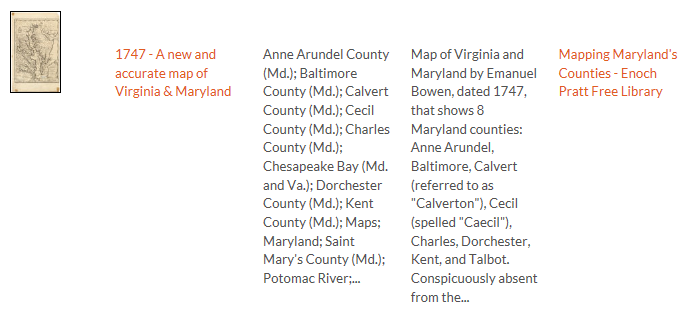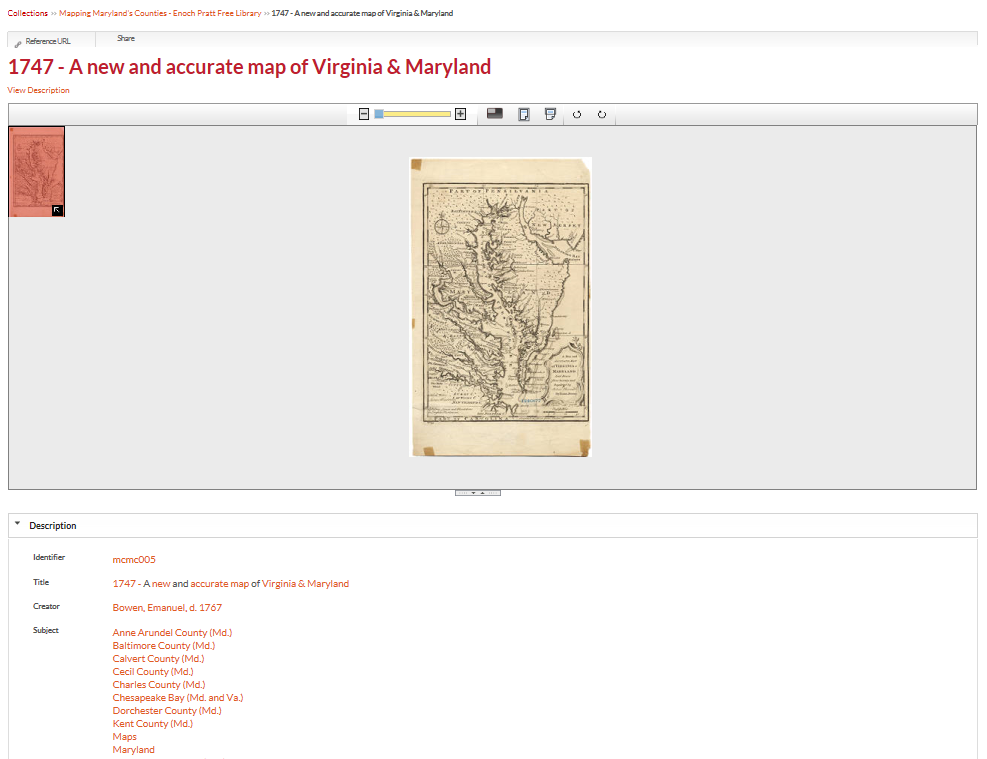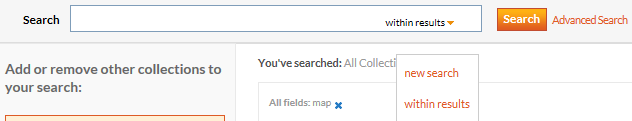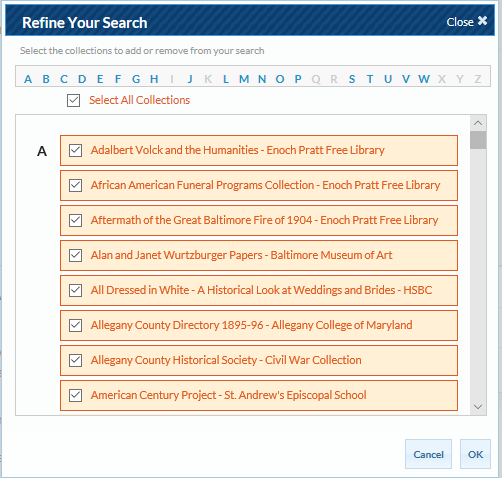3 Ways to Find WWI Officer Experience Reports on Fold3
This week I have been working with an interesting record set, the WWI Officer Experience Reports-AEF on Fold3. These records are reports from officers about engineering activities in the AEF. Although there are names in these records, their usefulness goes beyond individual names because they hold information about the military organizations. The names are those of the officers filing the reports to the Chief Engineer of their Army, but the activities are those of the whole military organization to which they were attached.
If you had a WWI Ancestor who served with engineers in the U.S. Army, you might want to check out these records.
The reports are individual accounts of the activities of the engineering officers. It is interesting to read the approach each officer took to telling his story. Some accounts are written in first person, some in third person and there are even poems. Comparing the different accounts of the same event is also interesting. One example is the 816th Pioneer Infantry experience on the trip to France. The Regiment traveled on three ships; one of which had engine trouble and fell out of the convoy. The reports differ on which day the engine trouble began, and how it was remedied. One report gave an officer’s impressions of sub-watching duty in a crow’s nest with a group of sea-sick men.
Most accounts discuss the work done by the engineers, and the officers give examples of the contributions of their men and how proud they were. A few officers express disappointment at arriving in France just before the cessation of hostilities. Then, there are personal accounts like the Lieutenants who hitched a ride to the front with some performers and ended up at a village between the lines. The WWI – Officer Experience Reports can be found here.
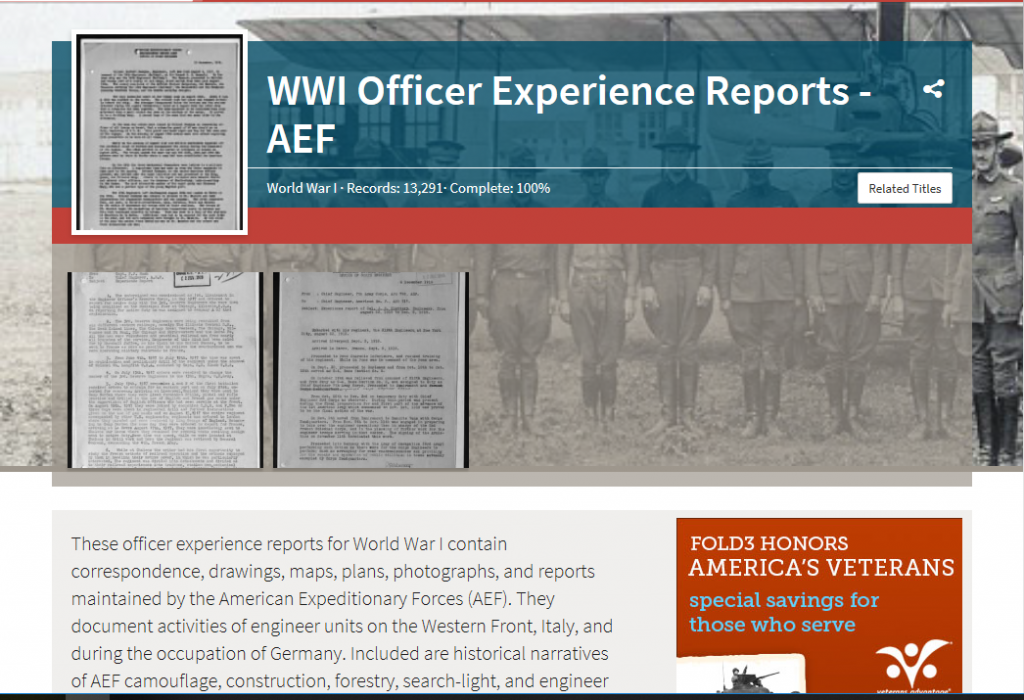
1) Search by name and/or keyword
When we try a new database it is natural to search for a name or a keyword. For best results, enter your engineering soldier’s name with his military organization.
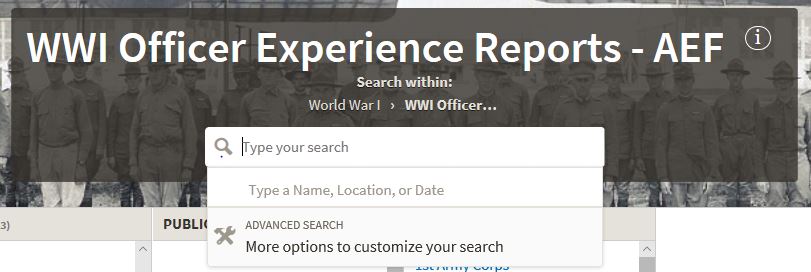
2. Browse the records.
After you have searched for names, you may find that a better way to go through the records is to browse them. Next to the search box is a “Browse” button. You can also browse the records here.
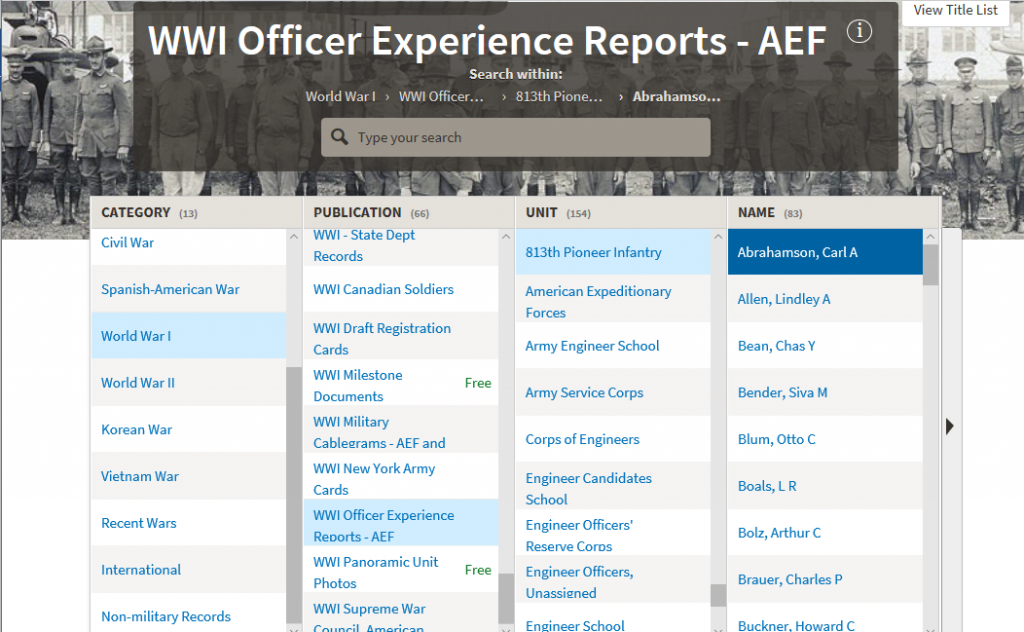
When browsing these records:
Category = WWI
Publication = WWI Officer Experience Reports – AEF
Unit, select your ancestor’s unit from the list
Name, select names from the list within the unit
When you select a name, you will find that officer’s experience report. The reports may be typed or handwritten. You may find that there the officer made duplicates of the reports.
3. Combine browsing and searching
Browse to the military unit and search the subset of records by entering keywords and selecting the keyword option from the drop down menu. In the example below, with the 806th Pioneer Infantry Regiment records selected, I entered the keywords: 806 pioneer headquarters and selected keyword search from the dropdown menu.
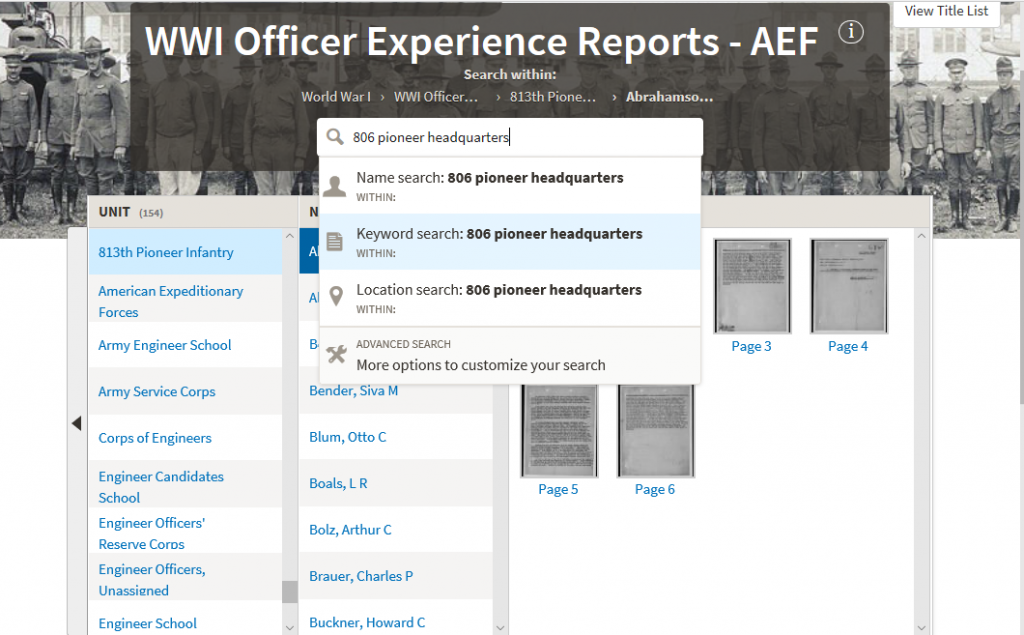
The results of the example search are shown below.
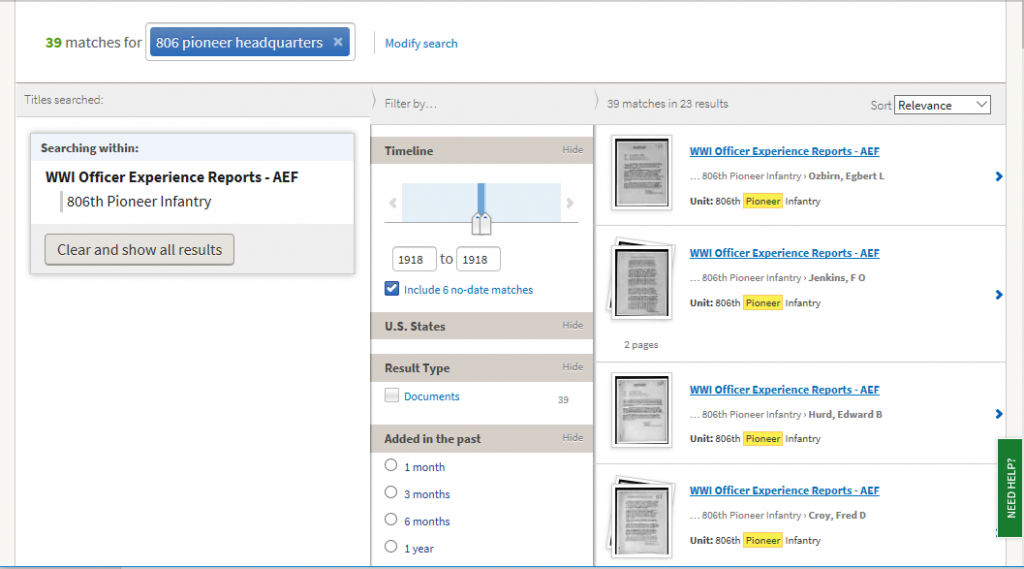
No matter how you get to the records, click on the thumbnail of a page to see a larger image of the page and interact with it. You can read the page online, download it, bookmark it on Fold3 (when signed into an account) and save it to an individual on a family tree at Ancestry.com (when signed in). You can also use the arrows on that appear at the bottom of the page to move forward or backward through the pages of the record set.
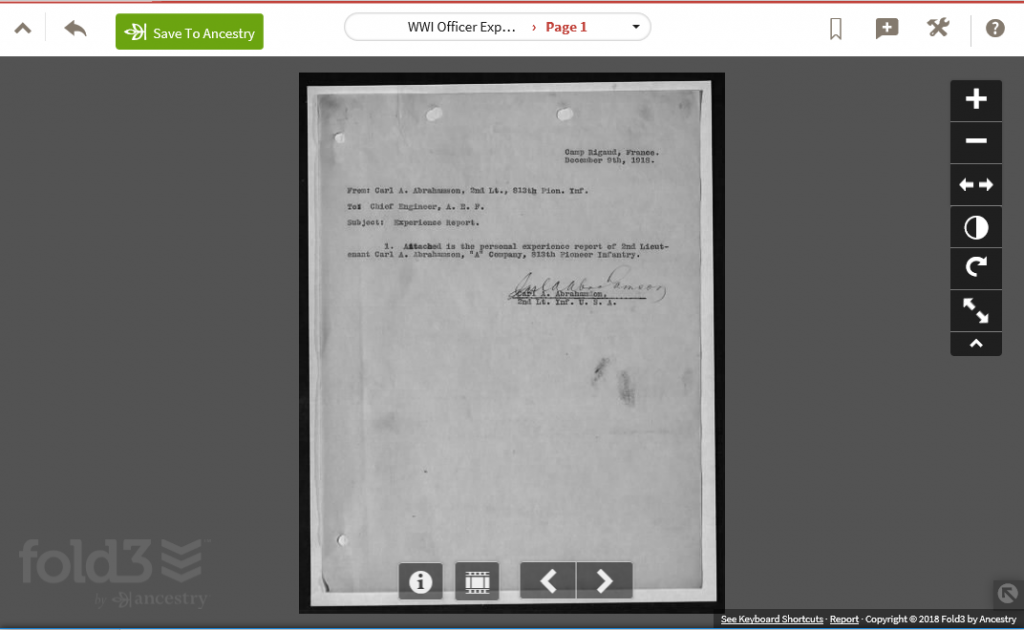
For those who share my interest in the Pioneer Infantry, you will find that there are reports from the 59th, 806th, and 813th Pioneer Infantry Regiments.
The value of personal accounts cannot be overstated. By committing these stories to writing, the officers are able to share what they did and saw and felt. These reports bridge the century between both of you, so you can spend time to hear the stories they tell.

 Rebecca Whitman Koford holds a Certified Genealogist® credential. Her focus is in American research with special emphasis in Maryland and military records of the War of 1812. Rebecca has been taking clients and lecturing since 2004. She has spoken for the National Genealogical Society Conference (NGS), Association of Professional Genealogists Conference (APG), RootsTech (2018), webinars for Legacy and APG, the Maryland State Archives, and for groups in Maryland, Virginia, New Jersey, Pennsylvania, Washington, D.C., and Delaware. Rebecca is the Course I coordinator for The Institute of Genealogical and Historical Research (IGHR). She is a board member of the Maryland Genealogical Society and volunteers at the Family History Center in Frederick, Maryland. She has published articles in the NGS Magazine, APG Magazine, and the Maryland Genealogical Society Journal. She is a graduate and former group coordinator and mentor of the ProGen Study Group, an online peer-led study program based on the book Professional Genealogy by Elizabeth Shown Mills; she was appointed ProGen Administrator in January 2015. Rebecca lives in Mt. Airy, Maryland, with an active teenager and a very patient husband. was appointed ProGen Administrator in January 2015. Her research specialties are: Civil War ; Federal Records ; Land Records ; Latter-Day Saints (Mormon) ; Lineage Societies ; Court Records.
Rebecca Whitman Koford holds a Certified Genealogist® credential. Her focus is in American research with special emphasis in Maryland and military records of the War of 1812. Rebecca has been taking clients and lecturing since 2004. She has spoken for the National Genealogical Society Conference (NGS), Association of Professional Genealogists Conference (APG), RootsTech (2018), webinars for Legacy and APG, the Maryland State Archives, and for groups in Maryland, Virginia, New Jersey, Pennsylvania, Washington, D.C., and Delaware. Rebecca is the Course I coordinator for The Institute of Genealogical and Historical Research (IGHR). She is a board member of the Maryland Genealogical Society and volunteers at the Family History Center in Frederick, Maryland. She has published articles in the NGS Magazine, APG Magazine, and the Maryland Genealogical Society Journal. She is a graduate and former group coordinator and mentor of the ProGen Study Group, an online peer-led study program based on the book Professional Genealogy by Elizabeth Shown Mills; she was appointed ProGen Administrator in January 2015. Rebecca lives in Mt. Airy, Maryland, with an active teenager and a very patient husband. was appointed ProGen Administrator in January 2015. Her research specialties are: Civil War ; Federal Records ; Land Records ; Latter-Day Saints (Mormon) ; Lineage Societies ; Court Records.