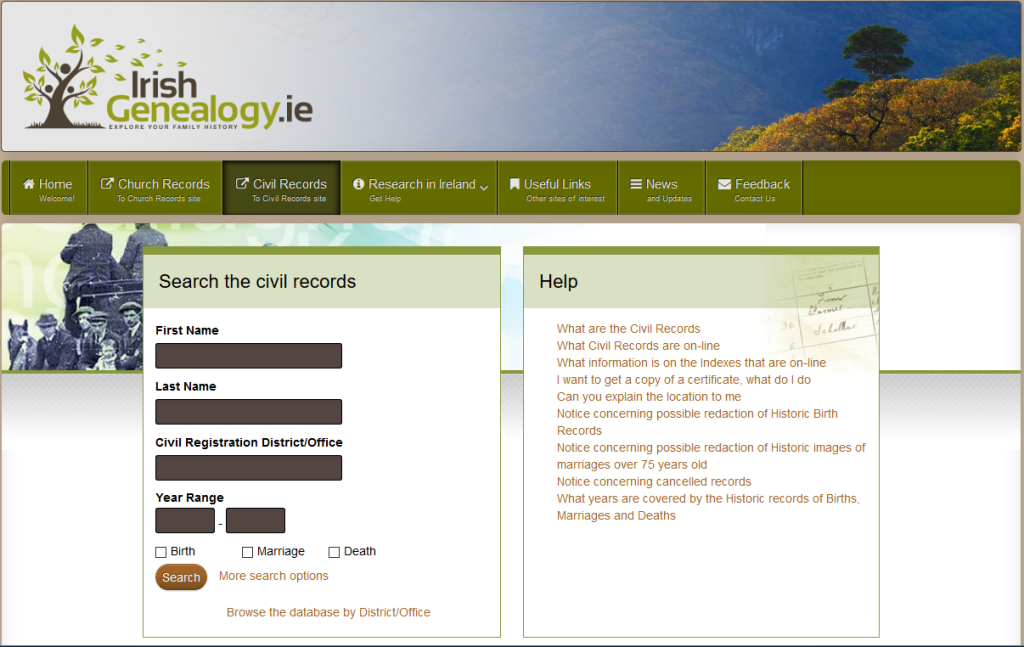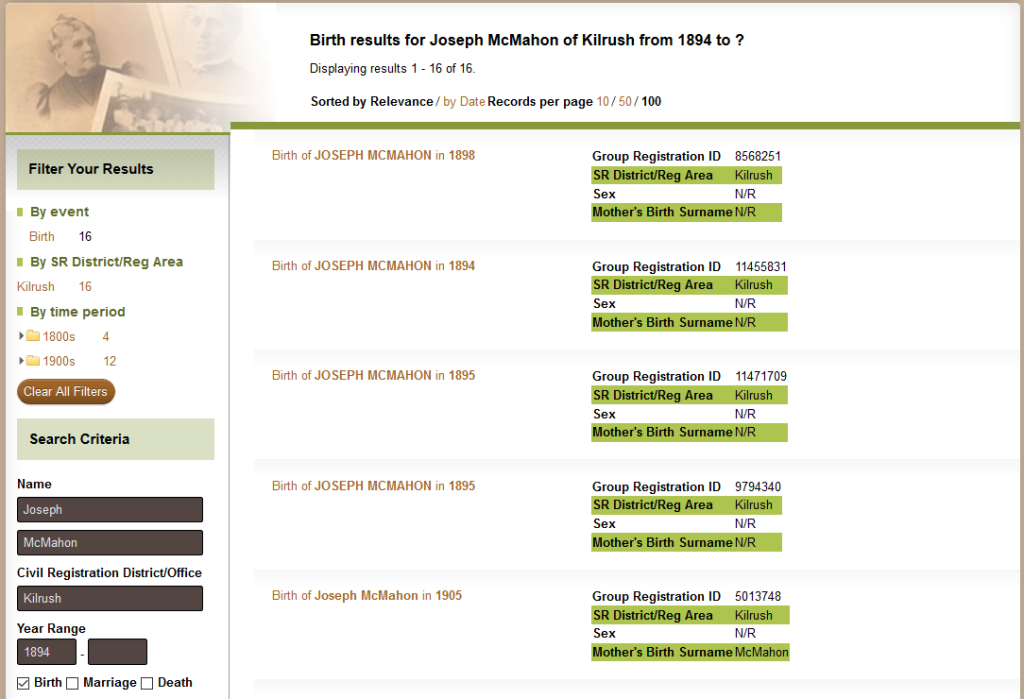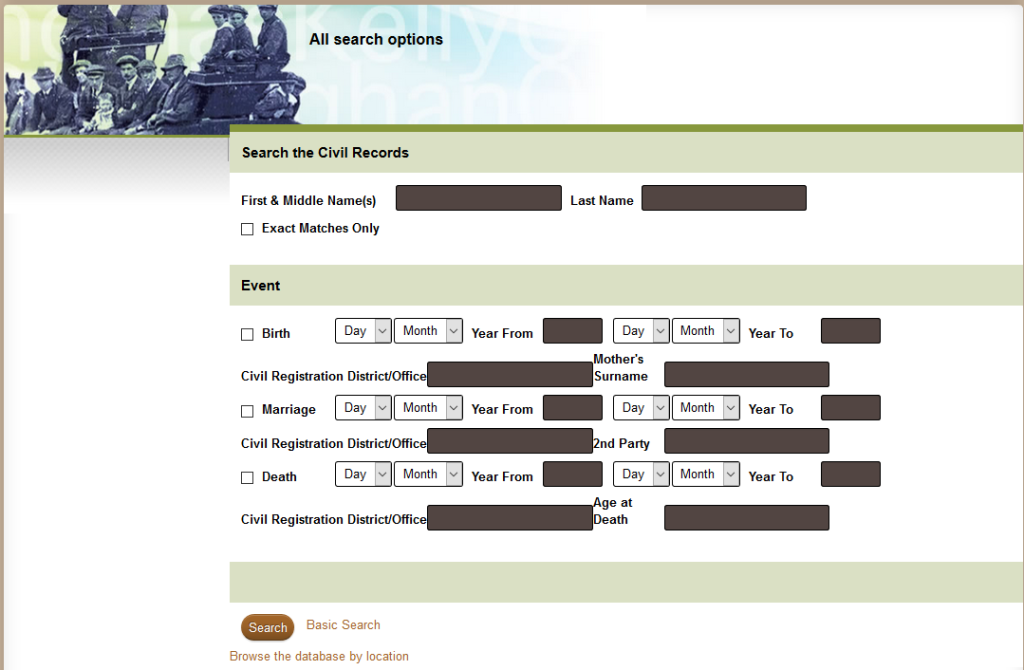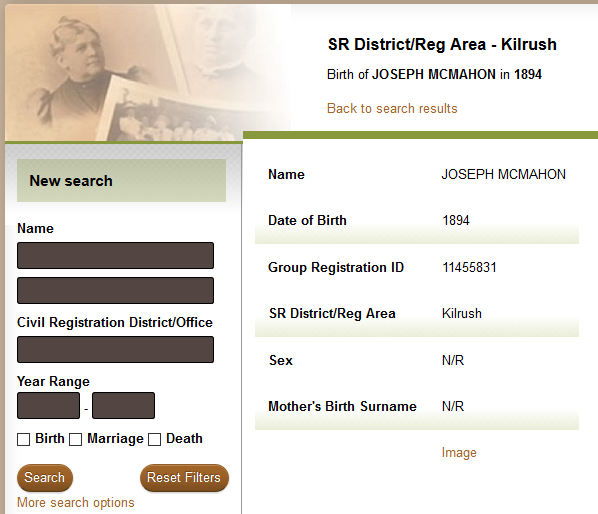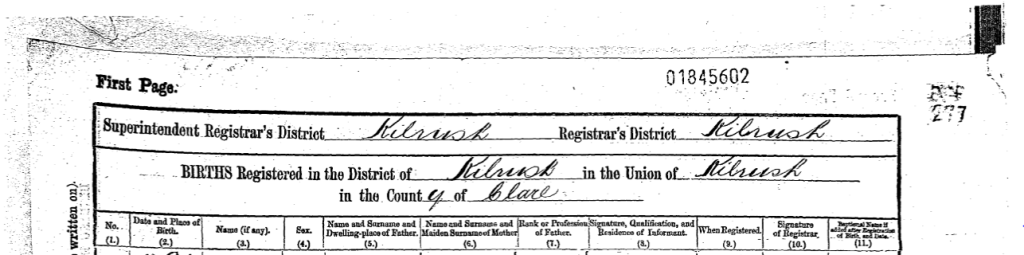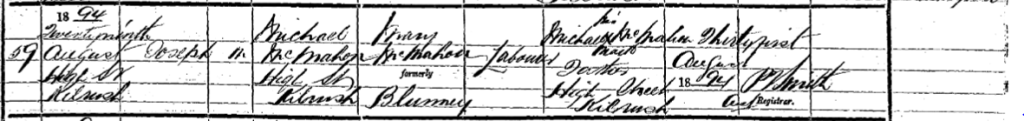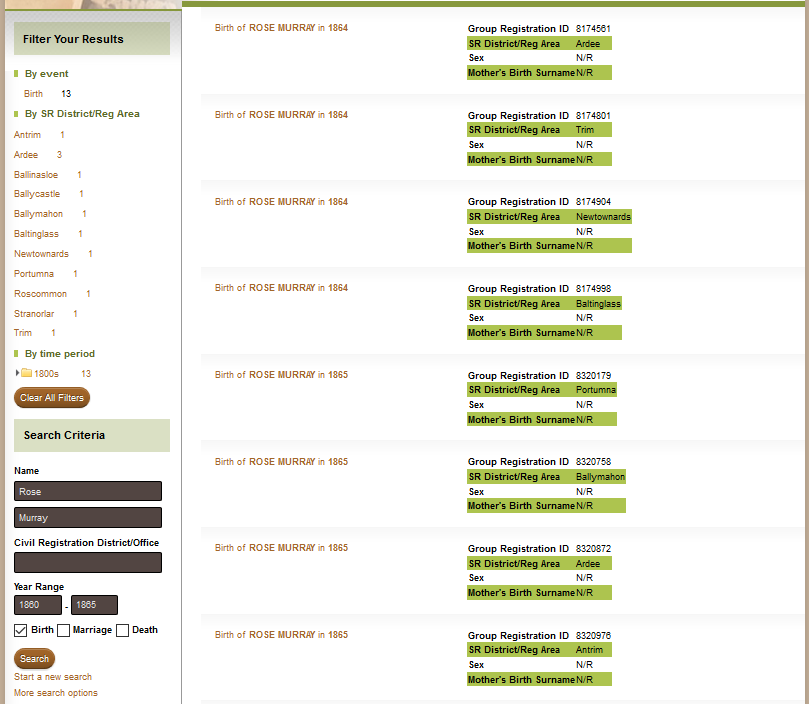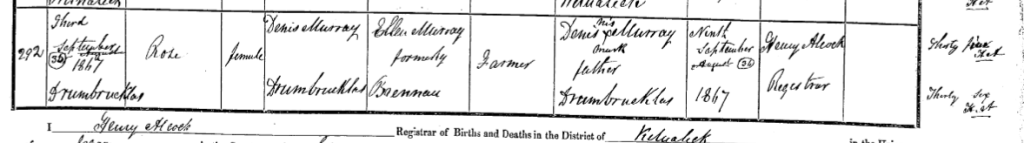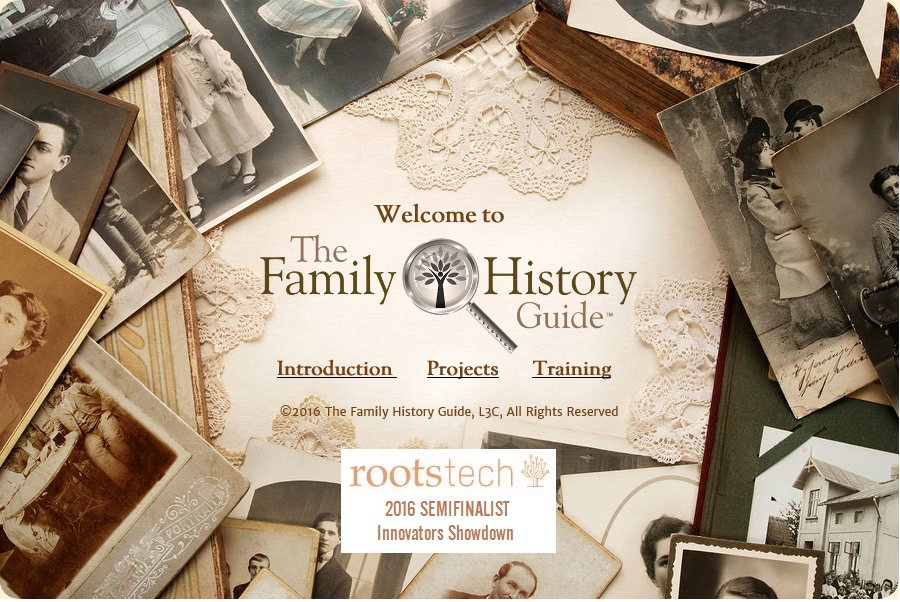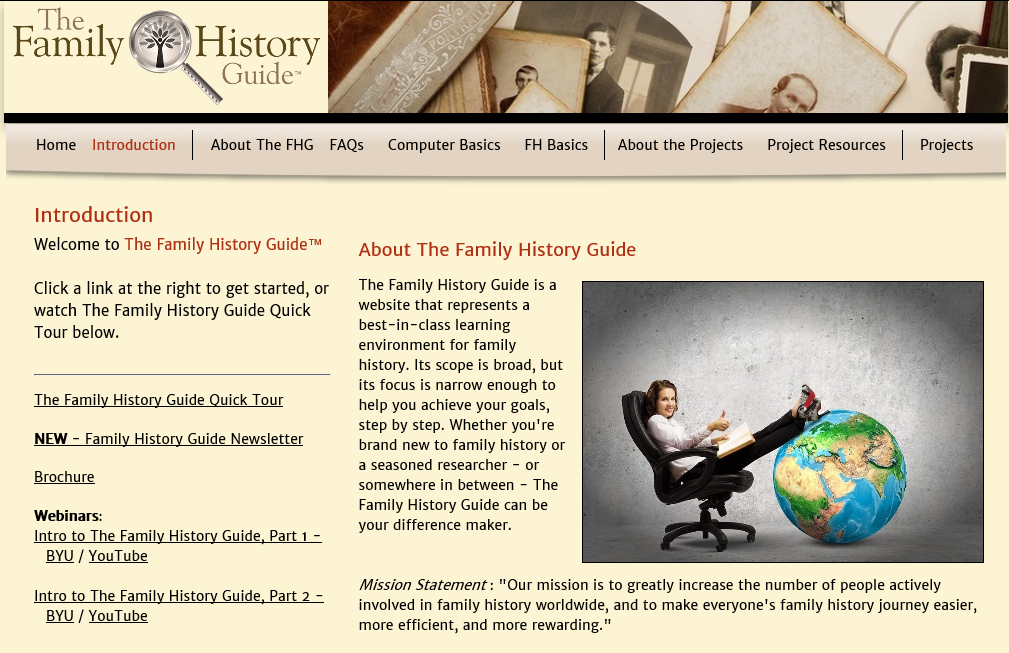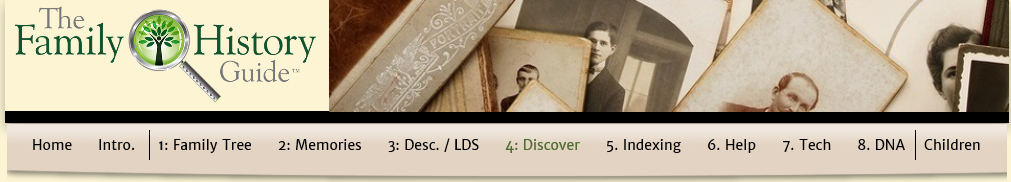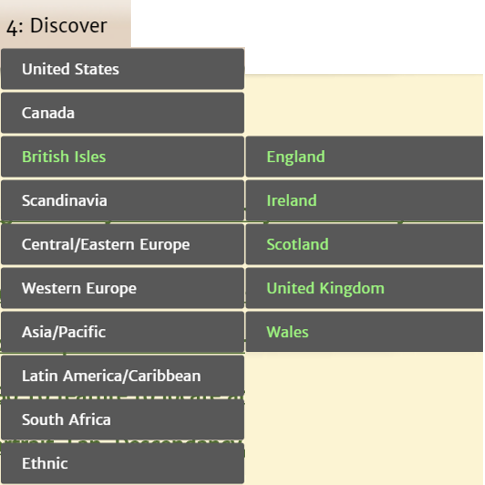Family History Outing: U.S.S. Midway
If you have a U.S. Navy or U.S. Marine Corps ancestor, the chances are he or she may have spent some time on an aircraft carrier. They might have been stationed on, landed on, refueled, resupplied or protected a carrier.

Touring the U.S.S. Midway Museum in San Diego, CA, brought some of our family’s history to life.
Our family has some carrier history. In addition to having an uncle and cousin who served on carriers, my husband landed on one.

My husband was a Naval Aviator in the USMC, flying A-4s. His service included qualifying to land on carriers. My son had seen videos, pictures and models of the A-4. Seeing a real one on the deck of the Midway was much more real. It was a chance for my husband to show him around the plane and put context to the stories of getting into the airplane without a ladder.

The experience included standing on a flight deck and climbing up to stand on vulture’s row, and sitting in the chairs occupied by the air boss and commanding officer.

The launch officer signals when to fire the catapult to send an accelerating aircraft from the deck.

The hangar deck was full of airplanes; airplane cockpits and ejection seats to sit in; and exhibits to explore.
The carrier is a city at sea. In addition to the sleeping accommodations from the lowest ranked seaman to the captain, the walking tour takes you through the chapel, medical offices, laundry, galley, eating messes and gedunk (ship store).
My cousin died on July 29, 1967 in the fire on the U.S.S. Forrestal (CV-59). He was one of the fifty men who died in the berthing space immediately below the flight deck. They had participated in night operations and had been given permission to sleep in. He was assigned to VF-11. He died in the berthing spaces, while he slept. You can view a Virtual Wall: A Memorial to the men who died in the Forrestal fire .
As part of my systems engineer certificate training, the video of the fire on the carrier’s deck was required viewing.



This berthing can be contrasted with where the Captain sleeps.


Strategy to make the most of your trip:
- Research your U.S. Navy ancestors
- Know their ranks
- Learn their jobs on the carrier
- Visit all the locations, but be sure to identify and photograph typical berthing, where they ate and worked
- Share what you learned with your family in pictures, a pdf document or web page
Save
Save