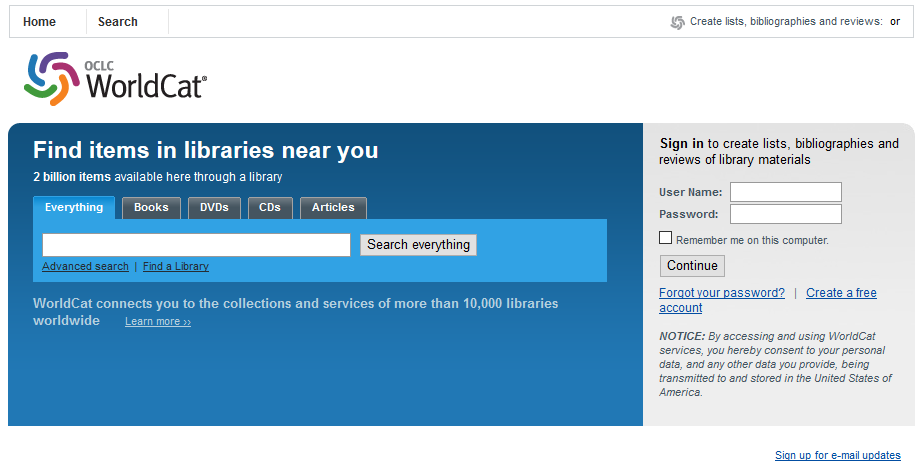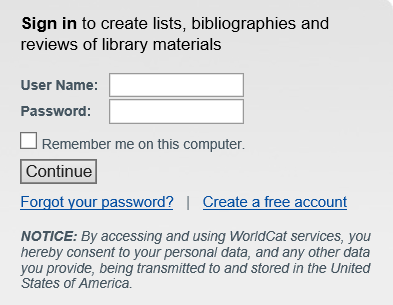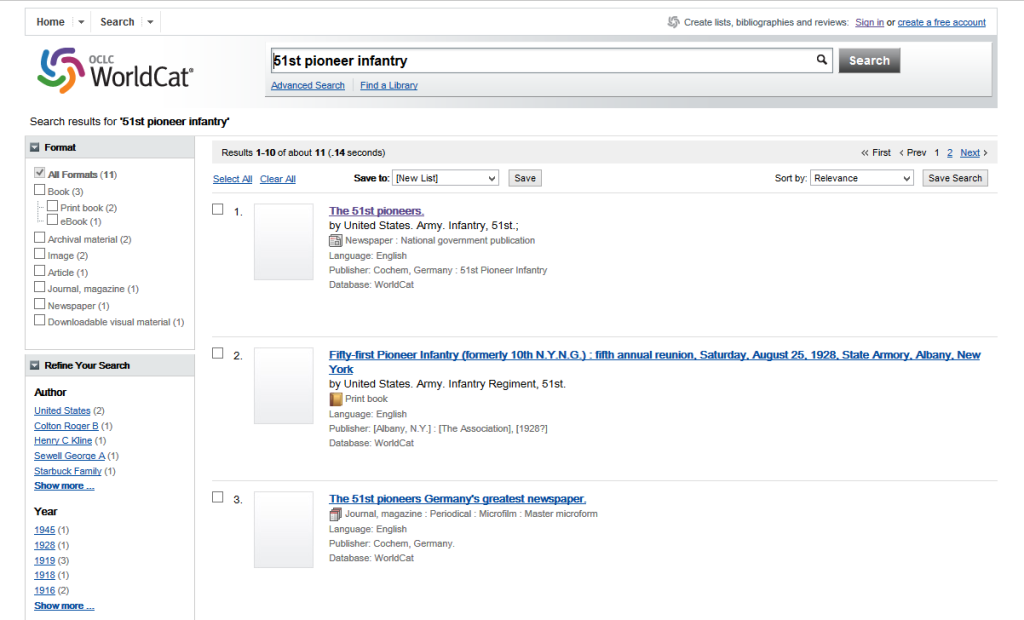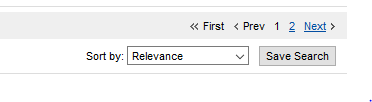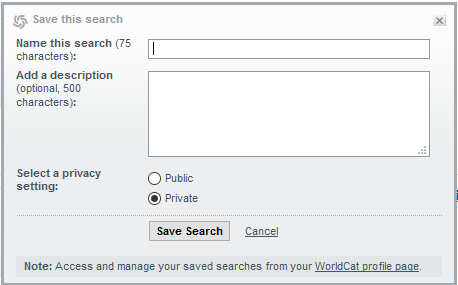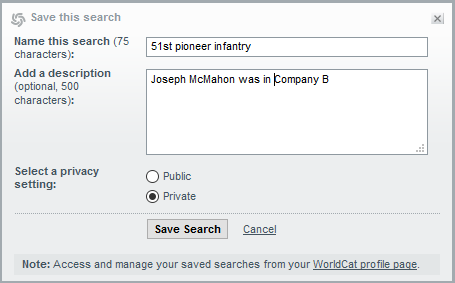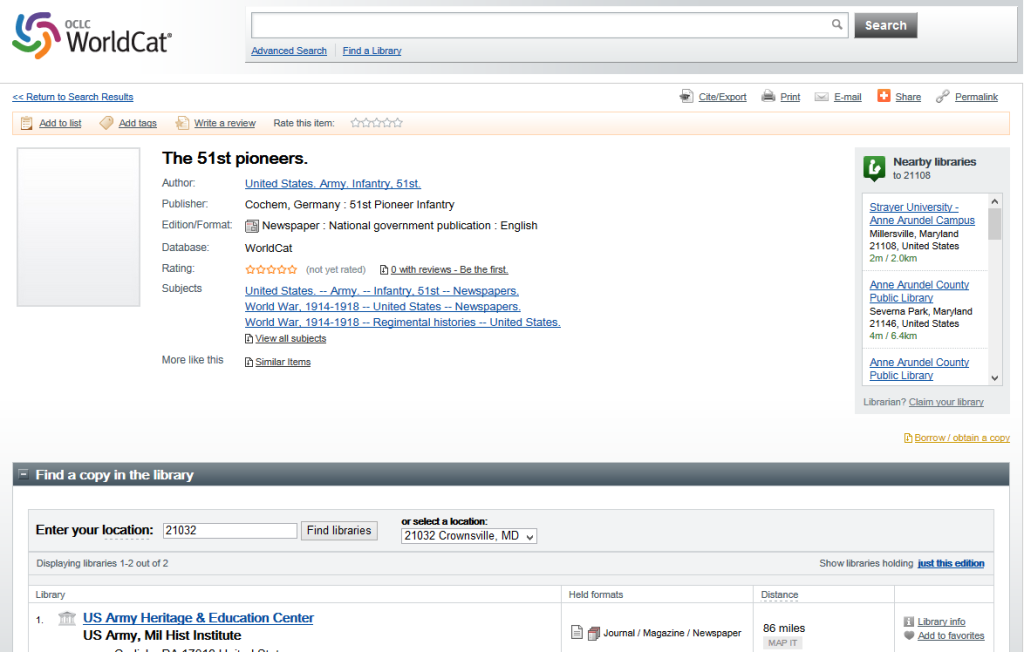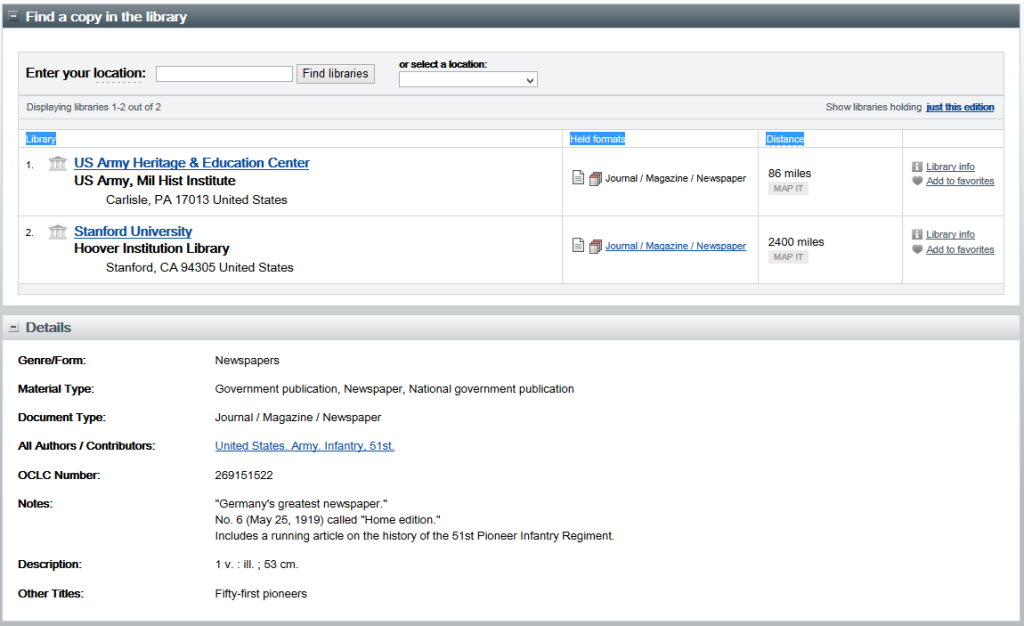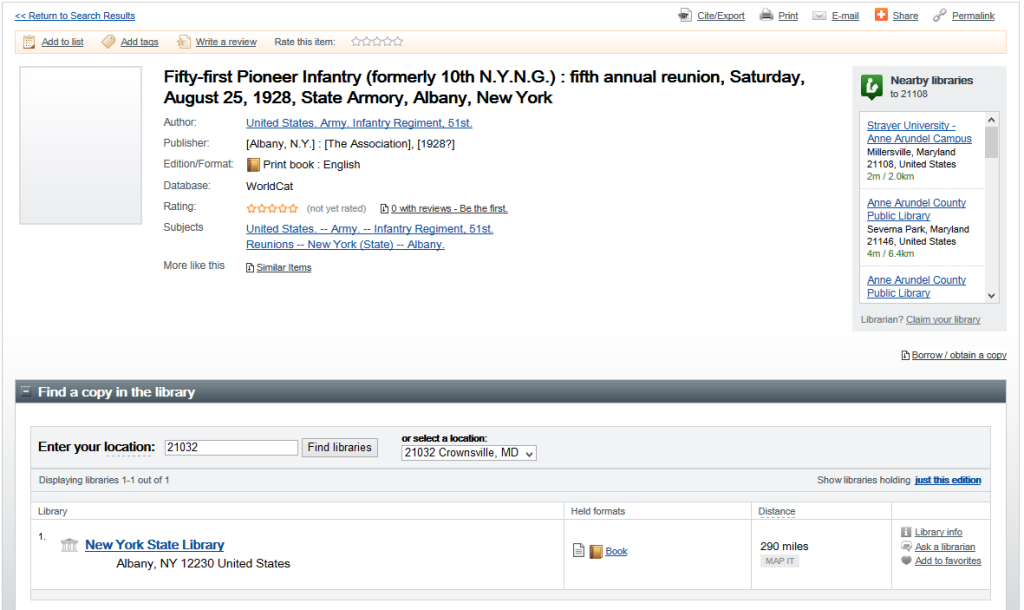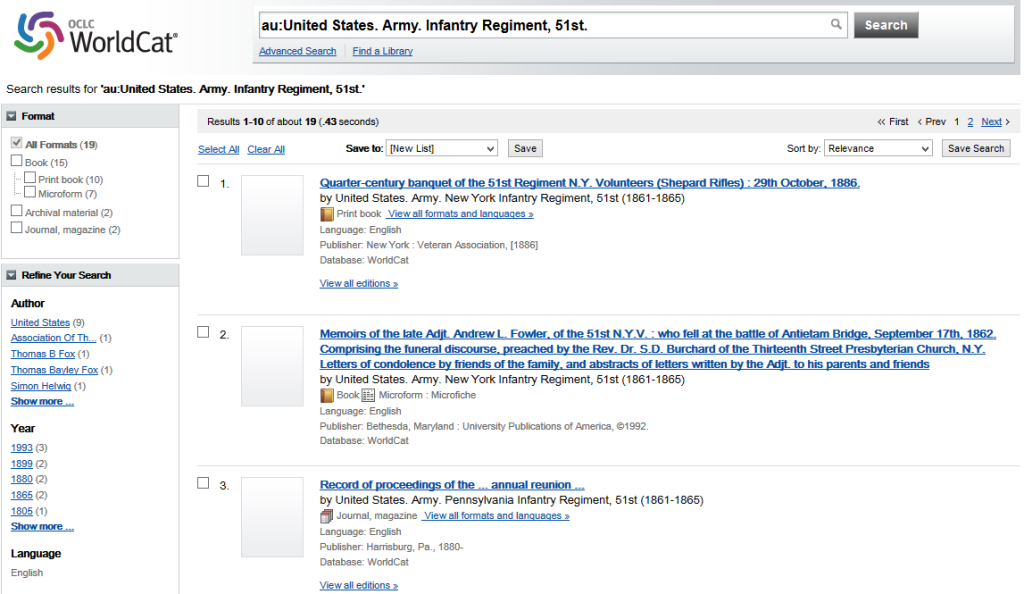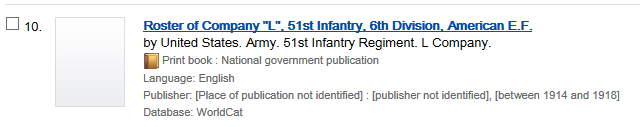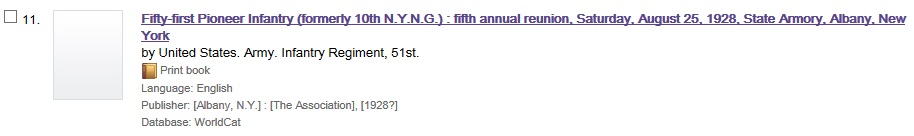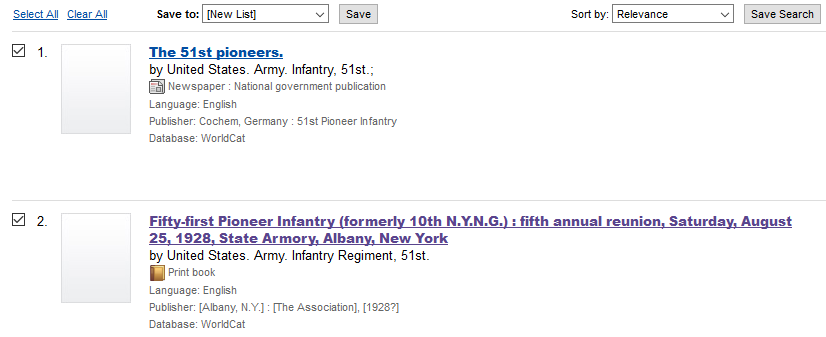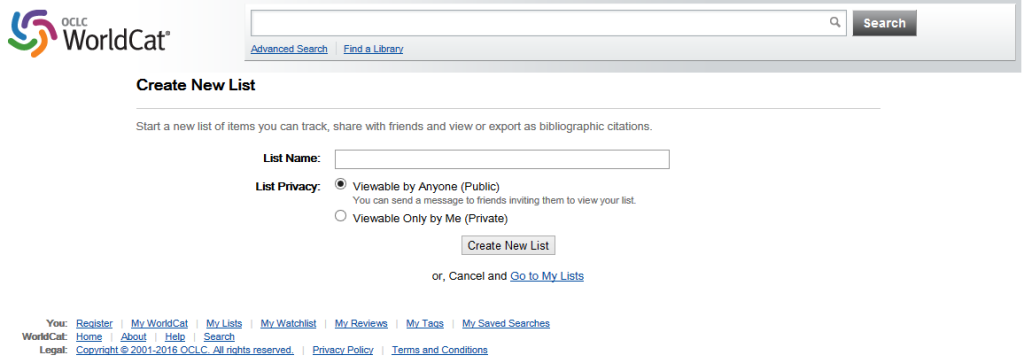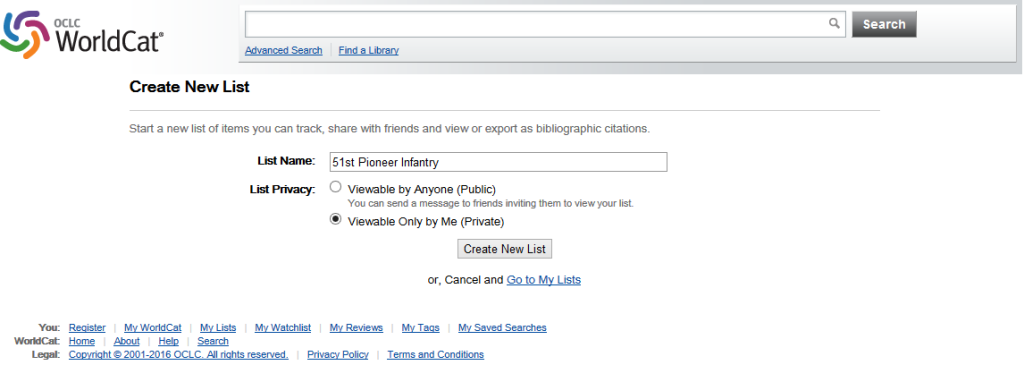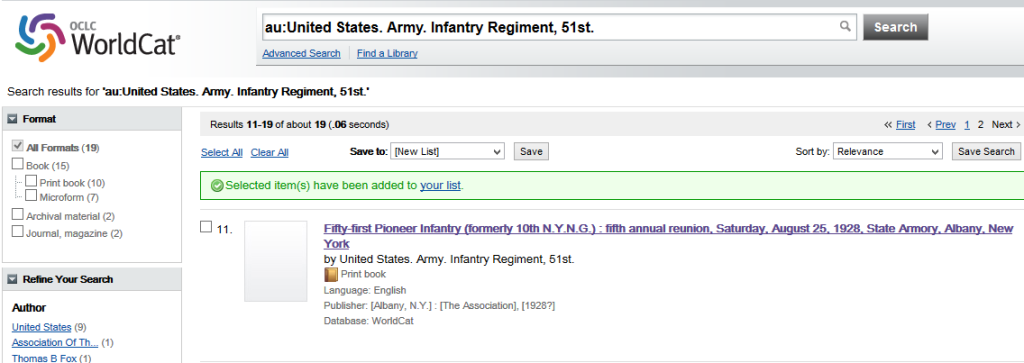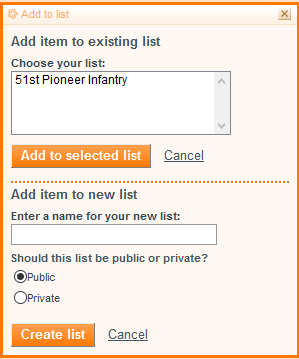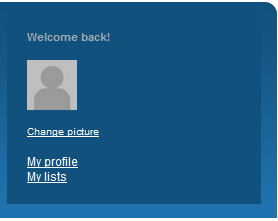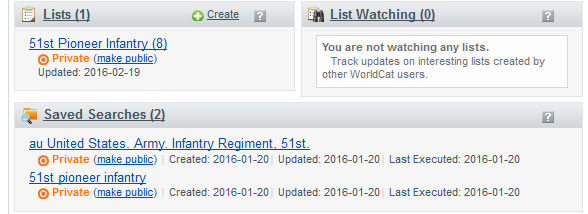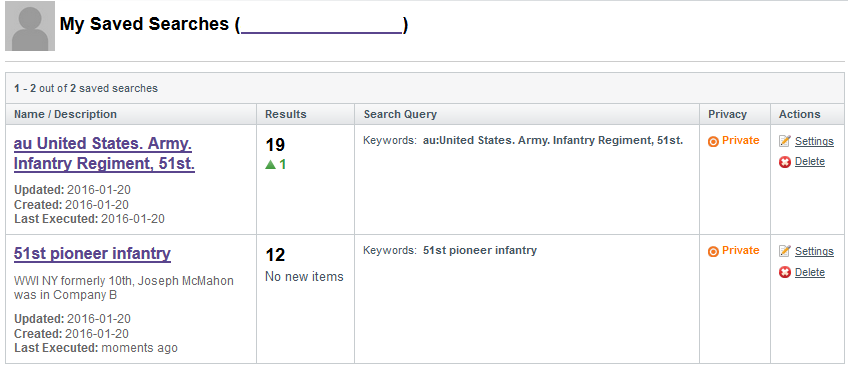Using WorldCat
As a genealogist, you have probably searched the catalog for your local library. Now, imagine searching a catalog that contains the contents of multiple libraries, and gives you a way to locate a copy of the book that you find. WorldCat is the Online Union Catalog from the Online Computer Library Center (OCLC), which is a global library cooperative.
When you find out where the book is held, you can visit or contact your own local library to arrange an inter-library loan.
WorldCat can be found at http://www.worldcat.org/
I created an account. To create a free account, you need to create a user name and password, provide an e-mail address, and verify that you are 13 years or older.
The example search was: 51st Pioneer Infantry
There were eleven (11) results.
The results looked interesting, so I saved the search.
A window popped open to allow me to name the search and add a description.
I annotated it with information about my Grandfather’s Company.
At a future time, the search can be run again to see if new information has been published or added to WorldCat.
The first result is Newspapers, and I clicked on the first title
Then I clicked on “Borrow / obtain a copy“. I then scrolled down to the bottom to find the places near to me that have the item.
The second item was a book about the 5th annual reunion of the 51st Pioneer Infantry.
This item has seven pages and is held at the New York State Library in Albany, NY. It looks like a program from the reunion.
I clicked on the link for “United States. Army. Infantry Regiment, 51st.”, which generated asearch with that organization as author and the results. (au:United States. Army. Infantry Regiment, 51st.)
There were 19 results. Many were from the Civil War, and from states other than New York.
Result #10 is:
Looking at the record for the Company Roster informs me that the roster is held at USAHEC.
And this is one of the documents that I was originally looking at:
I decided to create a list to save the relevant results.
Check the box next to the result, make sure Save to: shows “New List” from the dropdown menu. (It is the default.)
Since the list is new, I am prompted to Create New List, choosing a name and privacy settings.
The list is named 51st Pioneer Infantry and is set to Visible Only To Me (Private).
The selected item was put on the new list.
I added other items to this list.
From the page for a result, you can choose “Add to list”.
You can add to an existing list, or create a list. Your lists can be public or private.
To see the lists and searches, select My Profile on the Home Page.
Or click on your username in the upper right hand corner of any page.
From the profile page, I can view my Lists and Saved Searches.
Searches can be run from here, or I can select “Saved Searches” to see the details that I entered.
Get searching on WorldCat today!
Let me know if you find anything interesting.