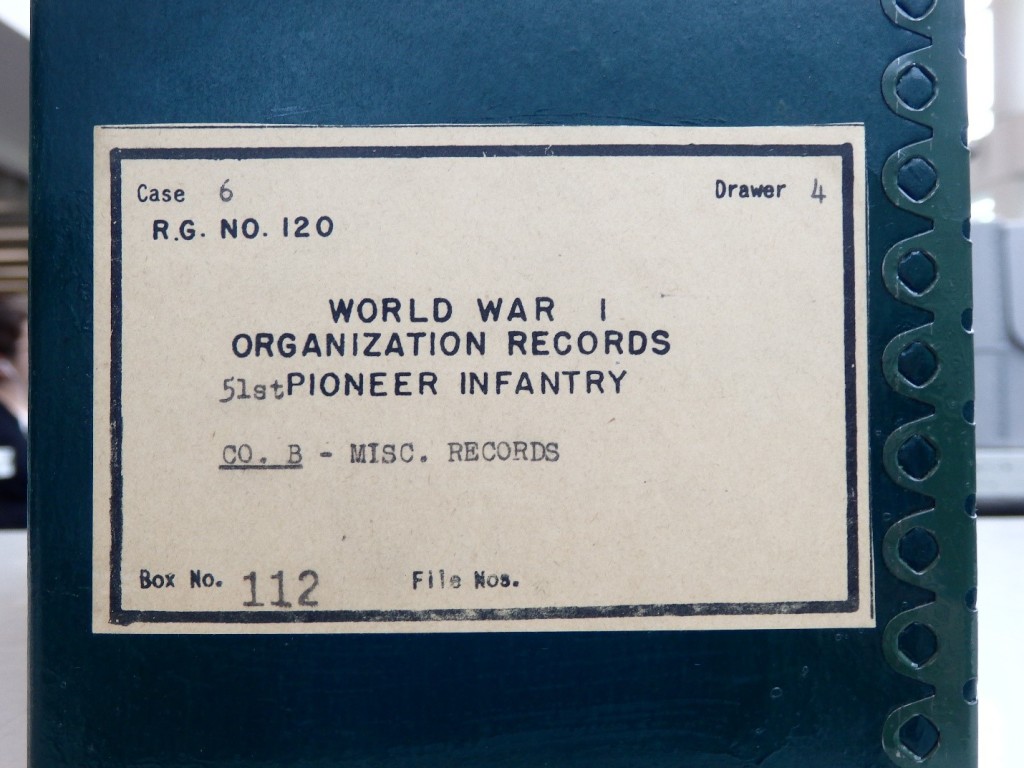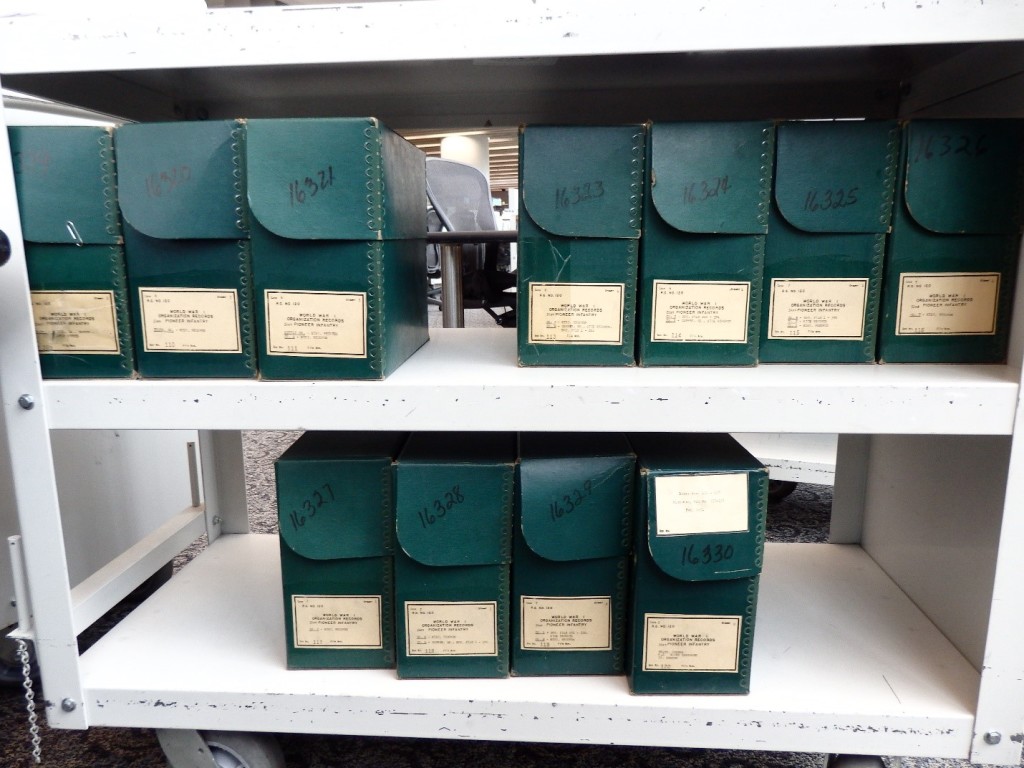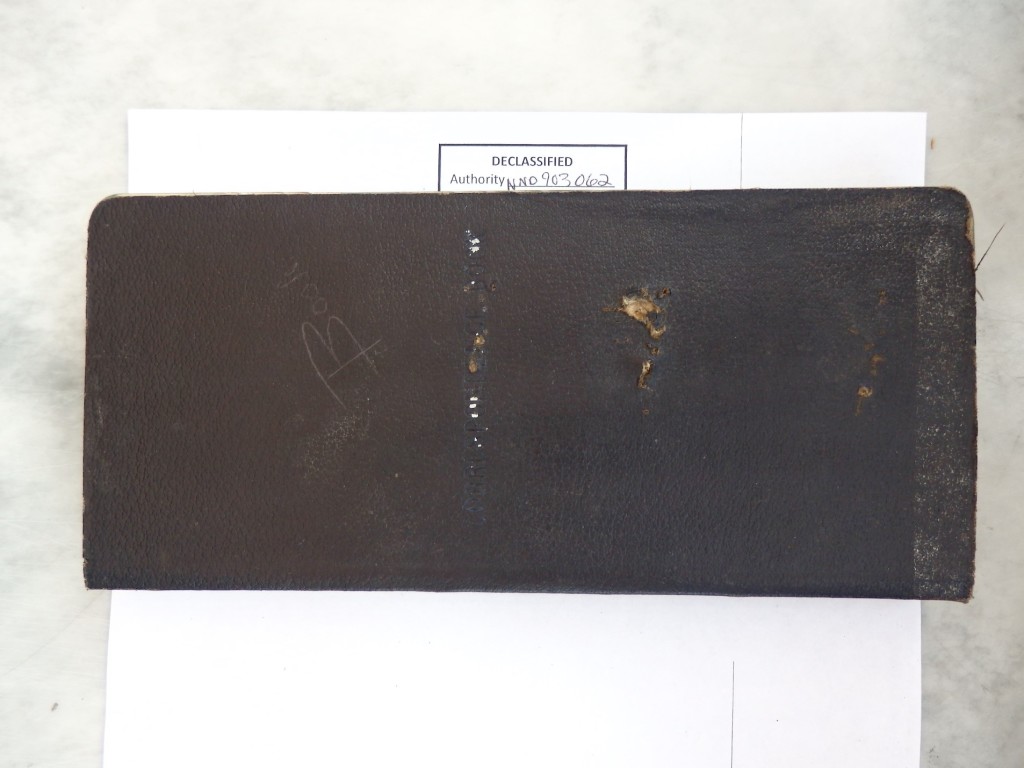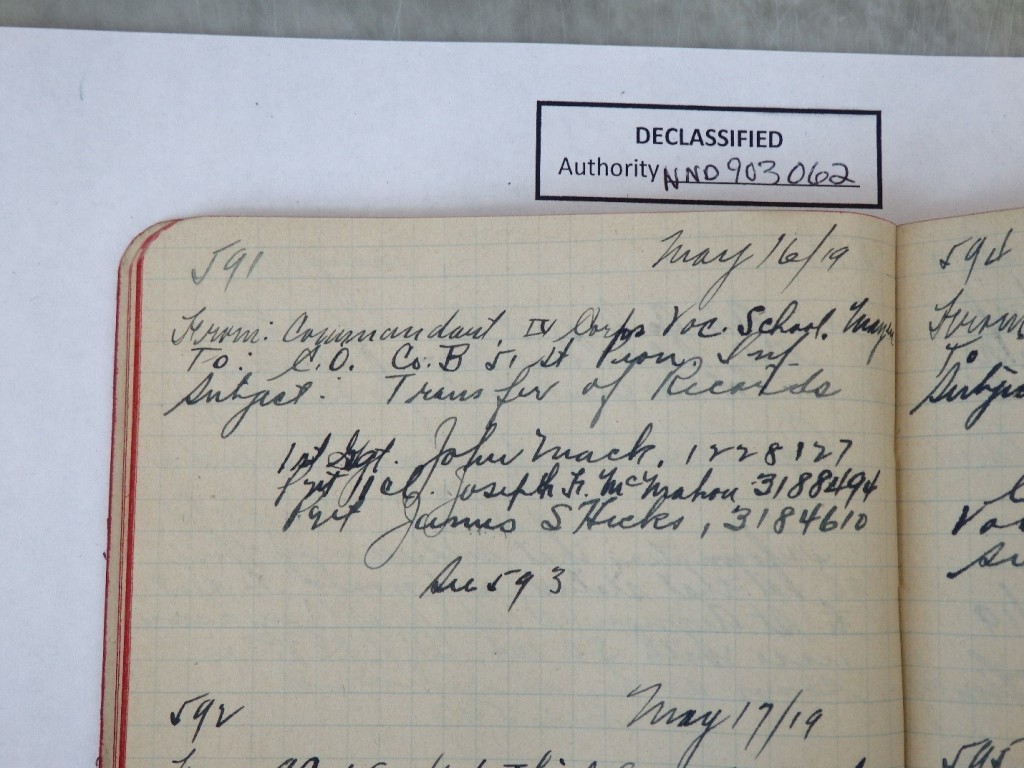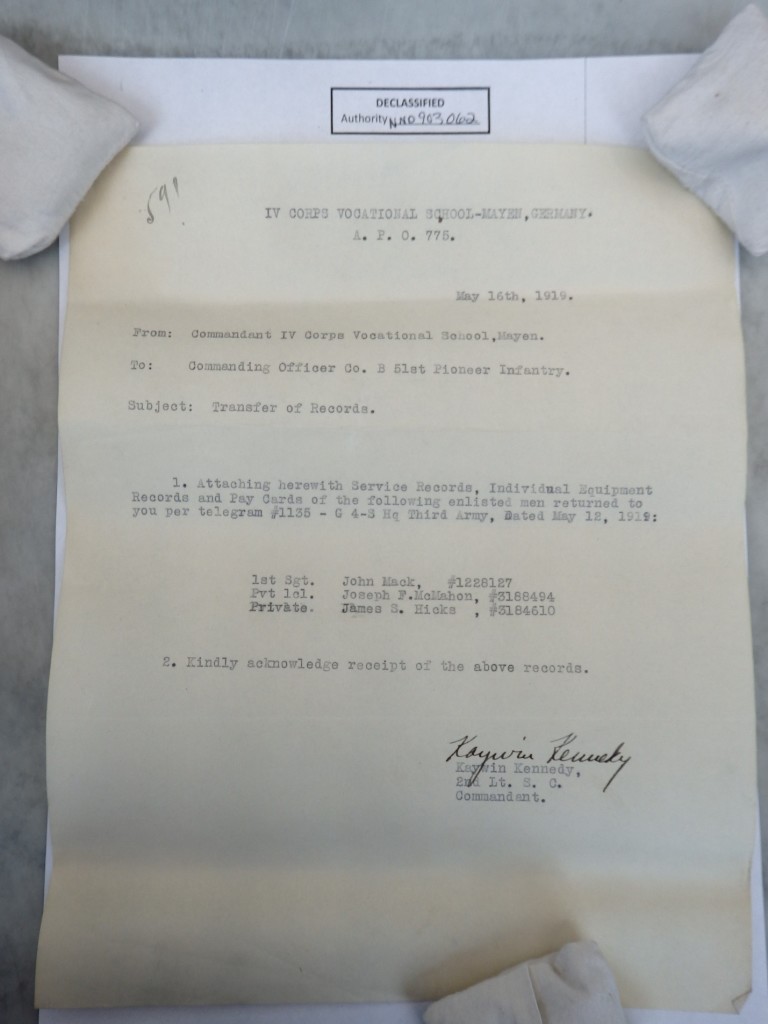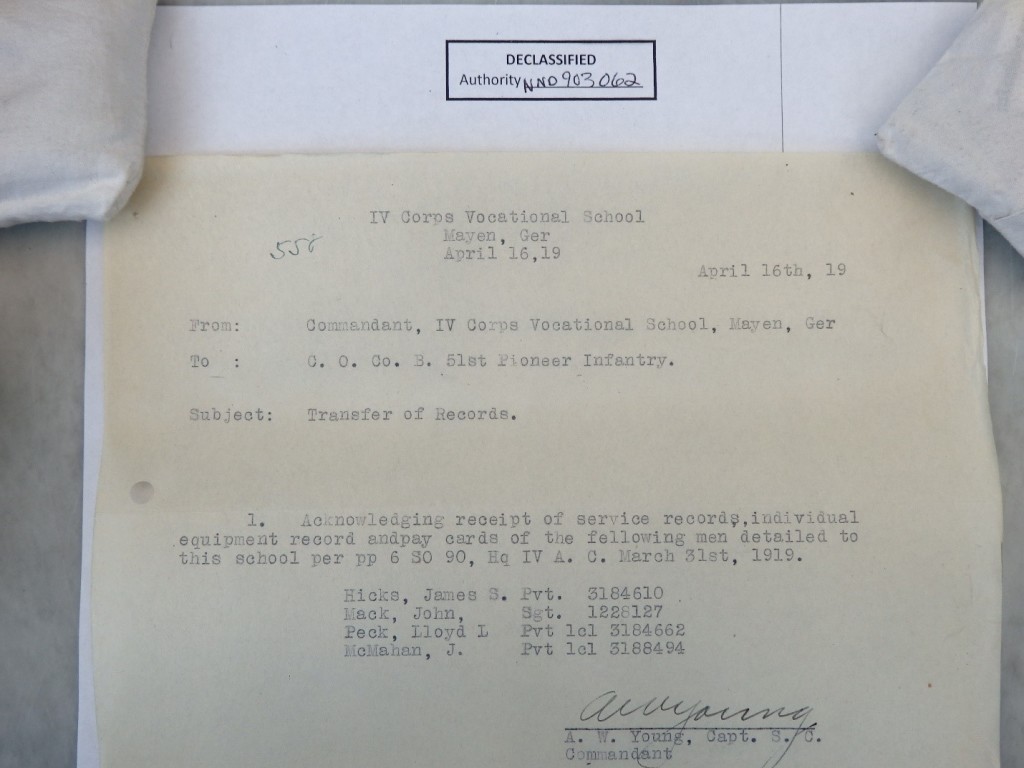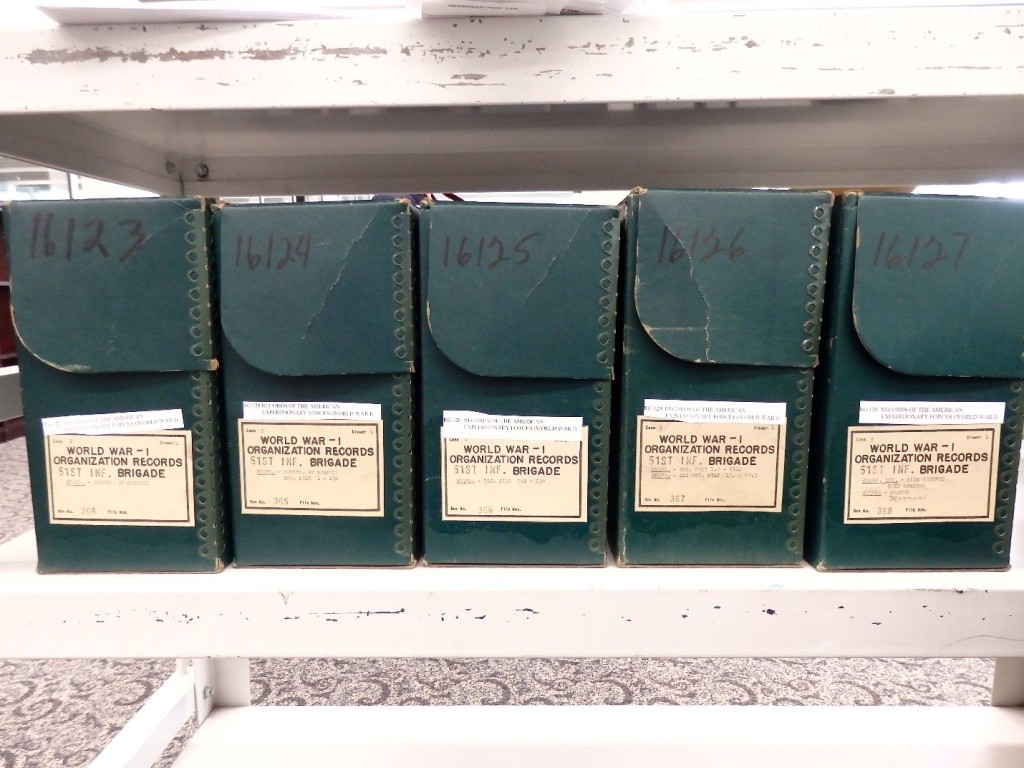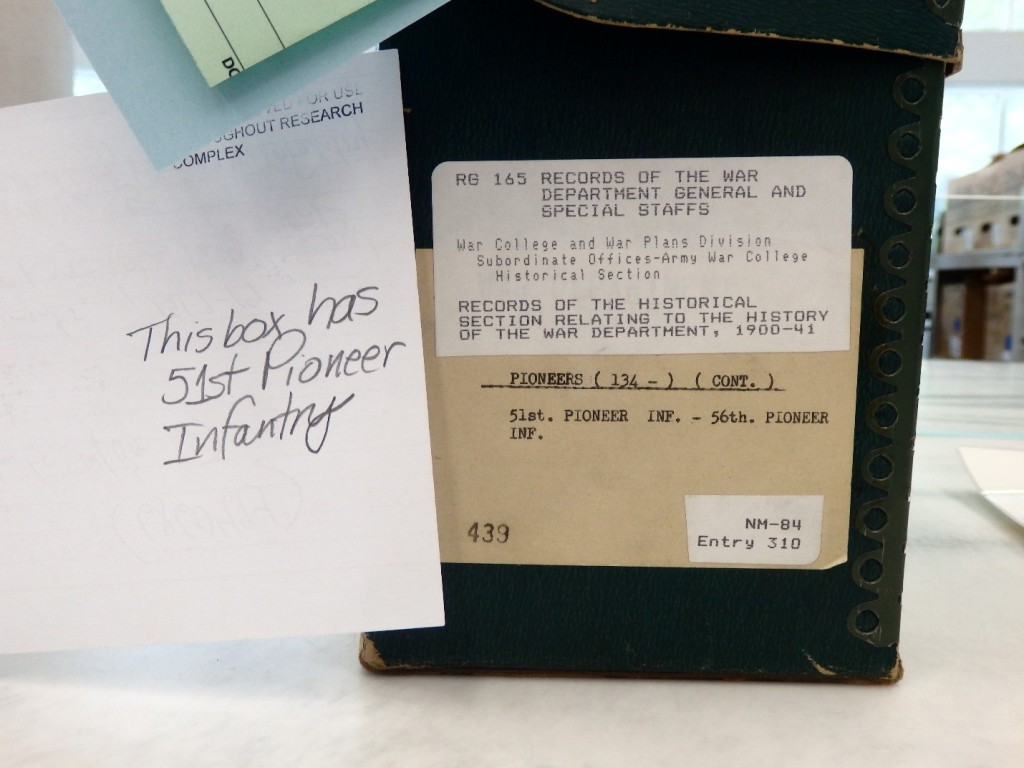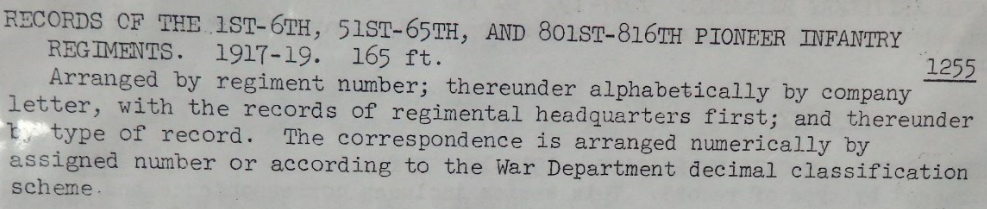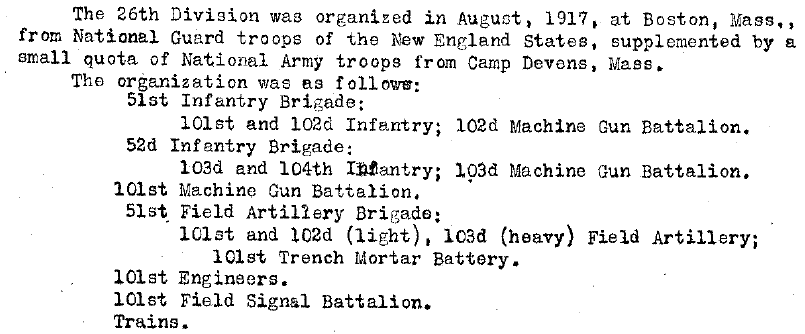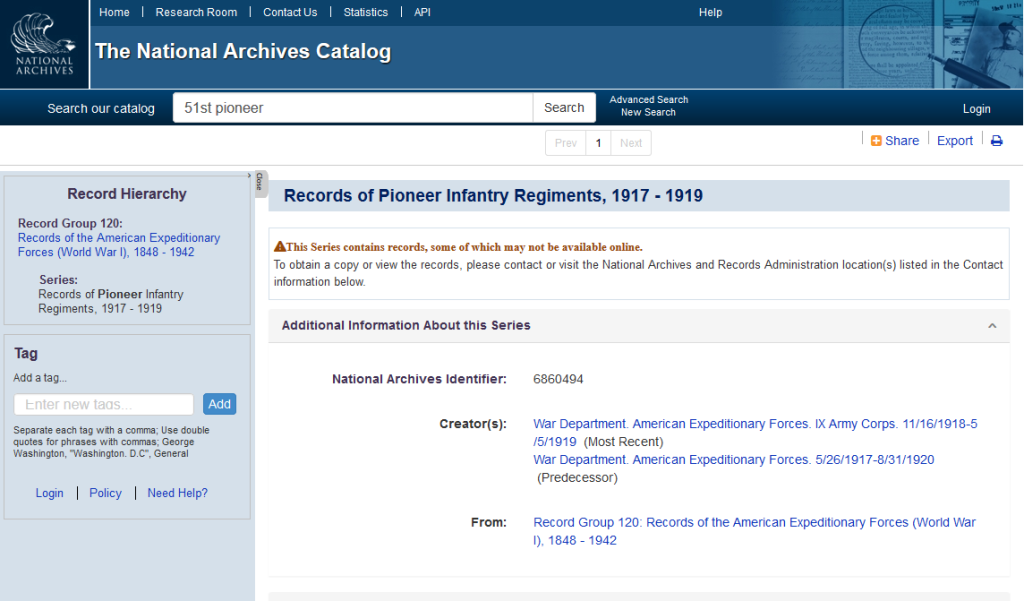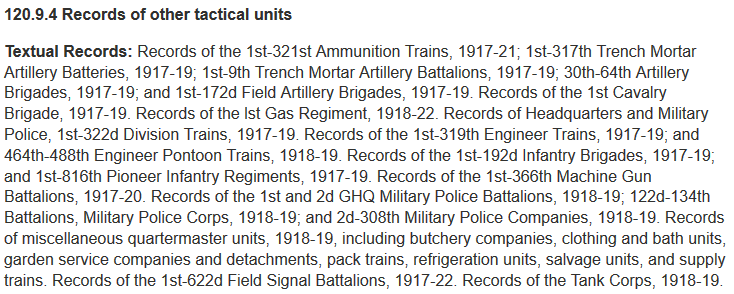USAHEC Visit – Homework
The U.S. Army Heritage and Education Center (USAHEC) holds a tremendous amount of information that may assist you in your research about U.S. Army ancestors. They may not have an image of your ancestor, or papers with you ancestor’s name, but there may be material from contemporaries that will shed light on your ancestor’s experience. The Staff is extremely knowledgeable and is available to help you.
There are books about military history, and Army publications. There are extensive collection of unit histories and photo archives. There are veterans’ surveys from the Spanish-America War to the Cold War. There are oral histories. There are collections of personal papers, diaries, and letters. U.S. Army doctrinal, training, and administrative publications. Most post-WWII U.S. Army Chiefs of Staff have donated their personal papers to USAHEC. This is a brief description.
Homework:
Before your visit, locate it of items or collections of interest using USAHEC’s online catalog. Tutorials to help find material are available here.
When you have located material of interest, contact USAHEC by e-mail or phone to verify that the materials are available. Also ask what other material they might recommend for the topic you are researching.
The list of documents I wanted to view were:
- The 51st pioneers [weekly]
- The Moses Thisted photograph collection
- The WWI Veterans Survey Pioneer Infantry documents for SGT John Mansfield
- The SGT John Mansfield photographs (Photographs from the survey had been transferred to the Photo Archives.
I had e-mailed a Technical Information Specialist to check if these materials would be available on the dates of my visit. As it turned out, Item #4 did need to be cleared and would be before I came.