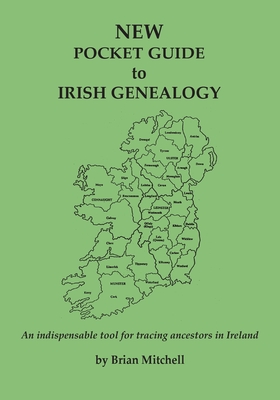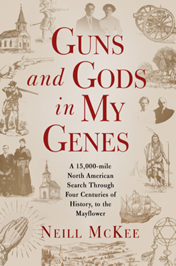Posted by
Dr. Mac on Jul 13, 2021 in
Genealogy EducationOne of our assignments in the Professional Genealogy (ProGen) Study Group was to devise an educational plan. It may be daunting to figure out how to know what you don’t know. You can focus on a specific individual, a geographical area or topics you want to use in your research, and fill in the gaps of your knowledge in those areas. Examples: how to map property in land records or mapping tools. Picking a topic like DNA would be too large, so identify a facet of that field you want to learn. Examples would be what test(s) are available or how to triangulate matches.
Try some of the resources listed below. For maximum benefit, apply the knowledge and use the techniques you learn as soon as possible.
Where to find resources
There are a wide variety of resources to support your genealogical education. Below are some resources that I find useful when tackling a new area. This list does not include genealogical courses or conferences, but for in-depth coverage of topics you should consider them.
Articles. Useful information can be found in genealogical journals, society publications and popular publications. A membership subscription is usually required for journals and society publications. Use an internet search engine to find articles on the web, but you will want to take some time to assess the credibility of the source.
Books. There are plenty of publications available. You can search for what is held in your local library using their catalog, or for a loner reach search in WorldCat. Be sure to check for reviews and timelessness of the information in them.
Learning Centers. All of the major record providers (e.g. Ancestry Academy, MyHeritage Knowledge Base and FindMyPast) have learning centers on their websites. These companies want to attract your business, so they provide useful information with subjects’ background and on how to use their websites.
Tourist information. Be sure to pick up tourist information about historic sites in an ancestor’s home area. Be of the lookout for useful maps that may be available, as these may have markers for regions and locations of interest that would not be available on driving maps. Look for this information when you visit, or order by mail, or download from a tourist website.
Webinars and Videos. Webinars are a great way to learn. The speakers can offer are more animated explanations than reading words. If you attend live, you may also have an opportunity to ask questions.
There are several places on the web to find webinars. There are many societies that are still having their meetings online and welcome guests. Registration is usually required. The GeneaWebinars page has a calendar of webinars . Conference Keeper contains a listing of genealogy events online. Societies and libraries often advertise their webinars on Facebook, so be sure to like and follow their pages.
The National Archives has a landing page with Resources for Genealogists. NARA hosts a family history conference each year. Since there was no 2020 NARA Family History Day, the National Archives Genealogy Series lectures were broadcast during May and June 2021.
Definitely search YouTube for topics of genealogical interest. For example, Ancestry has a YouTube channel and there are many other videos that could be helpful to you.
NARA’s past Family Genealogy Fairs presentations are also on YouTube, but it is easier to access them and their handouts on their Genealogy Fair Page.
Wikis. A wiki is an online encyclopedia that can be edited by members of the wiki community. With 96,217 articles as of this blog post, the FamilySearch Wiki is the first stop for many genealogists. The articles are educational and contain actionable information to help your research. When researching an ancestor in a new geographic location, consider using this wiki as your first stop to find out the history of the locale and what records are available.
Happy Learning!