Using WWI Morning Reports on Fold3
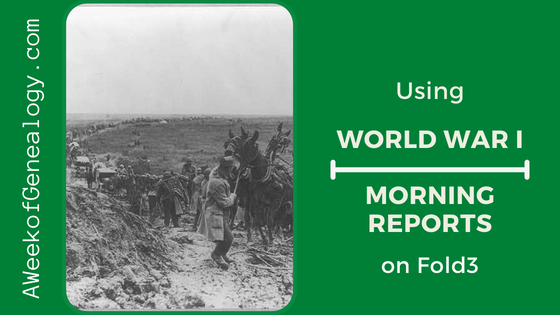
Those who have seen my lectures, read my books or visited my WWI Facebook pages know that Morning Reports have proven to be one of my favorite resources for researching an individual who served in the Army in WWI. The 1,748 reels of 35mm microfilm containing the Morning Reports for 1912-19 have been digitized and are now available on Fold3.
There reports are created by a company or detachment and contain the important details of the daily status of in the life of an Army company: where and how they traveled; names of those who joined or left the company; who was transferred to a hospital or sick in quarters; names of those wounded or casualties; disciplinary actions; and promotions. Additionally you can the statistical information about the company for each day, including how many horses and mules attached to the company, both serviceable and unserviceable. This data was used to build other summary reports like the company histories that appear regimental histories. The rosters include the individual’s presence in a company. Individuals’ data would appear in their personnel file, but for those whose research soldiers whose files were burned, these are reports can assist in reconstructing those files.
Having these records online is a huge advantage for researchers. A trip to STL to view the reels in person was wonderful, but had to be planned in advance to be sure that the records and the equipment used to view them would be available. Most of our time had been spent in photographing and photocopying the records. Because of the viewing equipment, the photographs were not good representations of the cards, and the cost of photocopies was significant. Because of time limits, we had focused on Company B’s Morning Reports and other companies in the regiment only for September 1918 when members of the regiment participated in the Saint-Mihiel Offensive. Still, the records and the trip had been amazing. Now, from home or a local library, these records can be viewed and images of them can be downloaded without prior planning.
As I examined these records it was clear that a researcher might want to go beyond looking at the records of one company. The records of other companies of a regiment might fill in gaps left by other companies’ records. One example is how the 51st Pioneer Infantry Regiment ended the war. They traveled home on two different ships, and while the Morning Reports of Company B for July 1919 were not available at NPRC (and so cannot be found on Fold3), Company D’s Morning Reports described how the other companies of the regiment that sailed on the USS Wilhelmina finished their service:
3 July Debarked from U.S.S. Wilhelmina at Pier 8 Hoboken N.J. About 11 AM. Boarded Ferry at Pier 3 arrived L.I. entrained at L.I. for Camp Mills, N.Y. Arrived Camp Mills about 3 PM.
4 – 5 July Camp Mills, N.Y.
6. July Marched from Camp Mills, N.Y. to Clinton Road Station about 5 A.M. entrained at station for Camp Upton, N.Y. arrived Camp Upton about 10.30 AM Turned in Equipment
Although you can search US World War I records for the term “morning reports” it is easier to access The U.S. Morning Reports Publication Page directly.
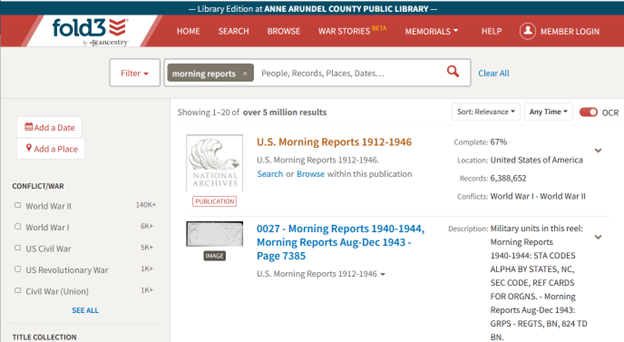
Knowledge of using the index to find the reel numbers would be import if your plan is to browse the records. I did know the reel number for the 51st Pioneer Infantry, so I could browsed Category: Morning Reports, 1912-1939 then selecting Roll 0402. (Other detachments appear on other reels.)

This was cumbersome. Since this Fold3 Publication is 99% Complete at the time this blog post was written, I recommend using the search.
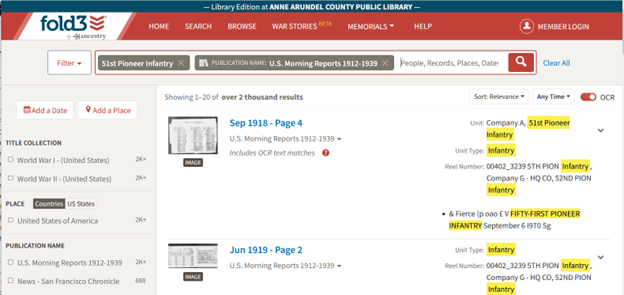
With over 2 thousand results this would be tedious to search. As you can see, each page of the Morning Reports is returned as a result. There will be several pages per month.
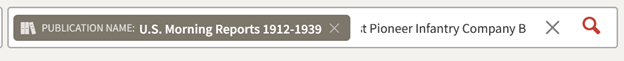
There were only 634 Results, but many were not from the 51st Pioneer Infantry Regiment. They may have referenced the 51st Pioneer Infantry. (Putting the term “Company B” within quotation marks was ignored in the search box.)
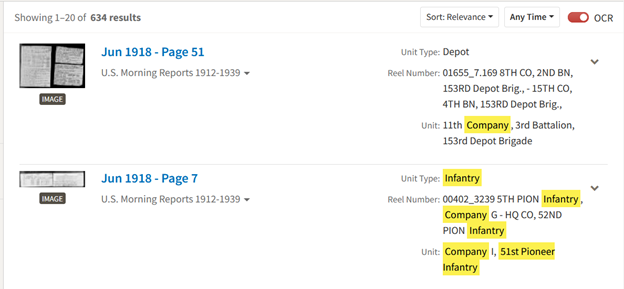
Whether searching for the Regiment or Company, click on a record for the organization you want to search to open it.
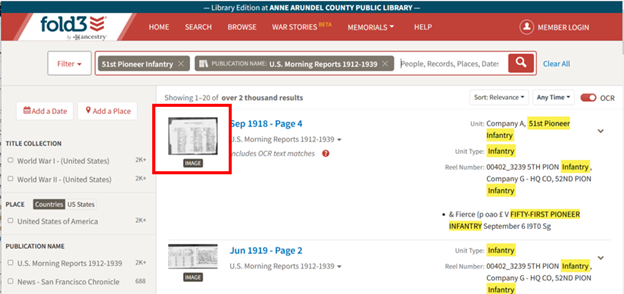
Then click in the box with the navigation bread crumb trail (or just click on the down arrow at the end of the path). This opens the image in an image browser.
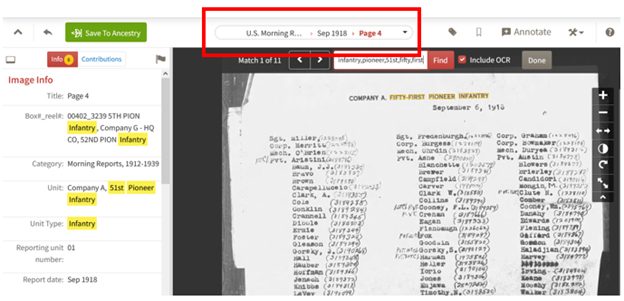
This opens a pane to navigate to any of the Morning Reports for Company A.
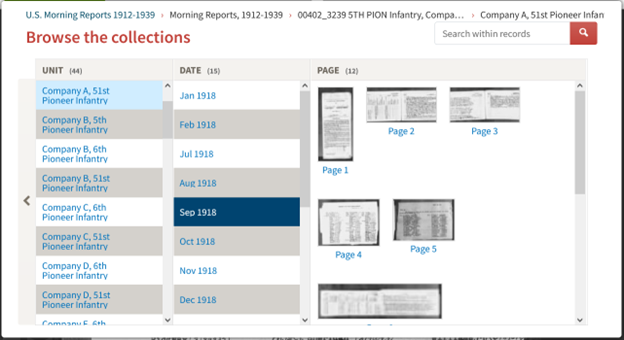
I was interested in Company B’s Morning Reports, so I select Company B, 51st Pioneer Infantry.
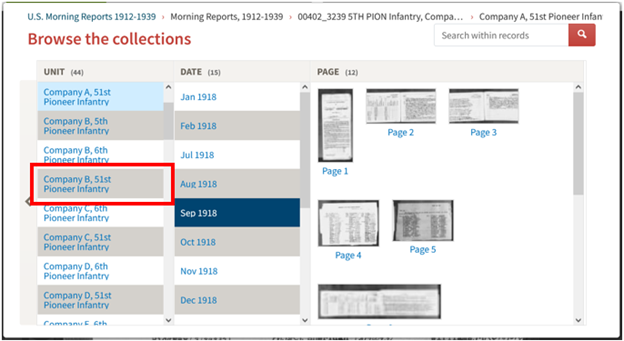
This took me to where I could navigate to all the available Company B Morning Reports.
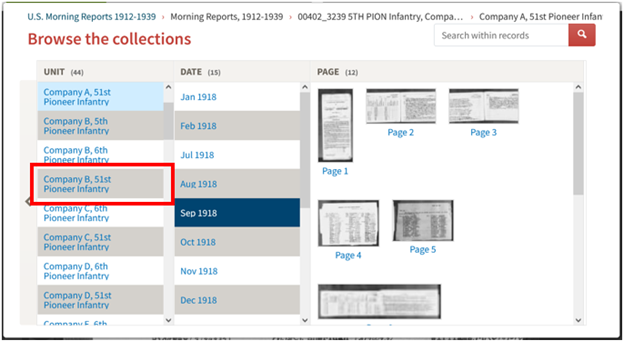
I clicked on “Feb 1918” and can now see the images for this month’s Morning Report. There is usually a card inserted at the beginning of the Morning Reports for each Company’s that was used as a visual divider. (See Page 1 below.)
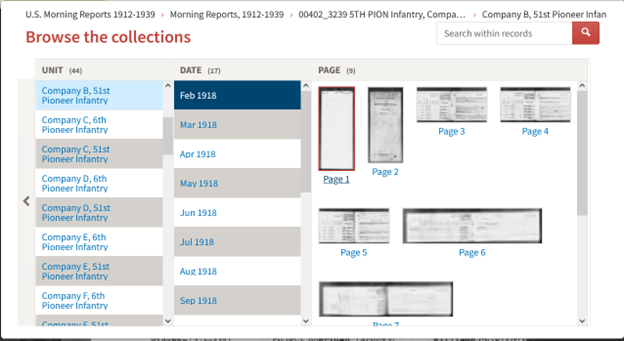
At the beginning of each month is a cover sheet. Pay attention to this, as it lists the company, regiment, month and year of the report. The information on this page tells us that prior to this month, the organization was 10th NY Inf NG (Infantry, National Guard).

Some issues I encountered:
Some months were missing (They might be missing from the original reels.)
Some months that were missing were filed with a different year’s records. For example, one company’s Morning Reports for Jan 1918 also contained the Morning Reports for Jan 1919
Suggested strategy:
Navigate to the company of the individual you are researching using the search feature.
Find an image for the regiment, or best for the company and click on it
Use the bread crumb to open the navigation pane to select the company and month of the first Morning Report you want to view
Download the Morning Reports for each month the individual was with the company (I used a separate folder for each month)
Transcribe the entries relating to the individual you are researching, as well as the significant movements and events for the company to put together their story
Searching can be awkward, but by using a combination of searching, using the bread trails and the arrows in the image viewer, you can relive the events of a company (or other organization) during WWI.
For help with Fold3 features, such as downloading records, see the Fold3 Training Center.



