Genealogy and the 2020 U.S. Census
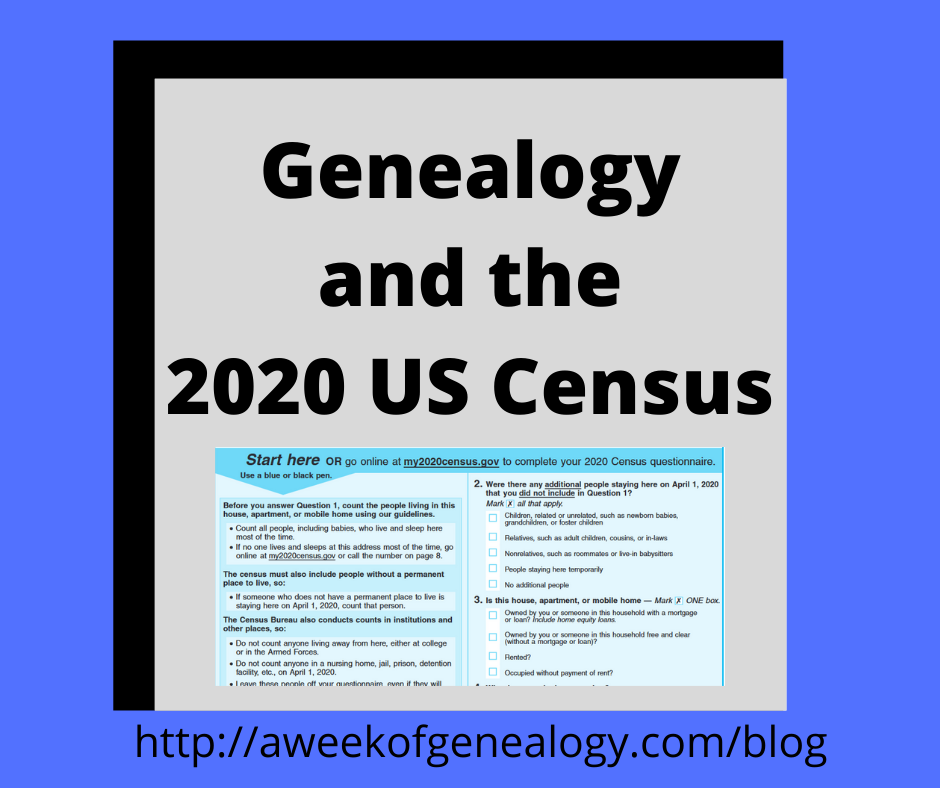
You have probably received, or are about to receive, your invitation to complete the 2020 U.S. Census online.
One thing I always recommend at census time is saving a paper (and electronic!) copy of the census after you fill it out. Since the censuses are closed for 72 years, how great would be researchers to have copies of our censuses for those years?
I’ve seen a lot of comments about how disappointing it is that you cannot print out all the responses when you are done completing the online forms.
With that in mind, here are two solutions:
1) Take screenshots as you fill out the forms on your computer. You can save them as images, or just cut-and-paste them into a word processing document.
– OR –
2) A better choice is probably to download and print a pdf file of the 2020 Census. Then you can fill it in and have all the answers together in one place. Of course, feel free to scan it and have it both on paper and electronically!
The 2020 Census Form can be downloaded here.
If you missed saving you previous census forms, you can find blank forms and instructions to enumerators here.
You can select the census year to locate links to blank forms. For 2000, you might want to reconstruct the long version of the form.
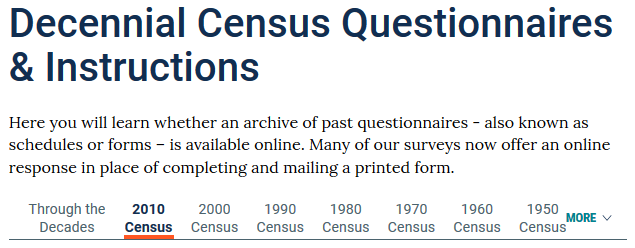
The US Census Bureau website hosts a wealth of information and data, so explore it if have a chance. Educational material about the 2020 Census can be found here.



