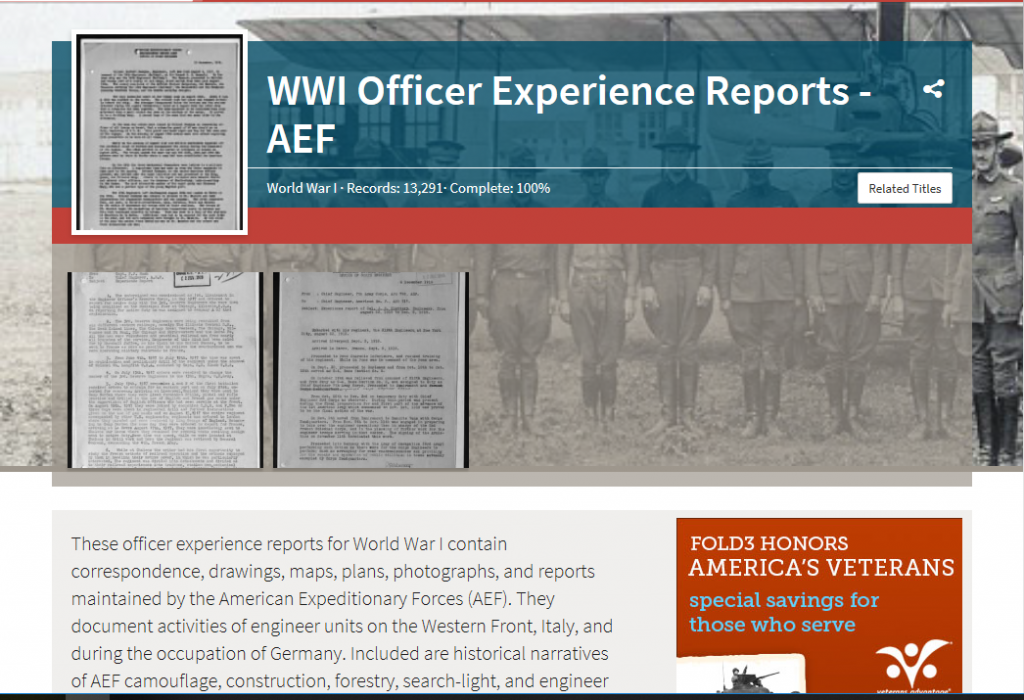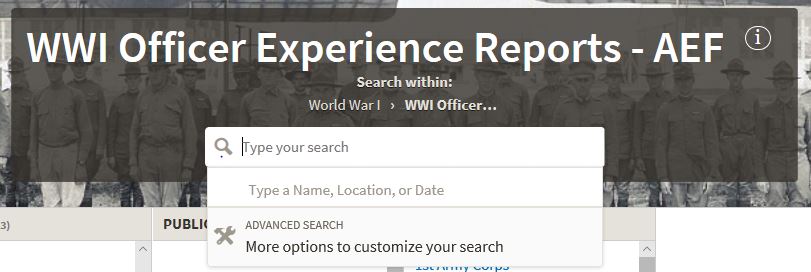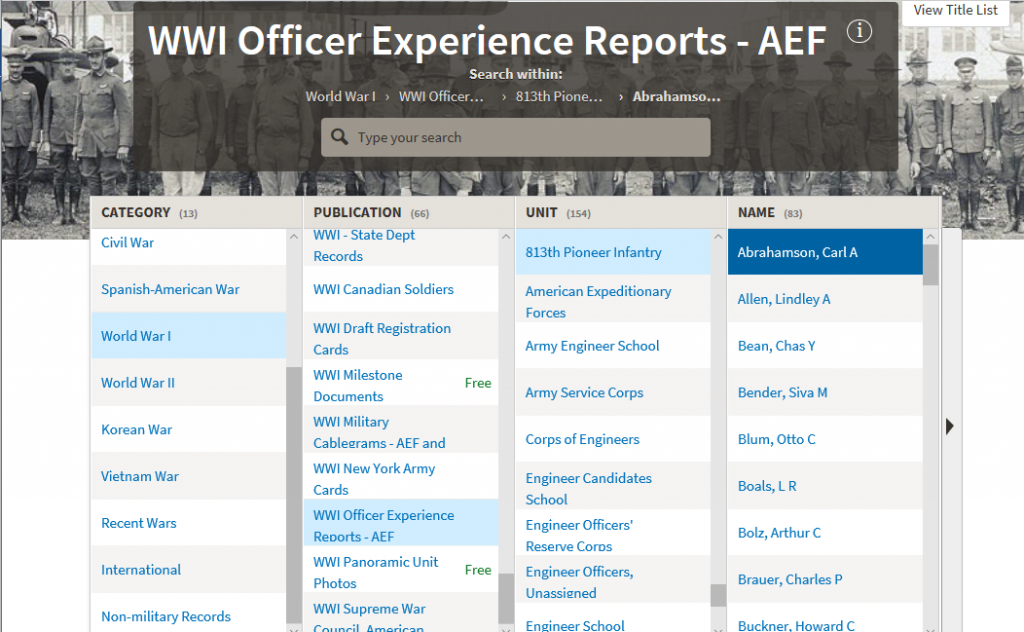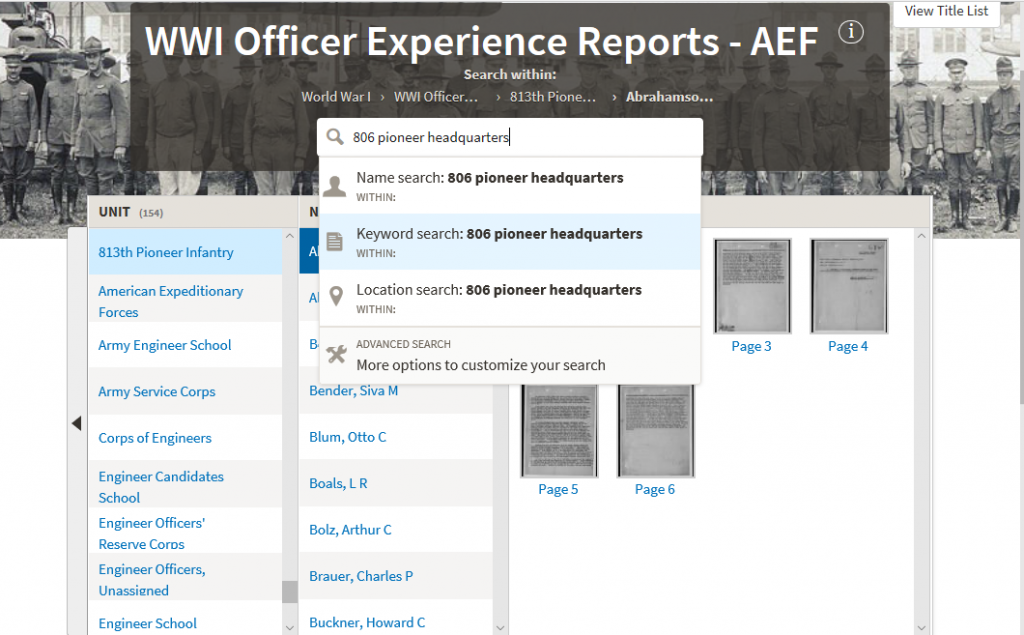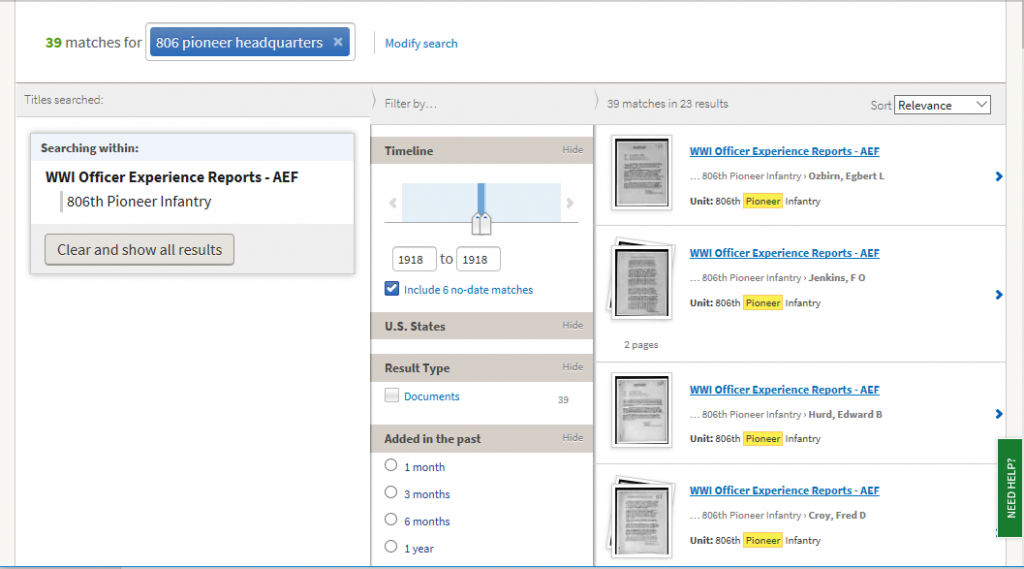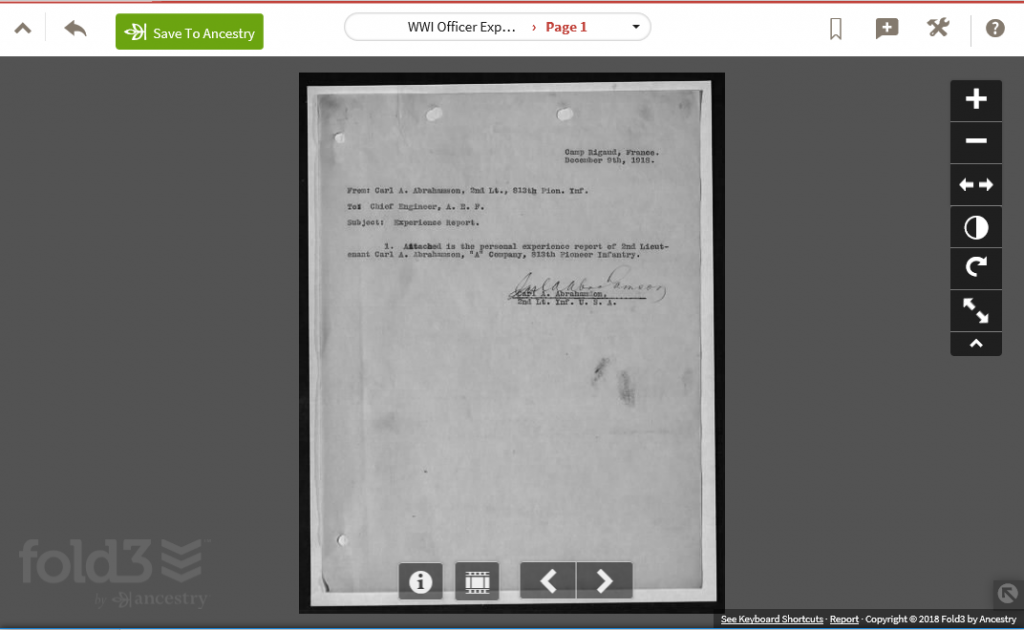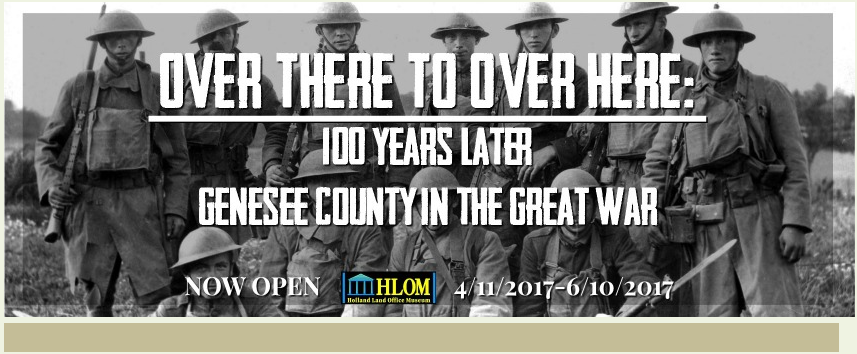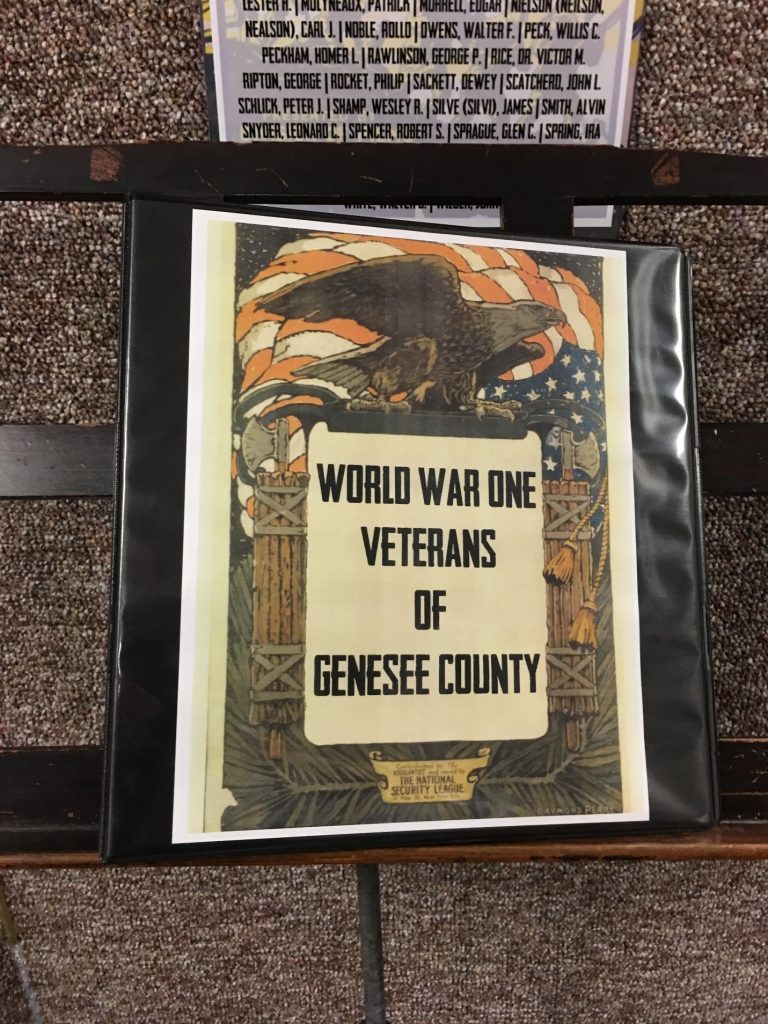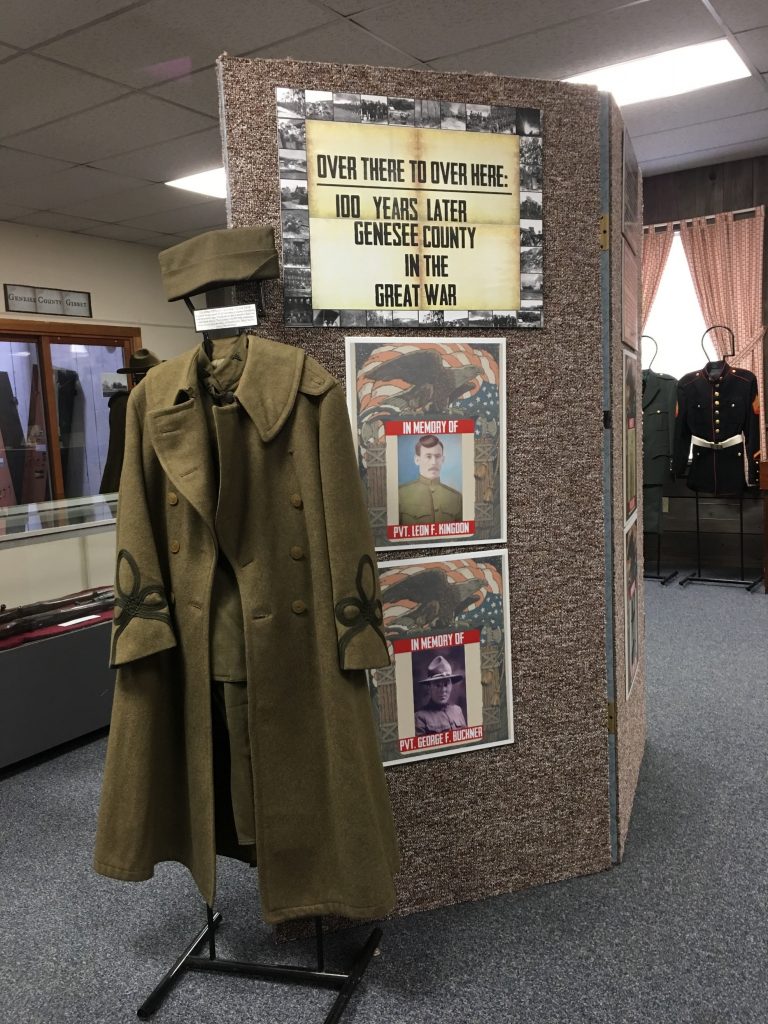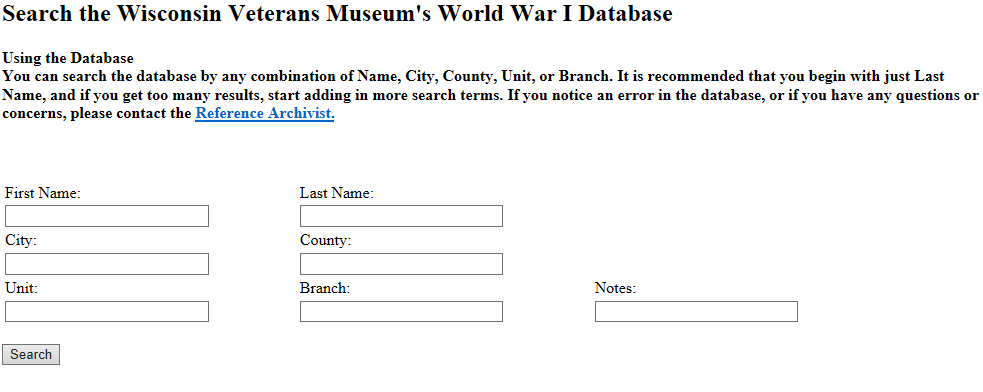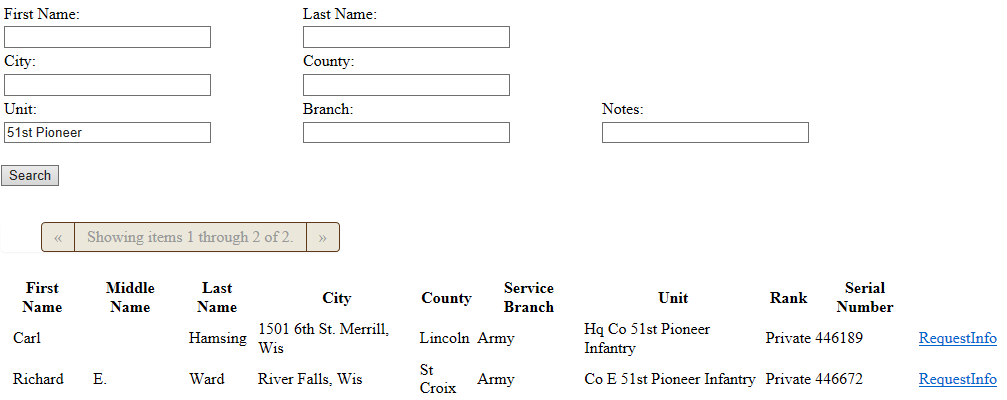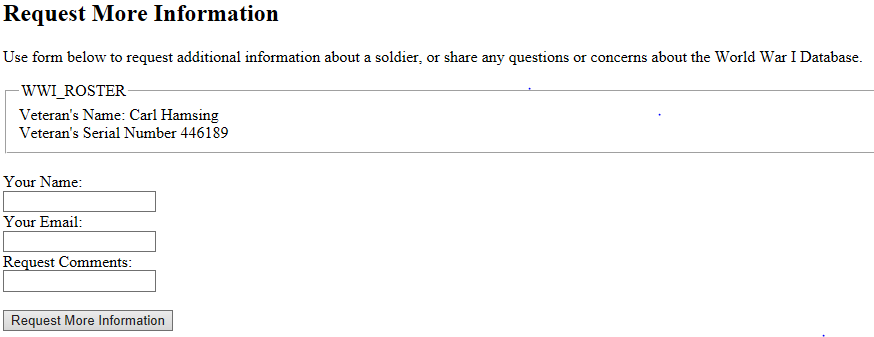Posted by
Dr. Mac on Jul 28, 2018 in
Military research,
WWIRecently, I had a chance to ask WWI Historian Alexander F. Barnes about his latest book, “Forgotten Soldiers of World War I: America’s Immigrant Doughboys” written with Peter Belmonte. In it, he discusses the impact our immigrant ancestors made by fighting in WWI.
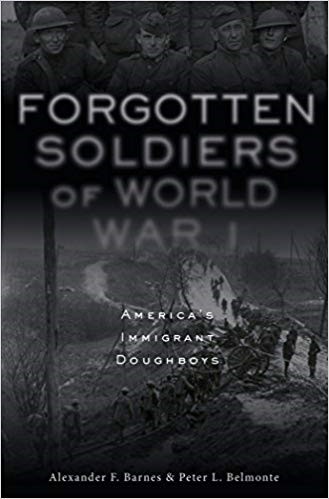 1) What inspired you to write this book?
1) What inspired you to write this book?
In 2014 I wrote a book called “To Hell with the Kaiser: America Prepares for War 1916-1918” in which I described how the American Army was organized, trained, and deployed to fight in France. I spent a lot of time researching each of the thirty-two main training camps and a lot of the smaller specialty camps. It was an eye-opening experience as I learned about the methods used to raise the Army and exactly how the conscription process was designed. There was so much to tell about this story that it ultimately took two volumes to contain all of the information Along with the story of the camps and draft boards, I found I needed to tell the story of the conscription of African-American and foreign-born soldiers as well as the impact of Spanish Flu on the training soldiers and units. When all was said and done, the books were published and almost all of the comments and letters I received were about the chapter on the foreign-born soldiers. It turned out that darn near everybody had a foreign-born or immigrant Doughboy in their family tree. In the chapter, I had included my wife’s grandfather (born in Italy and serving in the Depot Brigade at Camp Upton) and my daughter-in-law’s great-grandfather (born in Ireland and serving in the 80th Division) and everywhere I went I heard similar stories. I work as the Command Historian for the Virginia National Guard and one of the officers in the Headquarters brought me into his office to show me a picture of his grandfather from Norway who served as a machine gunner in the 89th Division. I quickly realized that this was a story that deserved much more than a chapter. I had met Pete Belmonte electronically when he helped me and another writer, Kevin Born, when we were working on our book about the US Military’s Desert uniforms, patches and insignia. Pete had served in the Air Force during Desert Storm and he shared images of some of his uniform patches for our book. I also knew of Pete as being the author of a fantastic book about the Meuse-Argonne that was published by Schiffer Publishing, the same outfit that publishes my books. So I sent Pete a message and asked him if he would be interested in teaming up to do a book on the foreign-born immigrants in the American Army in WWI. After he agreed, we sent a letter to the publisher and a received a contract to do it.
2) What about these soldiers was “forgotten”?
That’s a great question. The forgotten aspect of these soldiers is the very fact of their service. During my presentations about WWI for the Virginia National Guard and for the Virginia WWI Commission I always include a bar-chart slide that contains my self-invented scale of “Unknownness.” I start out with the 153 Virginians that served as the MP Company in the Rainbow Division, then move to the 400 “Hello Girls” telephone operators in the AEF, and then to 230,000 Doughboys of the US Third Army who served in the occupation of Germany after WWI, and then the 367,000 African-Americans who served in the Army and then the final bar is for the 800,000 foreign-born men and women who served. The point I try to make is that over the last few years books have been written and well received about all of the other previously little-known soldiers. And that all together, their total doesn’t equal the total number of foreign-born soldiers. Equally importantly, there were foreign-born soldiers included in all of those other “unknown” groups.
The final statistical report for the American forces in WWI estimate that at least 20% of all of the soldiers were born in another country. You would think that 20% of a force of 4 million men would earn some significant notice and yet, except for anecdotal references, these soldiers remain fairly invisible. One exception to that is the diary of Alvin York. York’s diary includes numerous references to the struggles and triumphs of the foreign-born soldiers in his unit. So if America’s most famous Doughboy could see that there was a story that needed to be told, who were we to ignore it?
3) What was the most surprising discovery you made while researching this book?
There were many things that surprised me. I don’t know what surprised Pete the most because he had already been walking this path by researching Italian-Americans in the Army in WWI but for me it was the numbers of men and, in some cases, women who were of foreign birth and originating from countries you don’t usually think of. Everybody could probably guess that there would be a lot of Italians, Irish, Poles, Scandinavians, and Germans because those have always been significant number of immigrants from those countries. But I never expect to find so many Greek, Dutch, Latin American, Canadian, Indian, Albanian, Armenian, and even Australian men serving in the Army. Perhaps the single most telling statistic we found was that of the 609 men and women from the Rochester, New York, area that died from all causes during the war, 56 had been born in Italy- a total of 12 percent. There were many others also foreign-born who died but to find 12 percent for one group (and of that number, 41 were killed in combat) was just eye-opening.
4) How were enemy aliens treated in the U.S. military? Why were some discharged while others served?
Now that is a complex topic. The honest answer is that the response by the US military and its unit leaders was mixed and situationally-dependent. National Guard units in Michigan, Wisconsin, Minnesota and the Dakotas were representative of their local populations and therefore contained large numbers of German-born men and sons of German-born men. The 32nd Division was even nicknamed the “Gemuchlicheit Boys” (Fun-loving boys) because of this fact. When it came time to select units to serve in the American Occupation of the German Rhineland after the war, the 32nd was chosen to be one of the lead units, possibly due to the fact that so many of the men were able to speak German.
Men from the Austro-Hungarian Empire were also drafted and while many of these were not trusted and so ended up being discharged, enough remained in the ranks to serve well. Well enough in fact that the Army was organizing a Slavic Legion for service overseas when the war ended.
What makes this a hard topic to get a handle on is the fact that parts of the Ottoman and the Austro-Hungarian empires were so little known to the average American Draft board that often large numbers of men were lumped together: an Armenian might be considered Greek by one draft board and a Turk by another. Similarly, men from Albania or Bulgaria might be lumped together with Greeks, Macedonians, or Turks. Ultimately, it was the luck of the cards and some men who wished to serve in the US Army were discharged and others, desperately wanting to be anywhere other than in the US Army, were kept. The overwhelming job of building a four million man Army in 17 months was bound to cause a lot of mistakes and, as usual, when mistakes are made in a military organization, it’s the guy on the bottom of the ladder that pays for it.
5) What is your next project?
We have another Barnes and Belmonte project we are putting the finishing touches on, also for Schiffer Publishing. We have written “Play Ball! America’s Doughboys and the National Pastime.” It is evenly split in telling the story of the Major League ball players who served in the Army during the war and the baseball-crazy non-professional ballplaying Doughboys who played everywhere they stopped for the evening. Some of America’s greatest Major Leaguers served in the Army and Navy, some paying the ultimate price for their service. The regular Doughboys indulged their love for the game by playing right behind the front lines. It’s a great story that uses mainly primary sources and a number of never-before published photographs.
Alexander Barnes was born in Niagara Falls, New York, and grew up in an Air Force family. He enlisted in the Marine Corps in 1974 and then joined the Army National Guard in 1977, retiring as a Virginia Army National Guard chief warrant officer in 2004. He retired from US Army CASCOM at Fort Lee in July 2015 after 30 years of service as an Army Civilian. He has a master’s degree in Anthropology and authored “In a Strange Land: The American Occupation of Germany 1918-1923,” “Let’s Go! The History of 29th Infantry Division,” and “To Hell with the Kaiser: America Prepares for War,” a two-volume set describing America’s entry into WWI. His latest book, co-authored with Pete Belmonte, is “Forgotten Soldiers of WWI: America’s Immigrant Doughboys has just been released. He is currently serving as the Command Historian for the Virginia National Guard.
“Forgotten Soldiers of World War I: America’s Immigrant Doughboys” is available from Amazon.com, Barnes & Noble, and other bookstores as well as online stores.


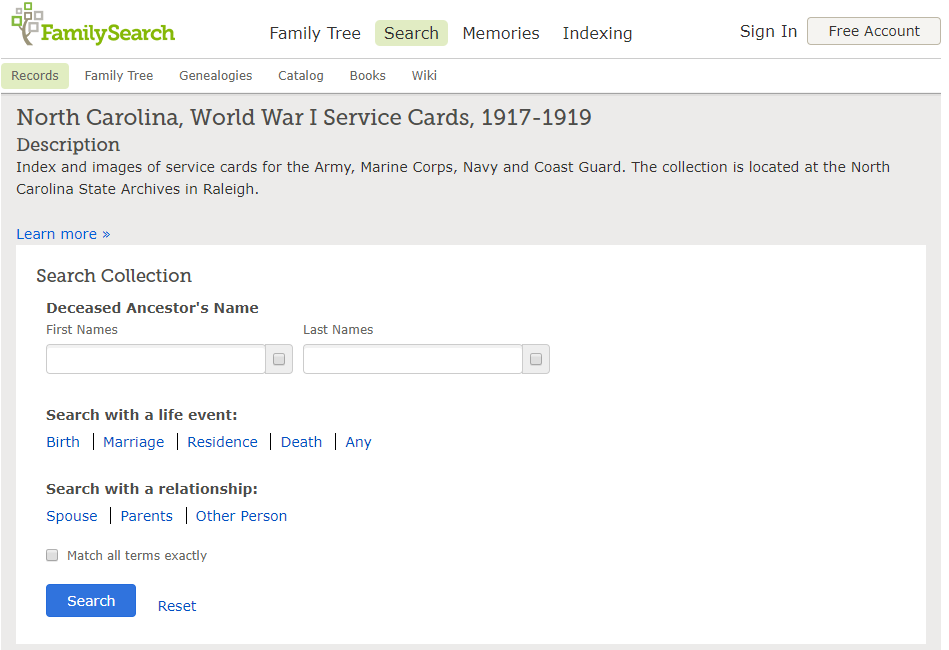
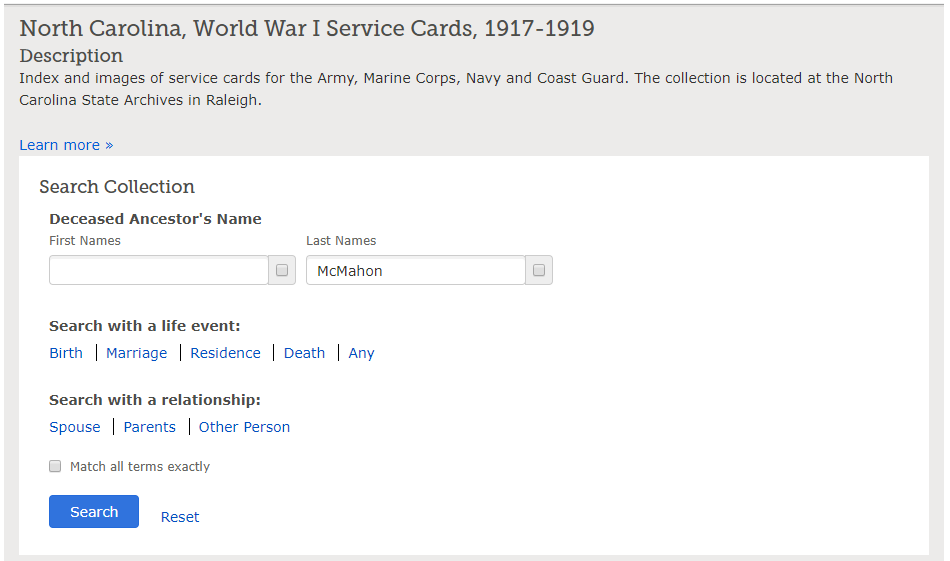
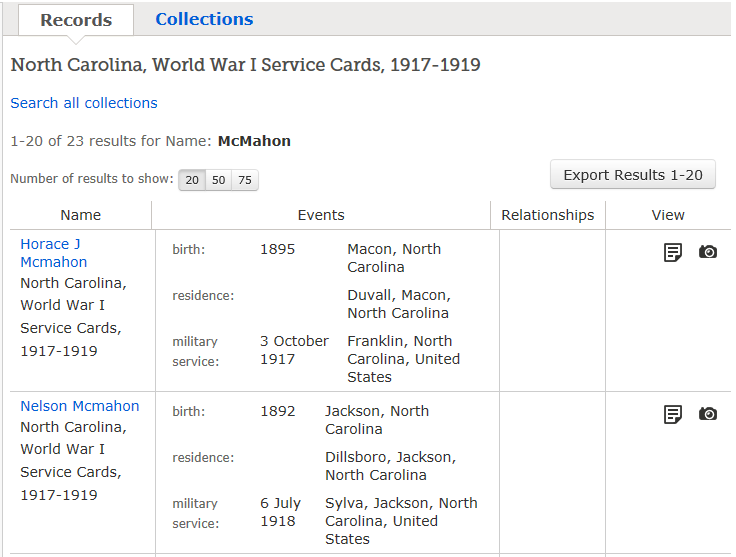
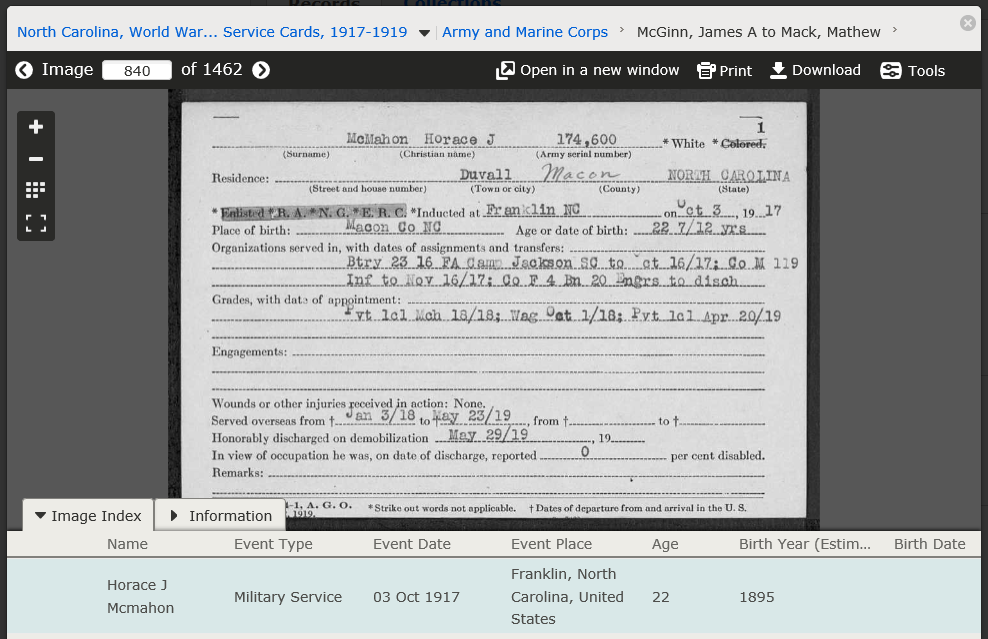

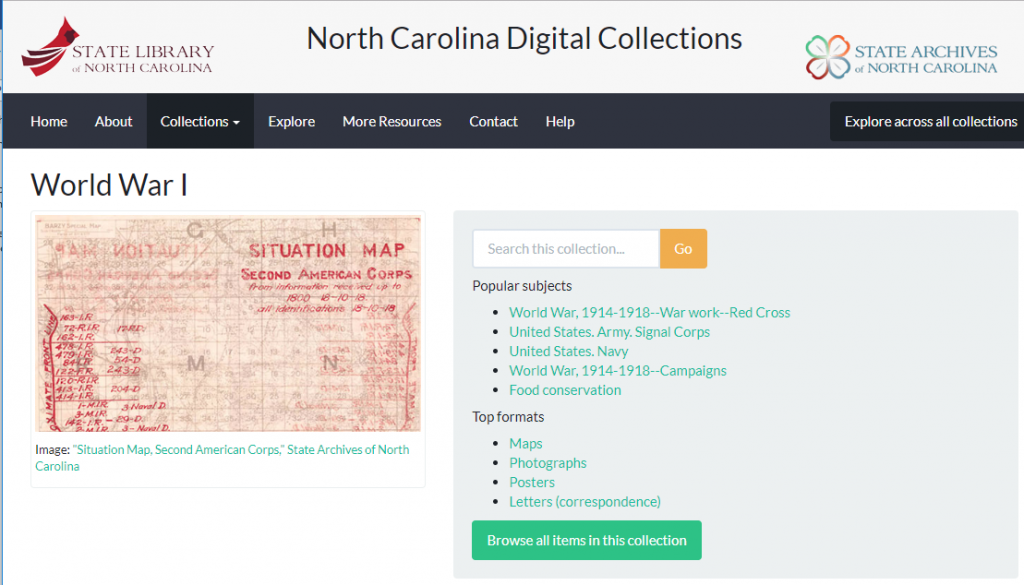
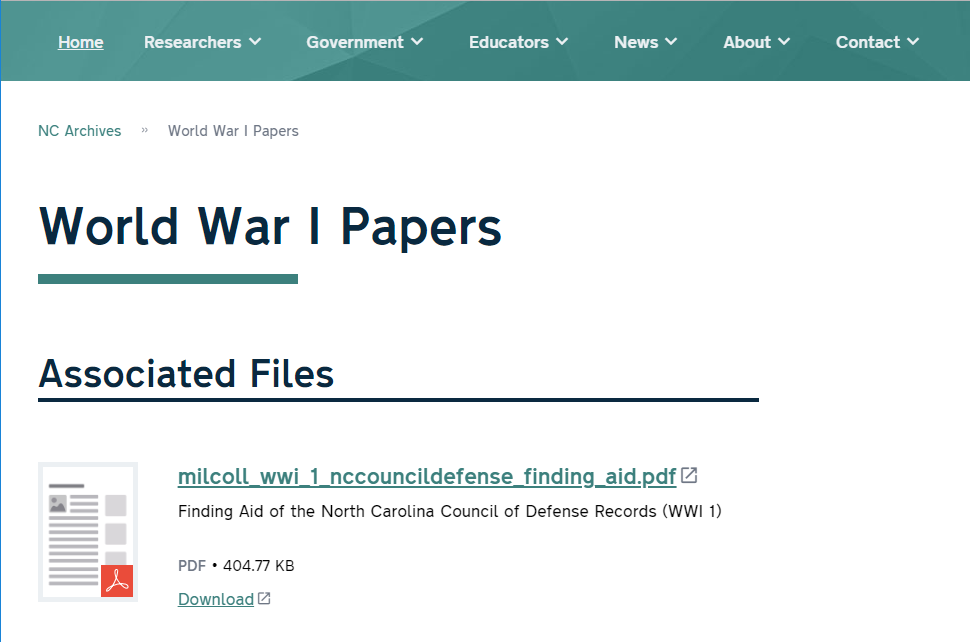
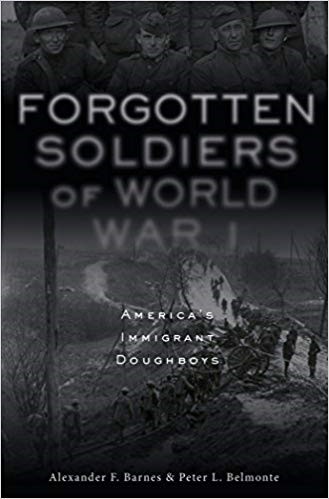 1) What inspired you to write this book?
1) What inspired you to write this book?