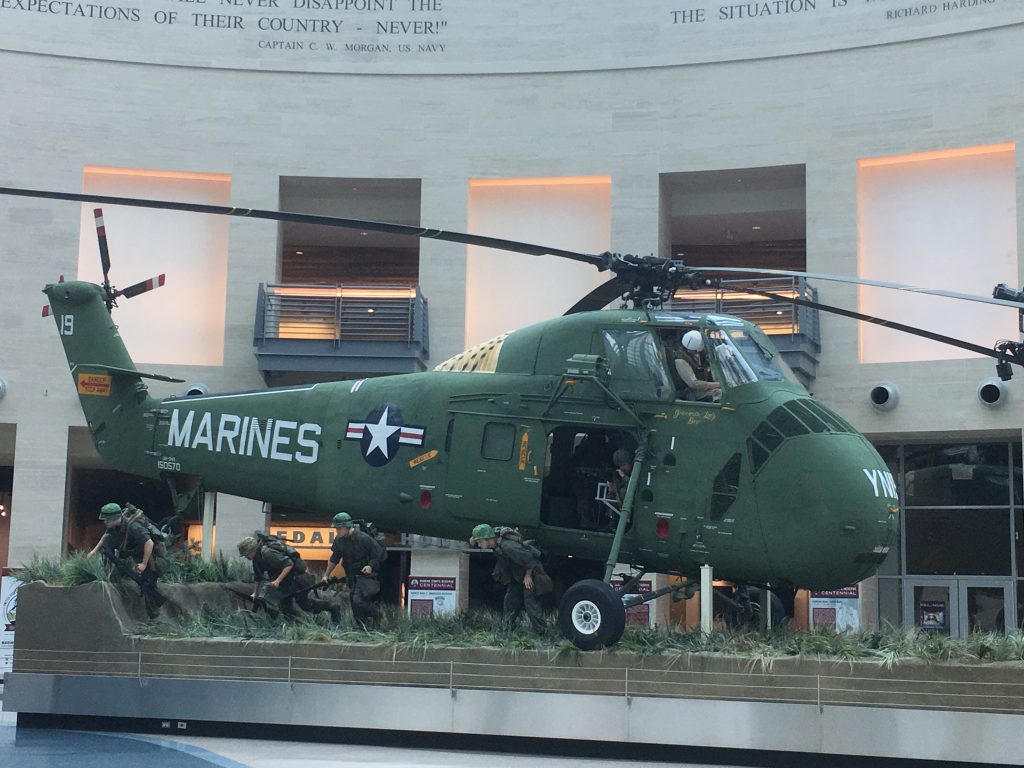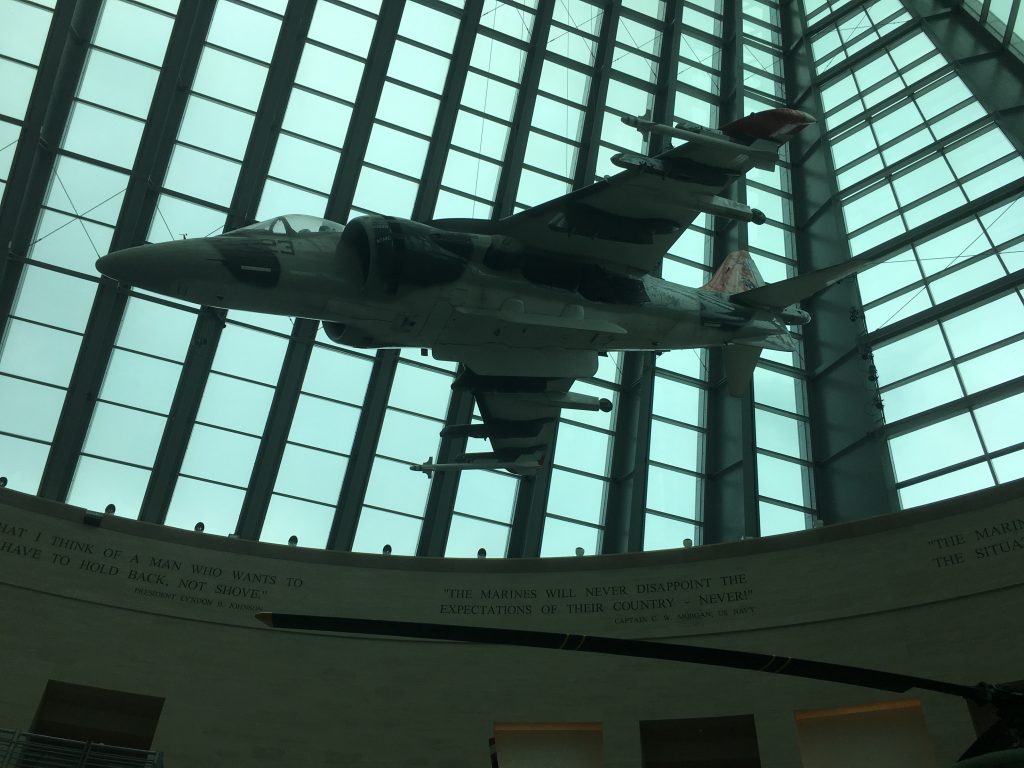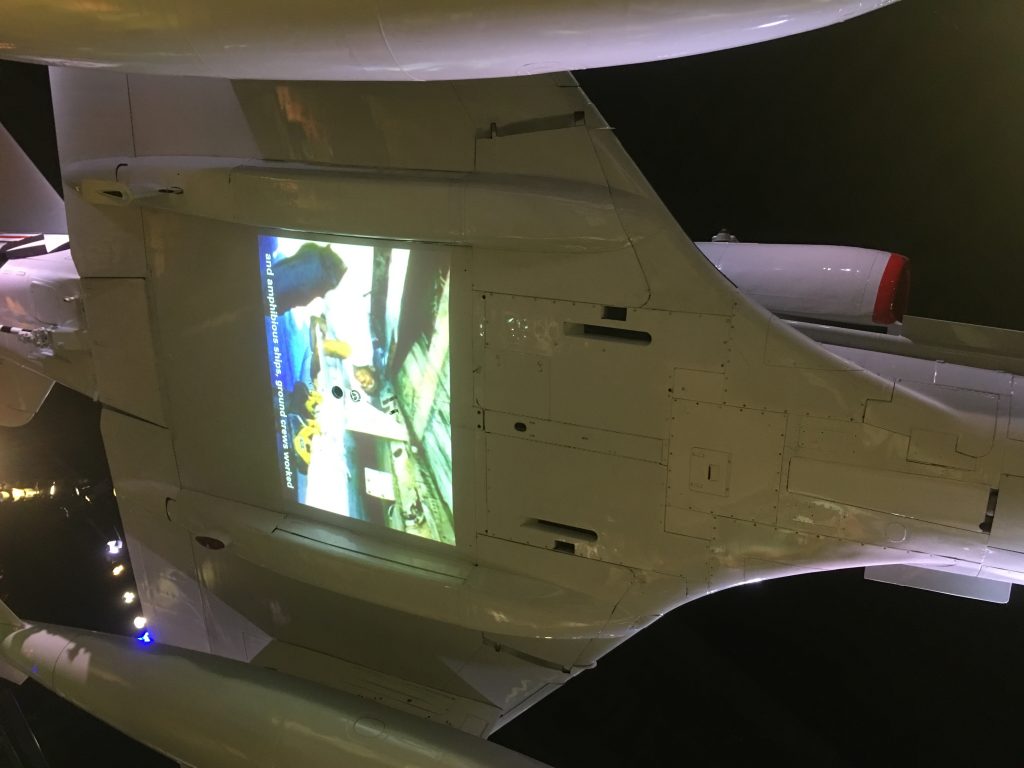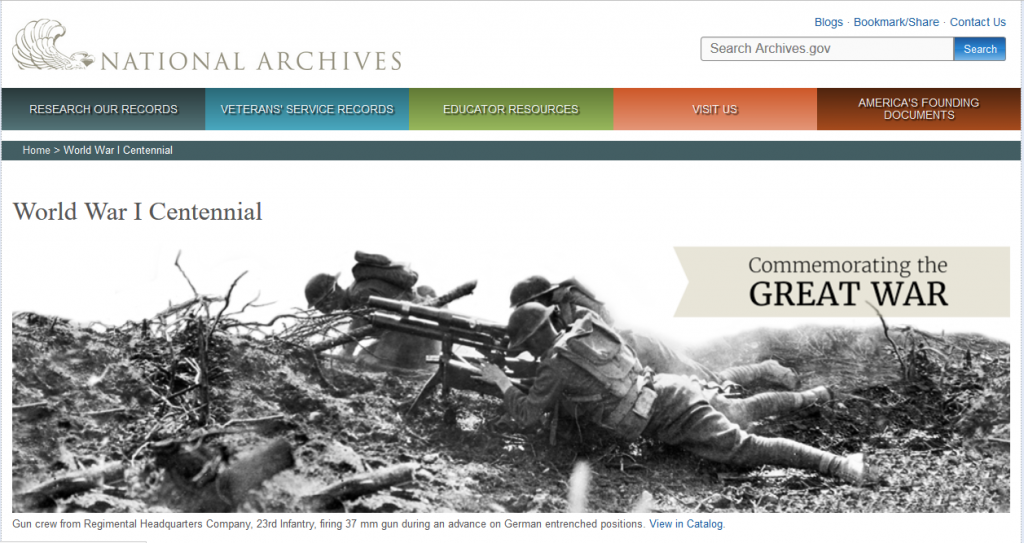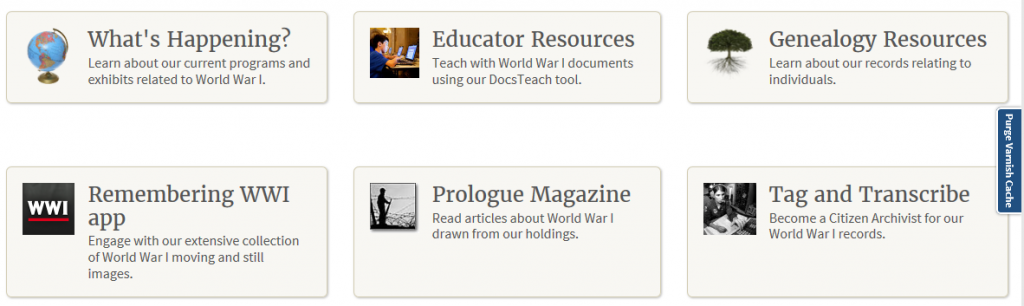Ancestry.com Landing Pages
Did you know that searching from the home page or the search page only includes the top 10% of the databases on Ancestry.com. To dig into the rest, you are going to need to find them!
One way is through a landing page. The landing pages have usually been created for special promotions, such as one during free access weekends. From the landing pages you can search the set of databases related to the topic.
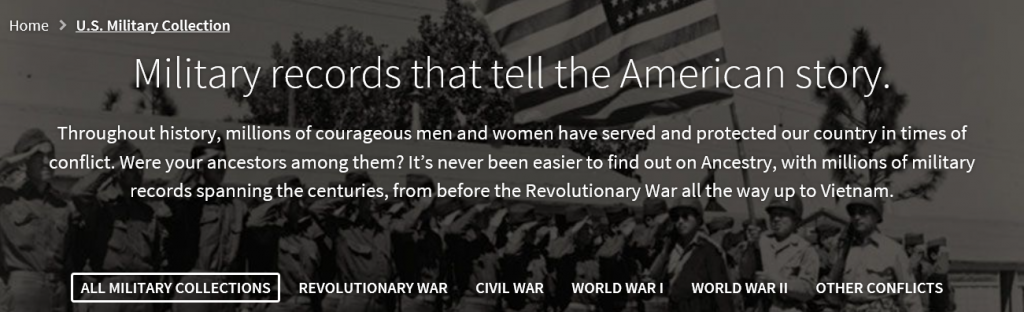
In my lectures about ancestors in U.S. military, I recommend searching for military records from the Military Records Landing page. The results will contain records that cannot be found by doing a regular search, followed by narrowing down the results to categories. The records are in smaller databases that require you to do a search in a group of related databases through the Landing Page, or search in an individual database that you locate through the Card Catalog.
The Military Records Landing Page is one that I highly recommend. From there, you can search through all the military record databases. You can also narrow down your search to a specific conflict. The World War I page can be reached by going to the Military Records Landing Page, and selecting “World War I”.
Here are some Landing Pages to try:
U.S. Wills and Probate Records
For those with international subscriptions, here are some International Landing Pages:
Good luck and let me know how you do with this.
Stay tuned for searching using the Card Catalog in an upcoming blog post.