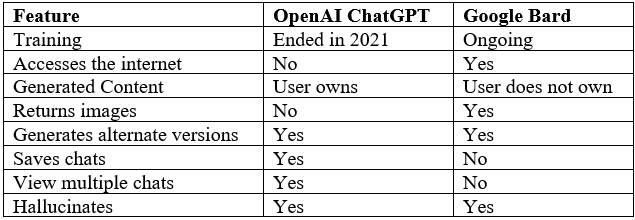Artificial Intelligence: Google Bard vs. ChatGPT
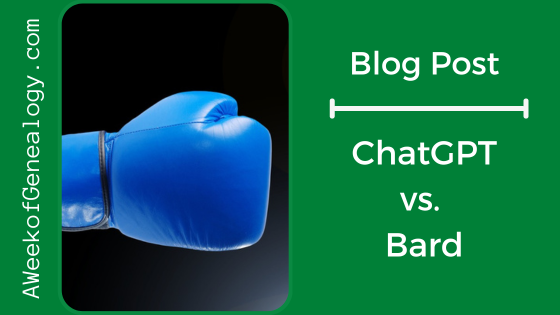
It is inevitable that similar AI tools will be compared. This blog post takes a look at comparing OpenAI’s ChatGPT and Google Bard.
When Google Bard was asked how it was different from ChatGPT, it answered that its training data contained images, that it could access the internet, and that it was a more general AI rather than a text-generating AI. Bard also told me that while ChatGPT was creative, it was more creative.
Google Bard has an interesting approach to answering prompts. Unlike ChatGPT, its training and knowledge does not end at 2021. It can go out and get content from the web to generate its answers.
Like ChatGPT, Google Bard can also hallucinate and authoritatively state inaccurate information. The “Google it” button found under a Bard response can help comfort you that the answer is not a hallucination.
These two AI tools do have some differences.
ChatGPT offers multiple conversations so that a user’s conversations can stay organized. It also has the ability to present previous conversations and pick up where it left off. Google Bard holds one conversation. It allows users to return to their previous prompts by selecting their Bard Activity from its menu. The responses to the prompts have to be selected at the time, and cannot be recalled.
Bard responses can contain images returned from the web. The responses, without any images, can be uploaded to a document in the user’s Google Drive or into the text of a gmail. ChatGPT responses are text-only, and need to be copied and pasted from the browser into a document. (Note: browser addons or plugins to capture responses are not discussed in this blog post. Any code you add to your browser this way should be researched thoroughly!)
Given that the content generated by Bard is not owned by the user, I will probably use ChatGPT for generating text and explaining concepts. (Of course, what ChatGPT generates should be verified!) I do prefer that responses are saved, and that different chats can be active.
It is possible that I might lean on Google Bard more for research questions, and will ask Bard for its sources. Undoubtedly the “Google it” button will be used in those efforts.
Of course, we can expect that Google Bard and other AI tools will continue to evolve at a rapid pace.
Based on the versions available at the time of this blog post being written, below is a table comparing features of OpenAI’s ChatGPT and Google Bard that I found notable.