Genealogy and AI: Google Bard
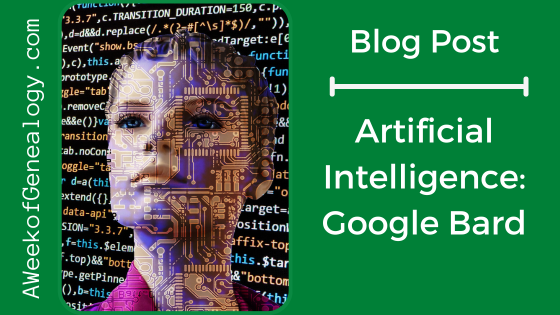
Although Google Bard states that it removes personally identifiable information when using conversations to improve the model, DO NOT INCLUDE PERSONAL INFORMATION IN YOUR CHATS.
This week I spent some time working with Google’s challenger to OpenAI’s ChatGPT. Google Bard is a Language Model for Dialogue Applications (LaMDA), and I was working on the day that Bard began to bring images from Google Search into its results. Bard advertises that it helps you plan, solves complicated problems and supports your creative process. When it quotes content, it will cite where it found the material, or the computer code repository that was used.
In this article you will notice that I do include screenshots of answers, as I did for ChatGPT. That is because Google owns the generated content. If anyone wants to publish the content, they have to get permission from Google; at best Google and the user might share the rights to material. (In comparison, when you generate content in ChatGPT you own the rights to that content.)
Google Bard can be found at: https://bard.google.com.
I also recommend viewing the Frequently Asked Questions.
You can select to save your Bard Activity, but even if that option is deselected, your activity is saved for up to 48 hours so that the feedback can be used. You can also select whether or not your activity is auto-deleted after 18 months. In my Bard Activity I could see the prompts that were given, but could not retrieve Bard’s responses, so remember to SAVE the responses. At the time of your session you can copy-and-paste them into a document or use the upload function described below.
The menu for Google Bard appears on the left hand side of the window.
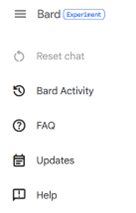
At the bottom of each response were buttons to like, dislike, upload the response, or “Google it”
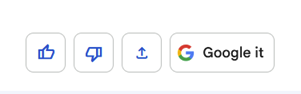
When you select to upload a response, you have options to upload it your Google Drive or draft an email in Gmail. The uploaded response will include text but NOT include the images you see in Bard.
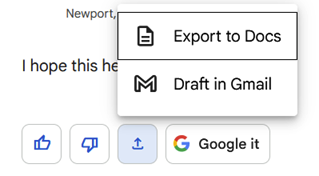
I decided to ask some genealogically oriented questions, as I had done when testing ChatGPT.
“What are good resources for genealogy?” The answer to this prompt was a reasonable list of record databases, websites and societies.
“How can you help me with my genealogy?” This prompt was answered with ideas about genealogy research, finding resources, interpreting data and help create a family tree.
“How did someone travel from New York City to Newport, RI, in 1850?” Google Bard answered that the travel would have been by stage coach and steam ship, presenting me with images and data from the web along with its answer.
I asked what its sources were for this information, and it was listed sources. It also shared that it used its own knowledge to fill in the gaps.
When I asked how to find the source material, it provided links to places to buy a physical copy but did not provide a link to the source on Google Books. It did tell me that the book was available to view and download from Google Books. That resource was actually a very interesting discussion on travel to Newport between 1800 and 1850.
Since the user does not own the generated content, and the web is used to help answer prompts, this AI tool may be more useful to me as a research assistant.
You can always give it a try!



