ChatGPT Shared Links
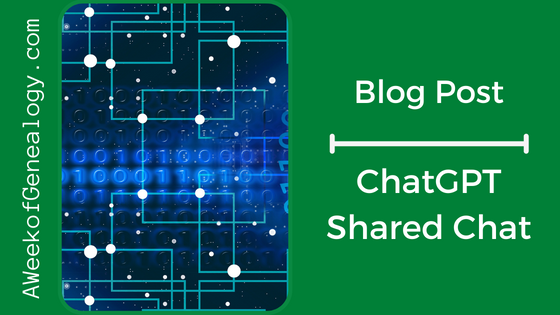
NOTE: DO NOT ENTER PRIVATE OR SENSITIVE DATA INTO ChatGPT. Your data is used for training, and is reviewed by OpenAI to verify that content complies with their policies and safety requirements. Data may be used for training purposes.
ChatGPT has a new feature, and it’s pretty nice! Next to the name of the chat there are buttons to edit the name of the chat, share the chat and delete the chat.
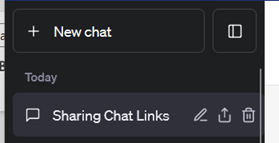
Now you can share your chats via the click of a button.

When you share the chat, anyone with the link will be able to see what you and the AI chatted about, up until the time that you generated the link. If your conversation with the AI continues after the link has been created (by sending new messages to the AI), the new part of the conversation will not be shared.
When you click on the button to share the chat, you are able to see a preview of what will be shared.
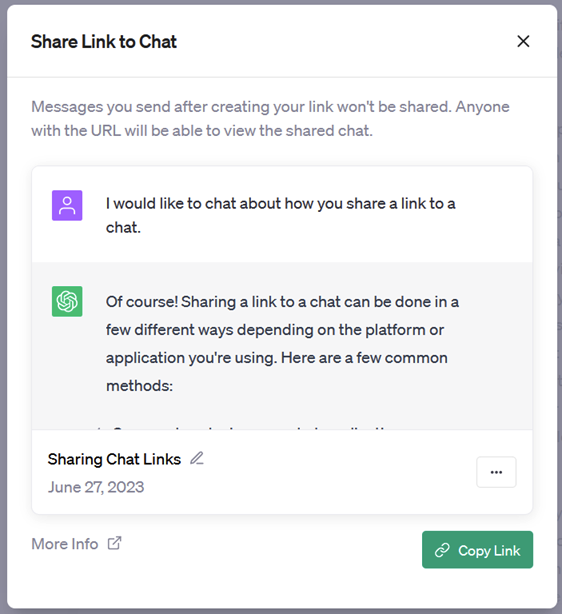
Click on the three dots (sideways snowman) to share your username when the link is opened.
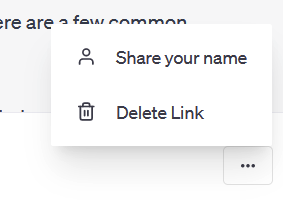
The other option is to share anonymously.
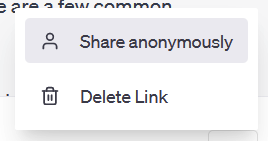
Click on the Copy Link button, and the link can then be pasted in an email, or by other means.
A really interesting feature is that the person with the link has the option to Continue this conversation if they are logged into their OpenAI account.
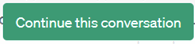
A user with the link can import your conversation into their own chat history. They will have that part of your conversation, even if you delete the conversation in your account.
You can delete the link, and it will no longer work.
In addition to sharing a chat, I found the shared link feature helpful for copying the text of a conversation and pasting it into a word processing document. I opened a new tab in my browser and pasted the link.
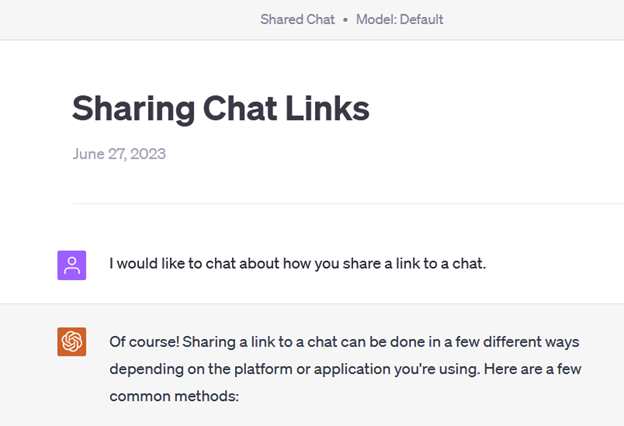
When you click on More Info, a browser tab will open to the ChatGPT Shared Links FAQ page.
The first piece of information on this page is that this feature may not be available on your account yet. The feature is being rolled out gradually.
Let me know how you do.



