Making A Findagrave Virtual Cemetery
Lately, many of my posts have been about WWI. So, I thought it might be time for a different topic. Building a virtual cemetery can be useful for collect information from a variety of cemeteries into one page. This is a great way to share information you have found about a family line (or even a WWI military organization).
In FindAGrave, use the link in the upper right to go to your Profile Page.
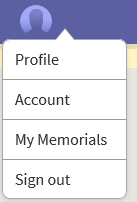
Scroll down until you see “My Virtual Cemeteries”.
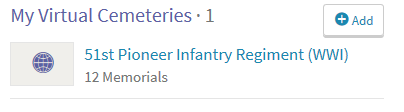
Click on add. Then you will be able to enter a name for your Virtual Cemetery, a description and determine whether you want your list to be visible to the public or private.
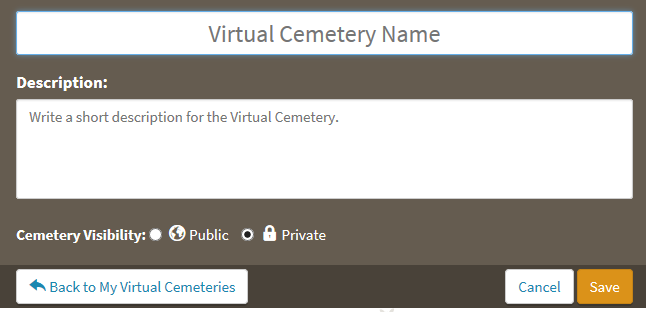
Then Save your Virtual Cemetery.
Now, when you view any grave, you can use the tools on the right.
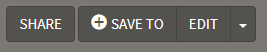
Select “Save to” and one of the options will be to save to a Virtual Cemetery.
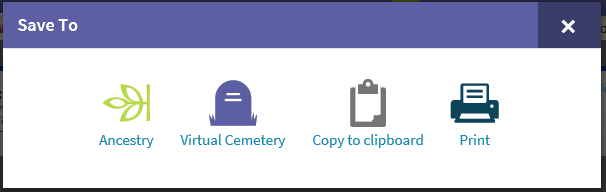
And you will be presented with a list of your Virtual Cemeteries. Check the one or ones that you want to select, and save. (At this point you can also create a new virtual cemetery.)
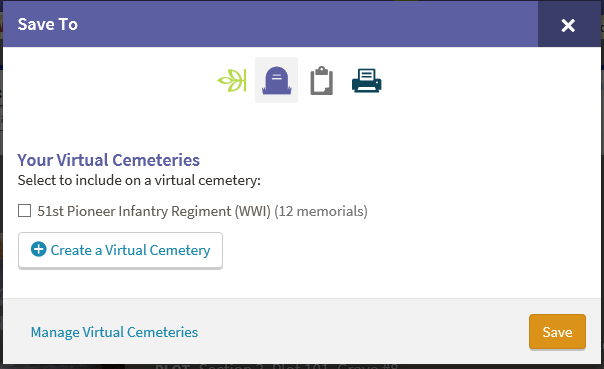
If you add someone by mistake, you can go to your Virtual Cemetery and select Remove next to the entry.
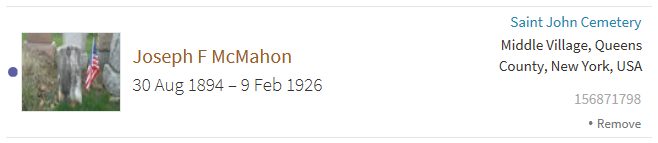
Give this a try!



