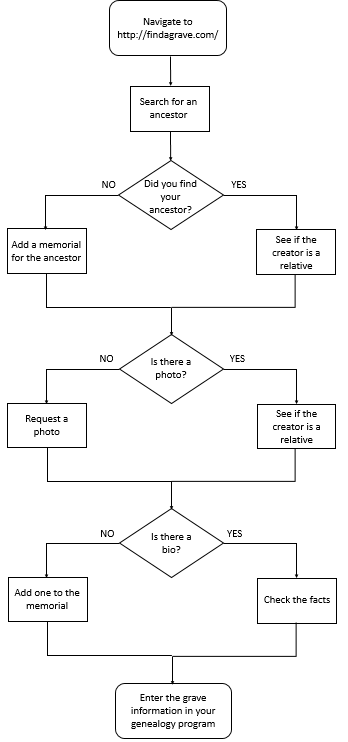3 Things to do on Find A Grave Today
If you are not using Find A Grave, you should! If you have not used it in a while, you should use it again.
1) Search for an Ancestor
You can search all the listings by selecting the link “Search 145 million grave records” from the Find A Grave Home Page. (Since Find A Grave is growing all the time, the number may vary depending on when you search.)
Alternately, you can search within a cemetery by choosing the “Search for a cemetery”, then entering the name of the cemetery or the country and state to find a specific cemetery.
When you find an ancestor memorial, consider searching for everyone with your surname in a specific cemetery.
If there is no record for your ancestor, you can select the link on the cemetery page to “Add a name to this cemetery”.
2) Add a short bio for an Ancestor
Add a short biographical sketch for your ancestor. This could include places s/he lived and highlights of their lives. You can link to spouses and children’s memorials on Find A Grave.
3) Request a Photo
If there is no photo of the tombstone, you can request that a volunteer take one. You will need to register for a free account to do this. Follow the links on the memorial page.
In an upcoming post, I will describe how to fulfill a photo request.