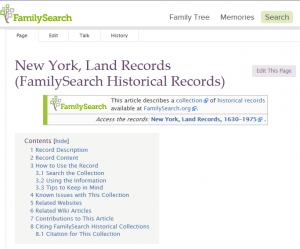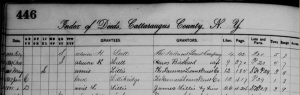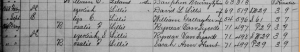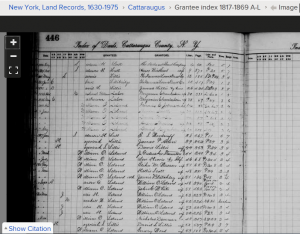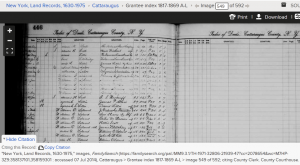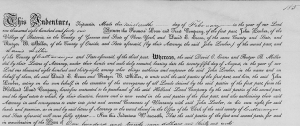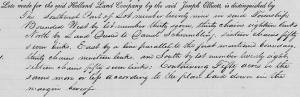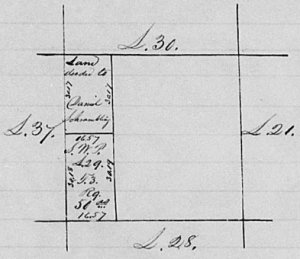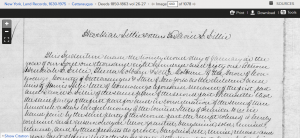Using Land Records Online at FamilySearch Tutorial
Are Land Records for the state and county you are researching available on FamilySearch?
You can check by going to the state research page, and scrolling down to the Image Only Historical Records section. Then check the titles of collections in the Probate and Court section for “Land Records”.
The ones I located were:
Massachusetts, Land Records, 1620-1986
New York, Land Records, 1630-1975
Iowa, Poweshiek County Land Records, 1855-1934
NOTE: Each county selected a system to use for the indexes. Check the first pages of the index book to see if the type of system is described.
In this tutorial, we will walk through an example search for land records in Cattaraugus County in New York State. The same four steps can be used for your search, too.
There are four steps:
1) Find the correct index
2) Locate the index entry
3) Find the correct deed book
4) Locate the deed
Go to https://familysearch.org
Select Search
Click on the map of the US
Choose A Location from the list: New York
OR
Or Click on “Browse All Published Collections”
Click on Place: United States
Click on: New York
Historical Record Collections Click on “New York, Land Records, 1630-1975”
In the Historical Records Collections list select New York, Land Records, 1630-1975. From here you can look in the Description section and select Learn More to learn more about the collection or in the View Images in this Collection section select Browse through 8,129,310 images (the number may change as records are added to this data set).
If you select Learn More from the Description page, you are taken to the Wiki entry for New York, Land Records.
From the description page, select Browse through 8,129,310 images (the number may change as records are added to this data set), to see a list of Counties.
From the County List, select Cattaraugus
The links will be labeled by Record Type, Year Range and Volume. You can see volumes of Deeds, Grantee indexes, Grantor indexes, Mortgage index, Mortgagor index and Mortgages. A Grantor is selling or giving the property, and a Grantee is buying or receiving the property.
Step 1. Find the correct index
Since I am looking for Lillie family buying or receiving property in the time between 1817 and 1869, click on the Grantee index 1817-1869 A-L
Step 2. Locate the index entry
Now, it’s time to search. There are 592 images, so I think the L’s will be near the end.
I type into the Image field 500 and click Go. That image has left and right pages, all filled with Jones surnames.
There is something interesting about the names on these pages. The first letter of the first name appears in specific columns: (A,B,C,D) (E,F,G,H) (I,J,K,L). So, if I know the first name of the person I am looking for, I can double check that I have caught all the people with first names beginning with that letter by scanning the columns.
I type into the Image field 550 and click Go. That image has left and right pages, all filled with surnames that start with Lam.
I type into the Image field 560 and click Go. That image has left and right pages, all filled with surnames that start with Lap and Lip. This makes me think that the Clerk was recording on pages using the first three letters of the surname. In this case it is L_p, with a’s and i’s as the second letter.
Assuming that we are looking for the first three letters, I am going to go backwards and look for L_l.
I type into the Image field 540 and click Go. That image has left and right pages, all filled with surnames that start with L_b and L_c.
I type into the Image field 545 and click Go. That image has left and right pages, with the left page all filled with surnames that start with Laf, and the right page blank.
As I go along, I’ve been building a list
500 – Jones
540 – left, right L_b, L_c
545 – left, right Laf
550 – left, right Lam
560 – left, right L_p
So, I think that the Lillies will be between 545 and 550
I type into the Image field 546 and click Go. That image has left and right pages, with the left page all filled with surnames that start with Lef and Leg, and the right page blank.
I type into the Image field 547 and click Go. That image has left and right pages, with the left and the right pages all filled with surnames that start with La, Lai, Leh, and Lei. These first syllables of the names sound alike.
I type into the Image field 548 and click Go. That image has left and right pages, with the left page all filled with surnames that start with Lak, Lik, Luk, Leigh, and Leg, and the right page blank.
Now my list is:
500 – Jones
540 – left, right L_b, L_c
545 – left, right Laf
546 – left Lef and Leg, and the right page blank
547 – left, right La, Lai, Leh, and Lei.
548 – left Lak, Lik, Luk, Leigh, and Leg, and the right page blank
550 – left, right Lam
560 – left, right L_p
I type 549 into the Image field and click Go. That image has left and right pages, with the left page all filled with surnames that start with Lel and Lil, and the right page blank.
On this page are grantees Lumis Lille, David L. Lillie, Hezekiah Lillie, George W, Eliza C, Rosalie F
Next I am going to copy the citation. I click the button on the lower left corner of the page to Show Citation.
I see the citation for this record, and I have a link to click to Copy Citation.
“New York, Land Records, 1630-1975,” images, FamilySearch (https://familysearch.org/pal:/MM9.3.1/TH-1971-32806-21939-47?cc=2078654&wc=M7HP-3Z9:358137101,358159301 : accessed 03 Jul 2014), Cattaraugus > Grantee index 1817-1869 A-L > image 549 of 592; citing County Clerk. County Courthouse.
I also copied the web address (Uniform Resource Locator (URL)) so I can share the record with others.
https://familysearch.org/pal:/MM9.3.1/TH-1971-32806-21939-47?cc=2078654&wc=M7HP-3Z9:358137101,358159301
Remember to download the image to your computer.
Notice that the citation contains the image number where you found it, but not the original page number. Keep track of the page number in case you want to find the record in the original book.
Make a table for yourself of the entries of interest. This will help your search in the actual books, and your analysis. In my table, I omitted the columns for the first letter of the first name, and combined the first name. Liber is book in Latin, and each volume was contained in one book, so it is the volume number.
| Date. | Grantees. | Grantors. | Liber. | Page. | Lots and Parts. | Town | Range | Acres. | |
| 1841 May | Lumis | Lillie | The Farmer’s Loan & Trust Company | 12 | 185 | SW P29 | 3 | 9 | |
| 1851 Jan | David S | Lillie | James [Lumis] Lillie by heirs | 26 | 424 | SW P29 | 3 | 9 | |
| 1857 Jan | Hezekiah | Lillie | James P Allen | 39 | 352 | P29 | 3 | 9 | |
| 1857 Jan | Hezekiah S | Lillie | David Lillie wife | 39 | 353 | P29 | 3 | 9 | |
| 1860 Dec | Hezekiah S | Lillie | David S Lillie wife | 50 | 557 | P29 | 3 | 9 | |
| 1868 Feby | Hezekiah | Lillie | David S Lillie wife | 69 | 519 | SW 29 | 3 | 9 | |
| 1868 Sept | Eliza C | Lillie | William Gallagher | 54 | 596 | S 61 | 3 | 7 | |
| 1869 May | Rosalie F | Lillie | Rynear Van Syckle | 71 | 497 | P 29 | 3 | 9 | |
| 1869 May | Hezekiah S | Lillie | Rynear Van Syckle | 71 | 498 | SW 29 | 3 | 9 | |
| 1869 May | Rosalie F | Lillie | Sarah Ann Hunt | 71 | 499 | P 29 | 3 | 9 | |
Note: The records for this name end on the left page, with no indication of spilling over into another page at the back.
Lumis Lillie was the Grantee and the Grantor was The Farmer’s Loan & Trust Company in May 1841.
Step 3. Find the correct deed book
The deed for Lumis Lillie’s transaction is in Liber 12 on page 185, so from the Cattaraugus County page of links, I select Deeds 1838-1845 vol 11-12.
Step 4. Locate the deed
There are 1189 Images in this dataset, and it contains two volumes (11 and 12). I know that the record is the second volume (12), so I search around the halfway point, Image 600 and see that it is page 568, which I am very sure is in the first of the two volumes.
I try Image 700, which is page 94 of a book, so I believe I am in the second volume (12). I want page 185, so my best guess is to add 91 to Image 700 to go forward to what could be page 185 (94 + 91 = 185). So, I go to Image 791 which brings me to page 182. I use the forward arrow to advance to Image 794, which has Page 185 of Volume 12. Always check the following page, to make sure your record does not continue onto the next Image.
I copy the citation and web address as shown before:
“New York, Land Records, 1630-1975,” images, FamilySearch (https://familysearch.org/pal:/MM9.3.1/TH-1961-32807-3408-93?cc=2078654&wc=M7C7-3YS:358137101,359423501 : accessed 03 Jul 2014), Cattaraugus > Deeds 1838-1845 vol 11-12 > image 794 of 1189; citing County Clerk. County Courthouse.
https://familysearch.org/pal:/MM9.3.1/TH-1961-32807-3408-93?cc=2078654&wc=M7C7-3YS:358137101,359423501
The deed was in the Southwest Part of Lot number 29, on 19 February 1841, and it cost $129.31
Step 3. Find the correct deed book
I am also interested in David S Lillie’s Deed, so I have to go to Volume 26, Page 424
The deed for David Lillie’s transaction is in Liber 26 on page 424, so from the Cattaraugus County page of links, I select Deeds 1850-1863 vol 26-27.
Step 4. Locate the deed
I know that there are some leading images, but I am looking for pages in the first volume (26), so I navigate to Image 424. I check the numbers written in the margins at the top of the page. That is Page 410, so I enter Image 438. That is Page 422, so I use the arrows to advance to page 424.
I collect the citation, and the web page address. I also download the image to my computer.
“New York, Land Records, 1630-1975,” images, FamilySearch (https://familysearch.org/pal:/MM9.3.1/TH-1942-32804-26428-58?cc=2078654&wc=M7CW-GZH:358137101,359543701 : accessed 03 Jul 2014), Cattaraugus > Deeds 1850-1863 vol 26-27 > image 440 of 1078; citing County Clerk. County Courthouse.
https://familysearch.org/pal:/MM9.3.1/TH-1942-32804-26428-58?cc=2078654&wc=M7CW-GZH:358137101,359543701
This deed identifies Hezekiah S Lillie, Althida Colburn and Delilah Colburn and David S as children of Lumis Lillie.
From Page 424 (Image 440) I quickly transcribed the information to see what the deed was about. I will spend some more time to transcribe it more fully in the future.
Hezekiah Lillie & others to David S Lillie
This Indenture made the twenty second day of January in the year of our Lord one thousand and eight hundred and fifty one between? Hesekiah S. Lillie, Allthida Colburn & Delila Colburn of the Town of Leon ? County of Cattaraugus & State of New York as the children and heirs of Lumis Lillie late of Conewengo aforesaid deceased f the first part and David S Lillie of the ? ? of the second part.
This record provided the evidence someone a descendant of Delilah Colburn had been seeking to link her to Lumis Lillie. The recipient of the information is not quailed for application to the Mayflower Society.
This record was continued on the next image (441)
“New York, Land Records, 1630-1975,” images, FamilySearch (https://familysearch.org/pal:/MM9.3.1/TH-1951-32804-26851-86?cc=2078654&wc=M7CW-GZH:358137101,359543701 : accessed 03 Jul 2014), Cattaraugus > Deeds 1850-1863 vol 26-27 > image 441 of 1078; citing County Clerk. County Courthouse.
https://familysearch.org/pal:/MM9.3.1/TH-1951-32804-26851-86?cc=2078654&wc=M7CW-GZH:358137101,359543701
I used a Word document to keep the mini-index I have constructed while searching the index to deeds. In the document I also put any of the other data I find, including screen shots of the index entries, the first parts of the deeds, or the table I created from the index. I annotate what I find with information about the relationships, questions about the relationships, and quick transcriptions. (I put full transcriptions in a separate document that I keep in the same folder as the image.) I also include the citations and web page addresses, so I can revisit everything in order. I might want to look earlier or later in the deeds, so having the Word document helps me to keep track of what I have already done.
Should I want to know what land the Lillie family sold, I will repeat this process with a Grantor’s Index.
There are 1856 Cattaraugus County maps online, and in the Conewango Township, the land of D. Lillie, and H.S. Lillie can be found in the southwest corner of section 29.
Note: In New York State, to view the Albany County records, select All Counties in the county list.
Hopefully following this tutorial gives you a method to try looking for your ancestor’s land records. Remember to download what you find, cite your sources, and take time to look at the records and analyze what they mean. Let me know how you do!
This tutorial is ©2017 by Dr. Margaret M. McMahon. All rights reserved. No part of this may be reproduced in any manner whatsoever without written permission, except in the case of brief quotations in articles and reviews. Do not repost this tutorial on another website, instead link to it. All trademarks or copyrights mentioned herein are the possession of their respective owners and the author makes no claim of ownership my mention of products that contain these marks.
Save
Save
Save