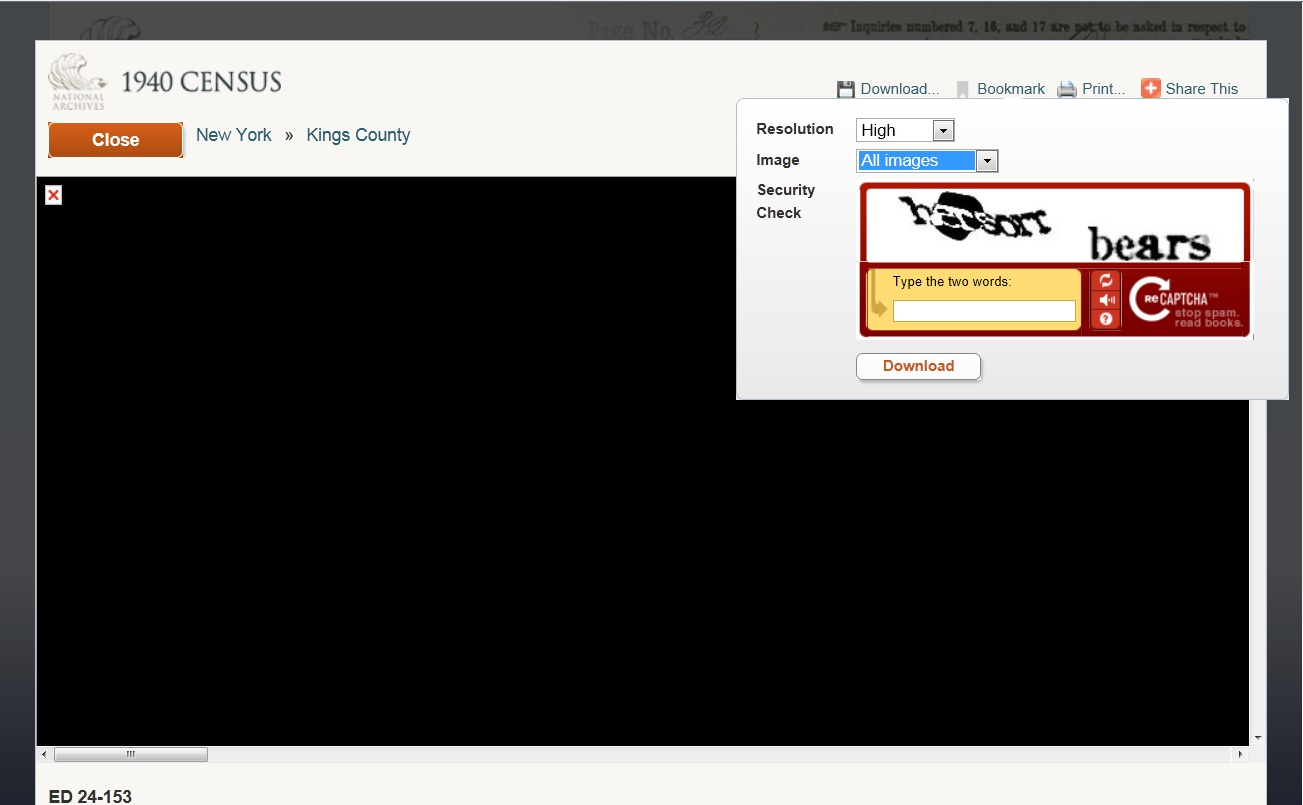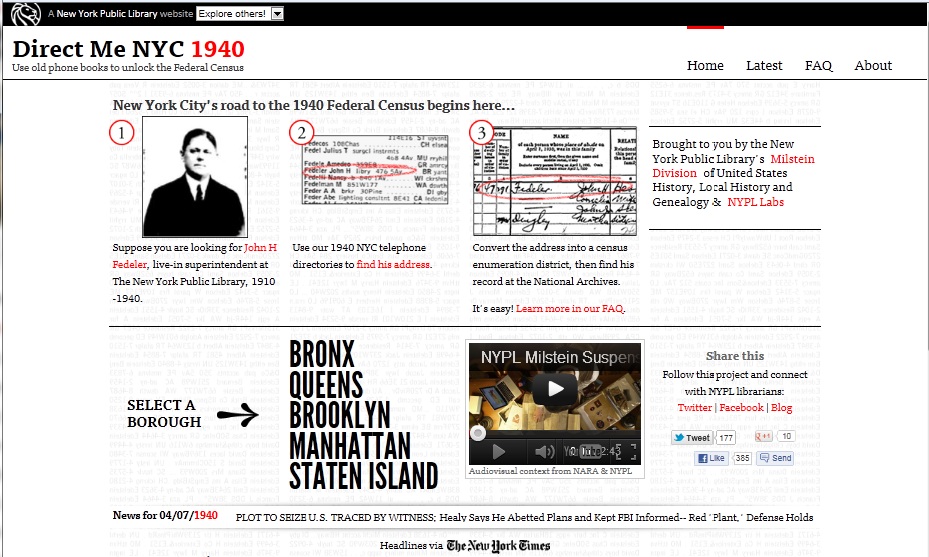1940 Census in NYC Tutorial
If you are looking for ancestors in New York City in the 1940 Census, start at New York Public Library’s Direct Me NYC 1940 at:
Choose your borough to use online phone books to find an ancestor’s address.
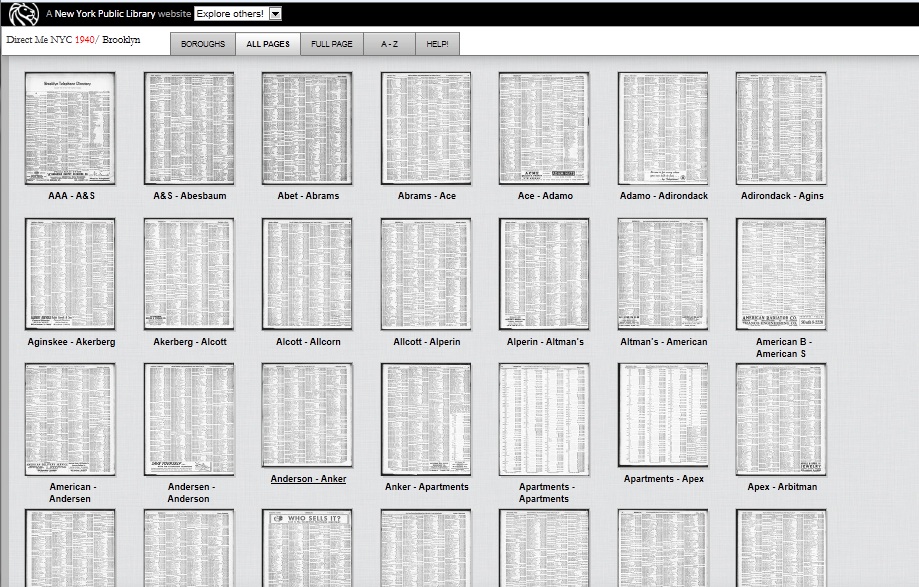
Find your page, just as you would with a real phone phonebook. (You can left click on the page to save it to your computer for future reference.) Use the magnifying glass to locate the entry for your ancestor. Line up the arrow to the left of the name, and left click.
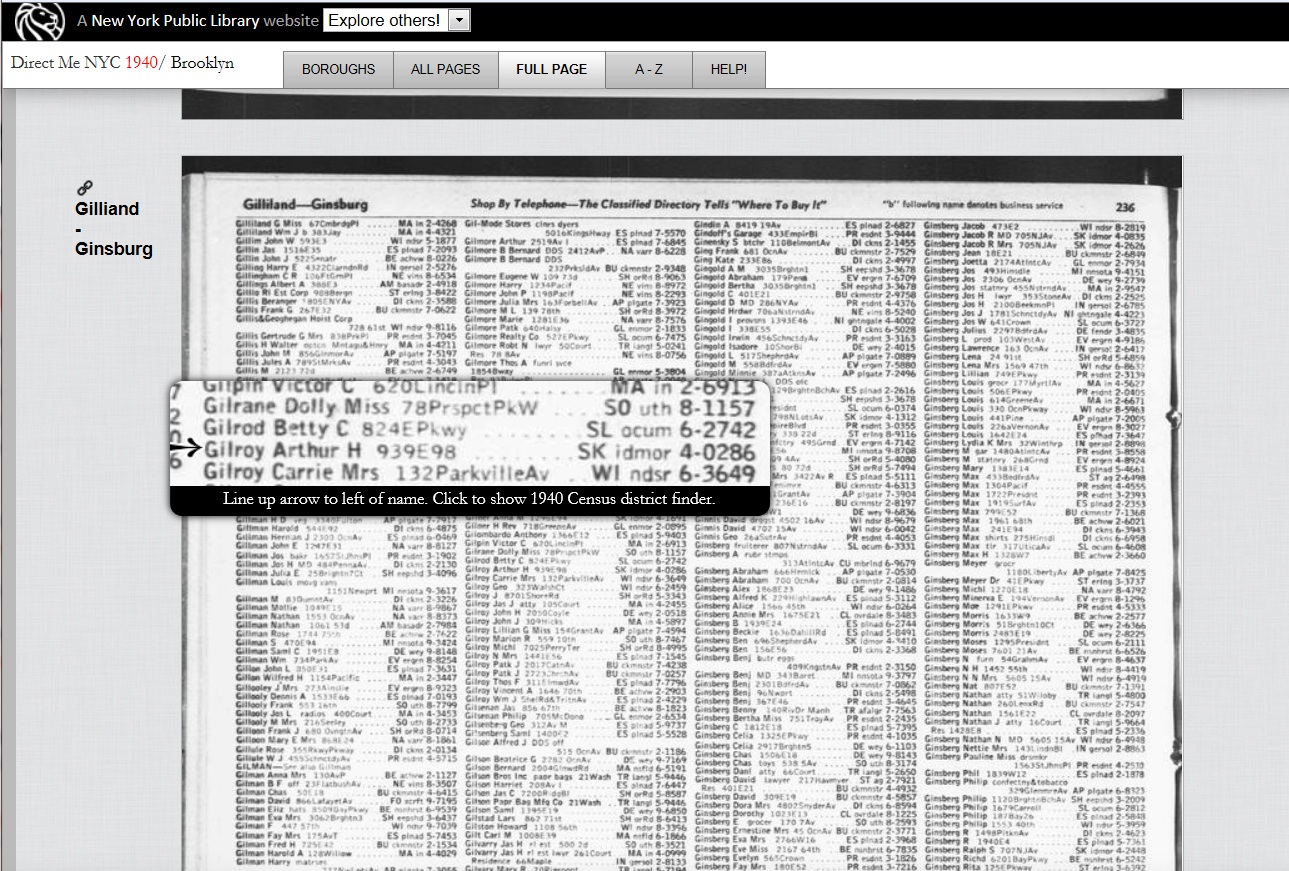
Type in the address you find, using the prompts for the format, and click on “Find ED number for this address”. In my example the address was 939 E98, so I typed in 939 for the address number, and 98 for the street name. The autofill gave me a choice of 98 or 98 E street, so I chose 98th E.
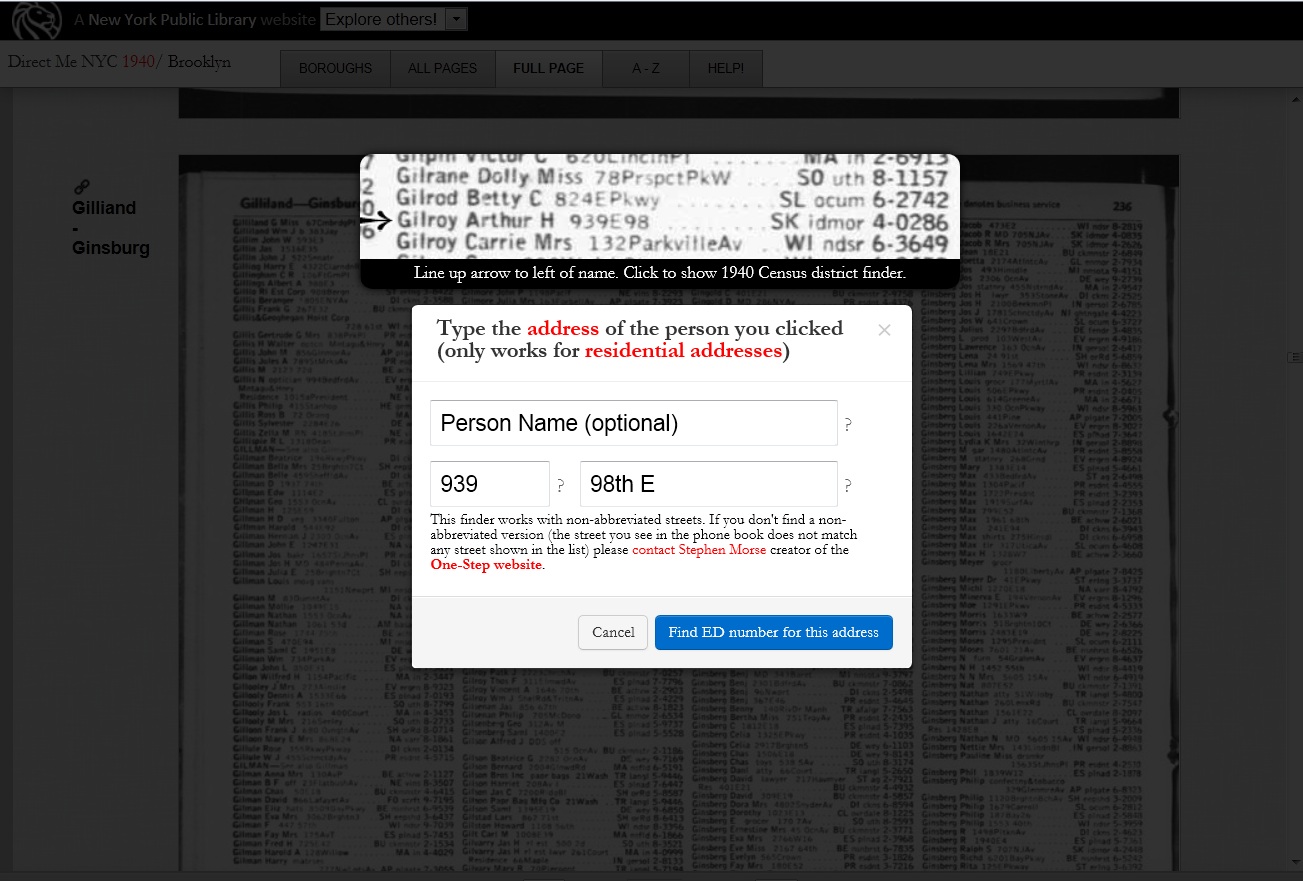
The next page is powered by Steve Morse’s One-Step tool for finding an Enumeration District.

There are several EDs associated with this street. Look at the map to see where the address is located on the street, and identify one of the cross streets. Use the drop-down menu to Select cross/back street. I used Foster Av, and this narrowed down the list of EDs to one, 24-153. From this page you can also print a receipt of your results.
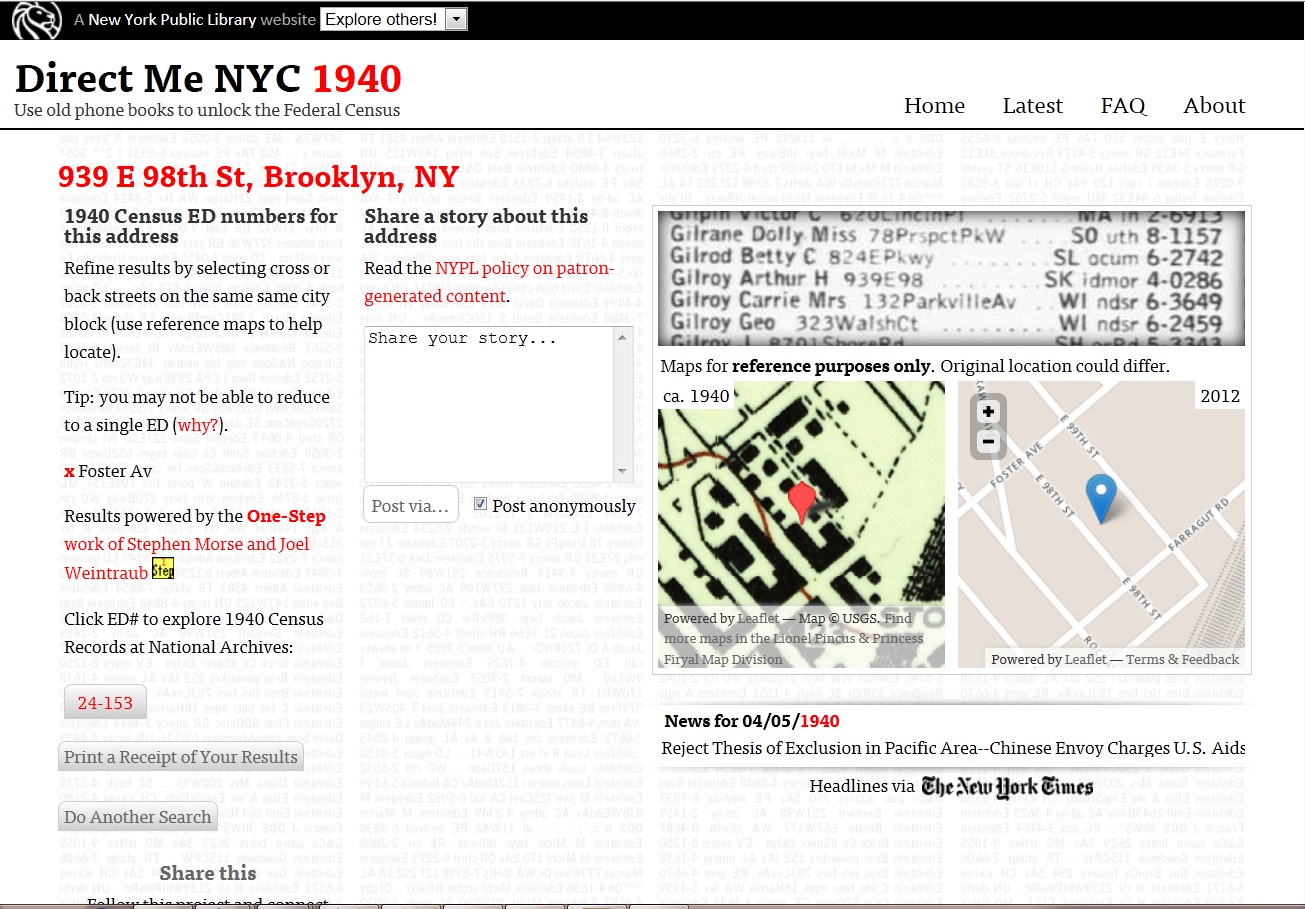
Left click on that ED number to go to the 1940 Census website for that Enumeration District Description.
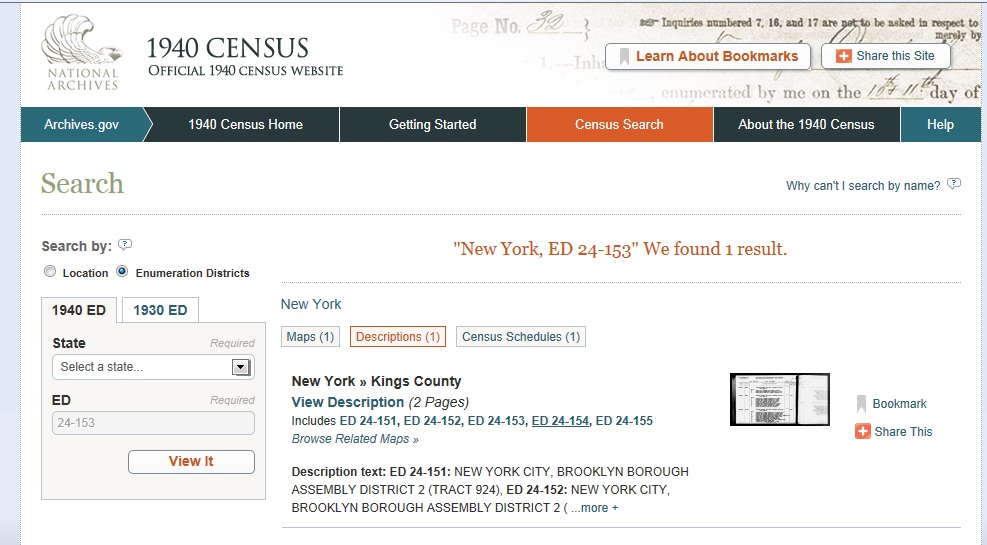
Click on Census Schedules. Then hover your mouse over the census schedule image, and options pop up. Click on View Full Screen. (If you click on the Download option at this point, you only download the first image of the ED.)
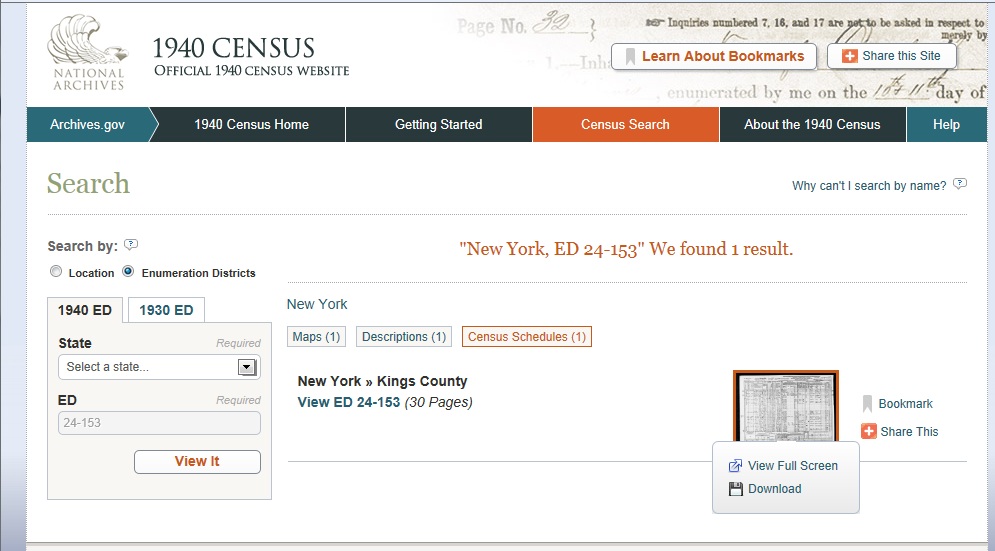
Hover your mouse over Download, and select the options for high resolution, and all images of the ED. When you download a compressed file of the whole ED, you can look at all the pages on your computer without having to wait for each page to load on the website. Type in the letters of the two “words” that appear in the Captcha, and click on the Download button.